node-red-contrib-meraki-dashboard-api
v0.9.0
Published
Node-RED node for meraki-dashboard-api
Downloads
39
Maintainers
Readme
node-red-contrib-meraki-dashboard-api
Node-RED node for the Cisco Meraki Dashboard API
A full featured node for monitoring and managing the Meraki Cloud built on the Dashboard API Open API spec.
Overview
Cisco Meraki is a powerful cloud managed network solution. This node is a wrapper based off the Meraki Dashboard API. It leverages the OpenAPI specification to generate the methods and parameters. Now you can quickly monitor and automate the management of your entire network.
Features
- Over 260 Meraki operations
- Create services to support multiple API keys
- Configure API parameters in the node or dynamically through
msgobject - Parameters and sample responses are documented in-line
- Several example flows provided
This example clones switch ports to one or more destination switches. It uses Action Batches to group multiple calls into a single request and periodically checks the state of the batch.
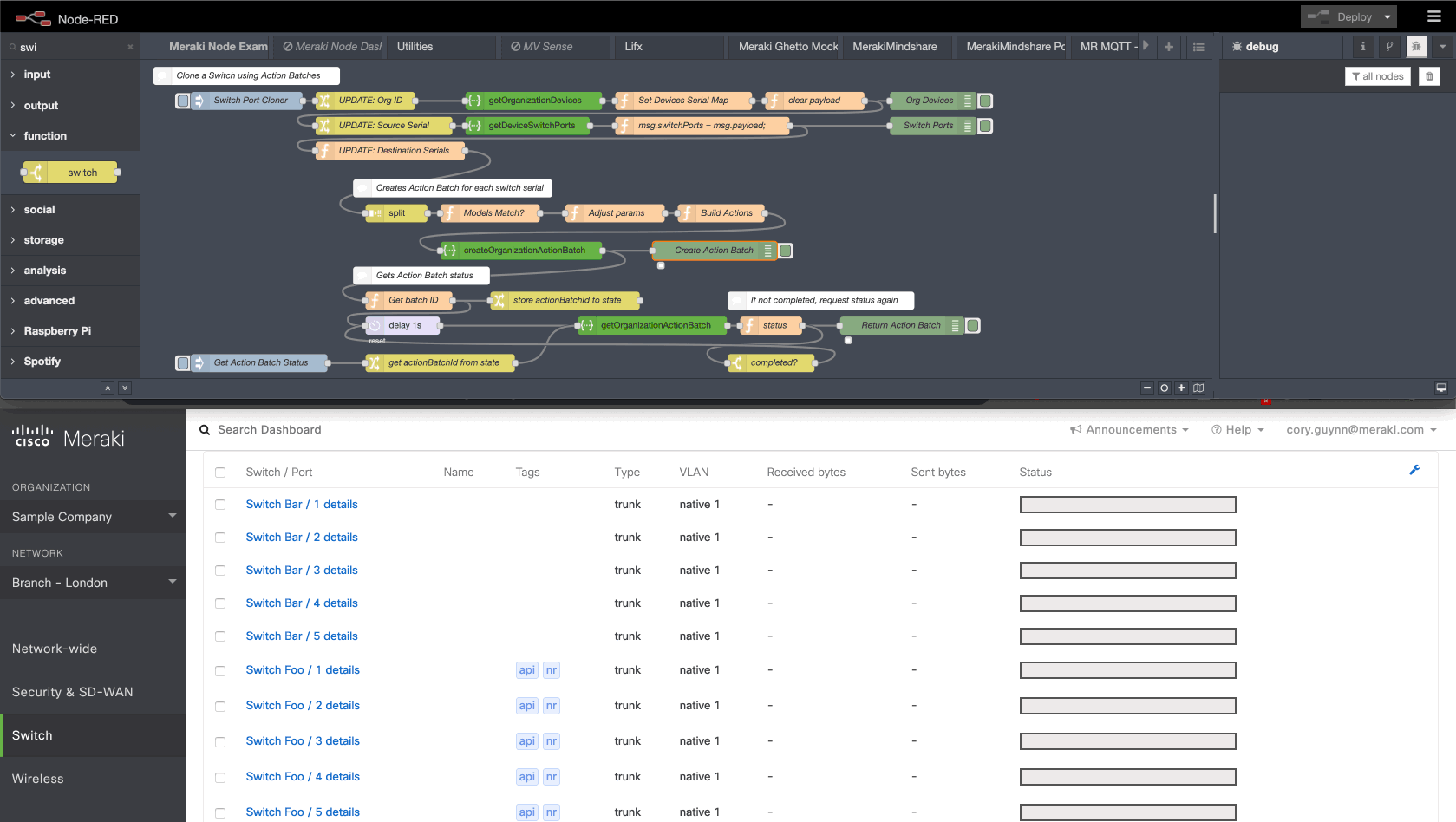
Install
Run the following command in your Node-RED user directory - typically ~/.node-red
npm install node-red-contrib-meraki-dashboard-api
Usage Quick Start
- Add the meraki-dashboard-api node to the flow editor.
- Configure your first API service by double clicking on the node and clicking the pencil icon. Then, paste your Meraki API key in the form.
- Select an operation by navigation the group and method selectors.
- Define any required and optional parameters, either directly in the node or passed in through the input.
- Send any data into the input to see the API response in the output.
Complete Documentation and Guides
Official Meraki Dashboard API Docs
The Cisco Meraki Dashboard API is a modern REST API based on the OpenAPI specification.
Created by
Cory Guynn, 2019
License
Apache 2.0

