node-red-contrib-keba-parser
v0.2.3
Published
Node RED extension to parse the date from the KEBA web ui.
Downloads
22
Maintainers
Readme
node-red-contrib-keba-parser
This is a node-red extension to parse the current state over the web ui from KEBA E-Car charing stations. The most of KEBA charing stations have an ethernet port to bring management and monitoring features to the charging station. With this node-red plugin you should be able to parse the available charing station monitoring web page to JSON. This is currently required because no full JSON REST API is available.
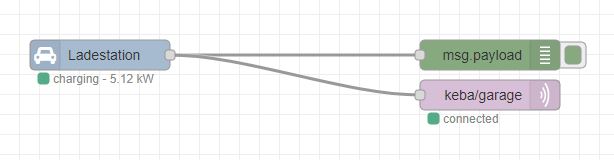
Tested with the currently latest firmware version: P30 v3.10.28
Usage
Configuration
This node requires two properties for configuration
url KEBA url of the charging station web ui
interval Interval to fetch data in seconds (default: 60 seconds)Output Example Data
{
"title": "KeContact P30",
"productId": "KC-P30-XYZ",
"mac": "AA:BB:CC:DD:EE",
"version": "P30 v 1.2.3. xxx",
"serviceInfo": "0 : 0 : 0 : 0 : 0 : 888 : 88 : 888",
"state": "unplugged ",
"stateTime": { "rate": "seconds", "value": 10000 },
"limit": { "current": 0, "pwm": 100.0, "hardware": 32 }, // in A, %, A
"voltage": { "l1": 0, "l2": 0, "l3": 0 }, // in V
"current": { "l1": 0, "l2": 0, "l3": 0 }, // in A
"realPower": 10, // in kW
"powerFactor": 0, // in %
"energySession": 0.0, // in kWh
"energyTotal": 145.57, // in kWh
"energyHousegrid": { "in": null, "out": null },
"energySolar": { "in": null, "out": null }
}Contribution
Prerequisites
- Installed Node
- Installed Docker for Desktop (or on Linux native Docker)
Development
Start locally a Docker container with the following command:
# careful this command is i.e. for Powershell
docker run -it -p 1880:1880 -v ${PWD}:/usr/src/node-red/development --name mynodered nodered/node-red
# cleanup
docker kill mynodered
docker rm mynoderedThen you can attatch your Visual Studio Code instance to the running container (official Remote Docker extension required).
After that you can connect with the Powershell, shell, whatever to the running container by entering
docker exec -it mynodered bash
npm install ./development/May you have to restart the container/Node-Red to see the plugin in over the Node-RED UI at http://localhost:1880/.

