node-red-contrib-ha-wechat
v1.0.6
Published
使用微信公众号控制Home Assistant里的智能设备
Downloads
26
Maintainers
Readme
node-red-contrib-ha-wechat
使用微信公众号控制Home Assistant里的智能设备
使用说明
注意:本服务使用公共MQTT开放服务,消息采用加密传输,如遇异常信息,请联系我
- 首先需要先关注公众号
HomeAssistant家庭助理 - 然后发送
打开控制模式获取订阅主题和用户ID - 发送命令后,进入控制模式
- 在NodeRED中配置相关信息
- 配置完成后部署应用
- 最后微信就可以发送控制命令啦
- 如果不想使用了,发送
关闭控制模式
公共MQTT服务:https://www.emqx.com/zh/mqtt/public-mqtt5-broker
MQTT服务:broker-cn.emqx.io
MQTT端口:1883友情提醒:如果实在不会部署,付费咨询请加Q635147515
功能截图
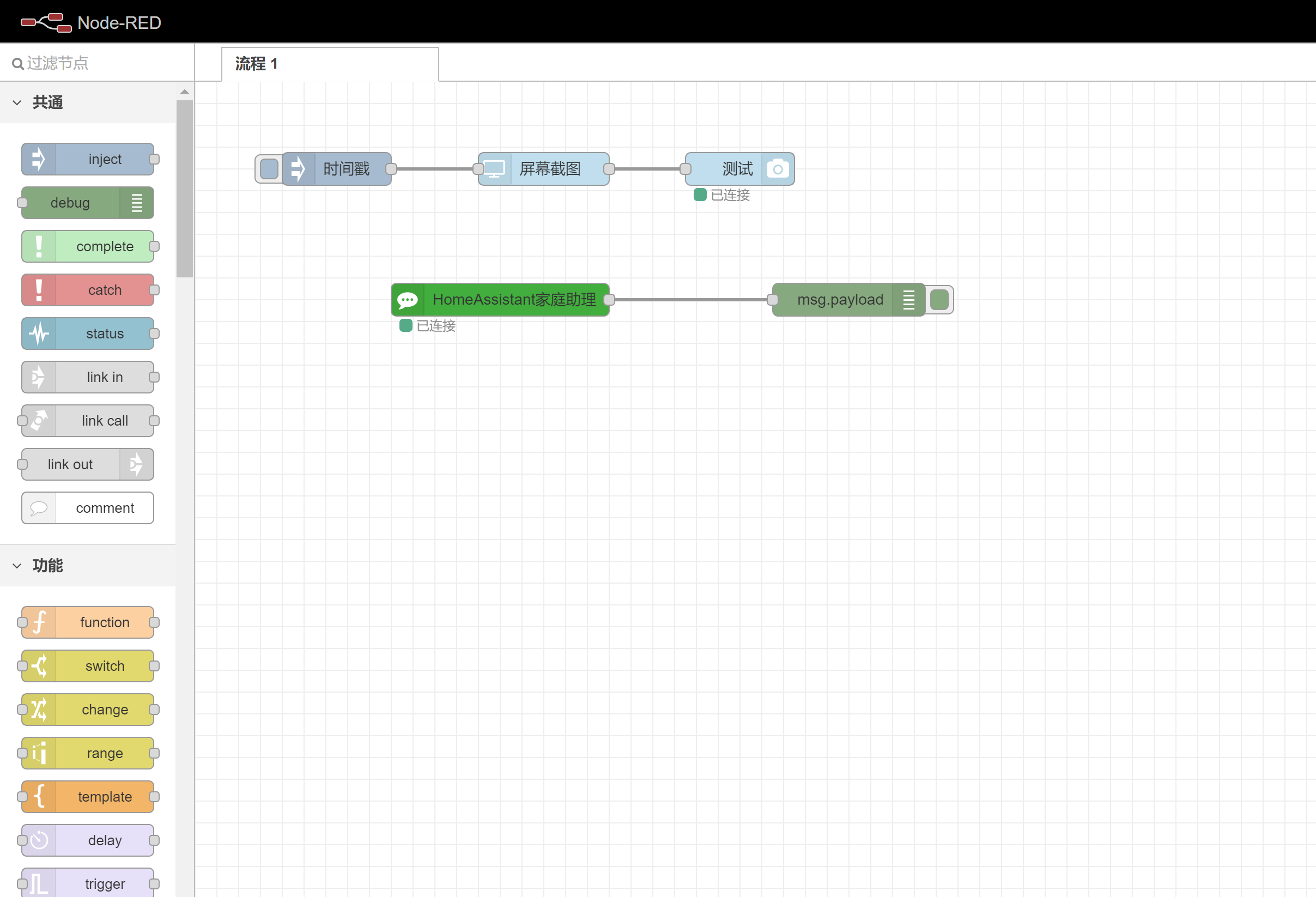
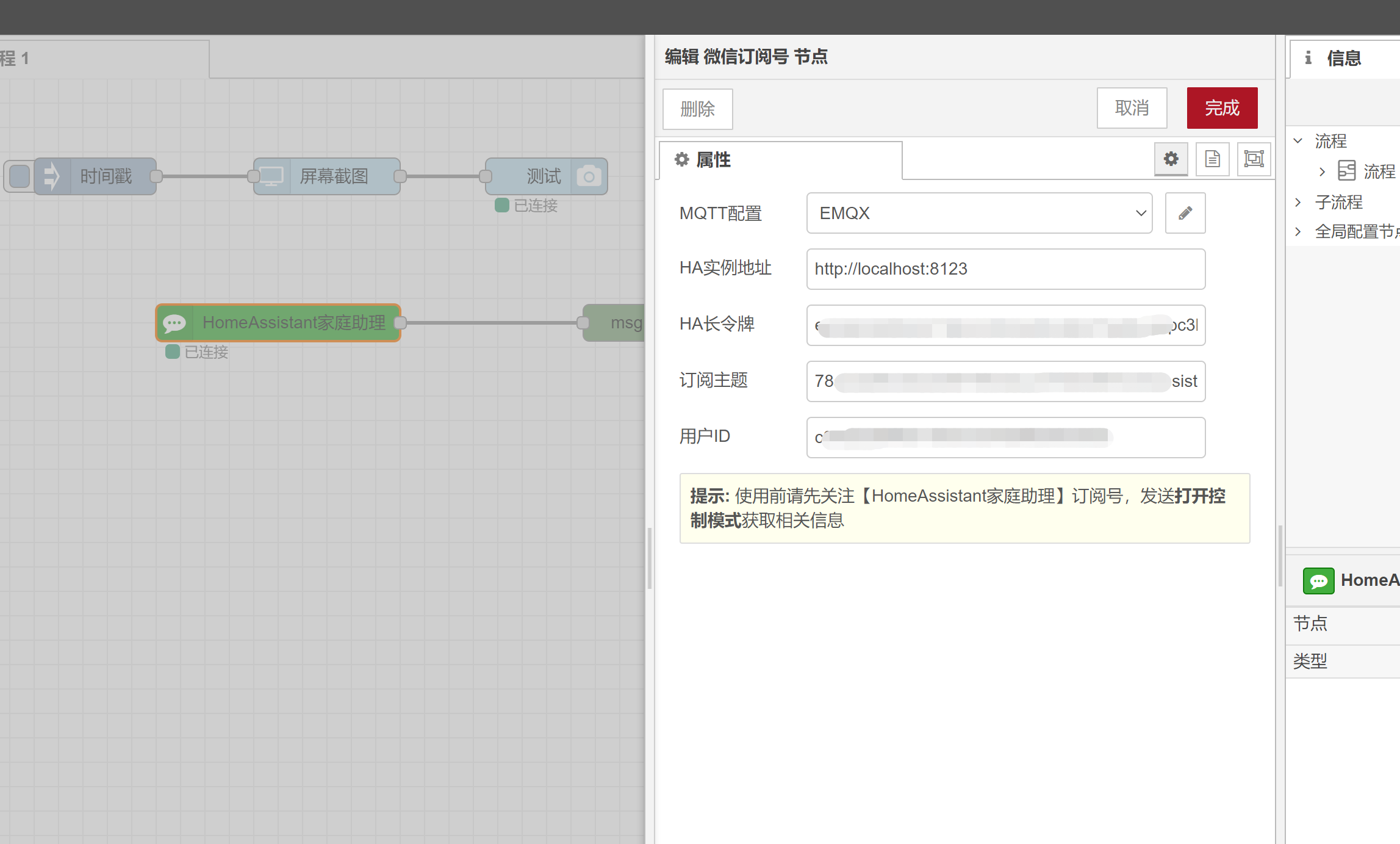
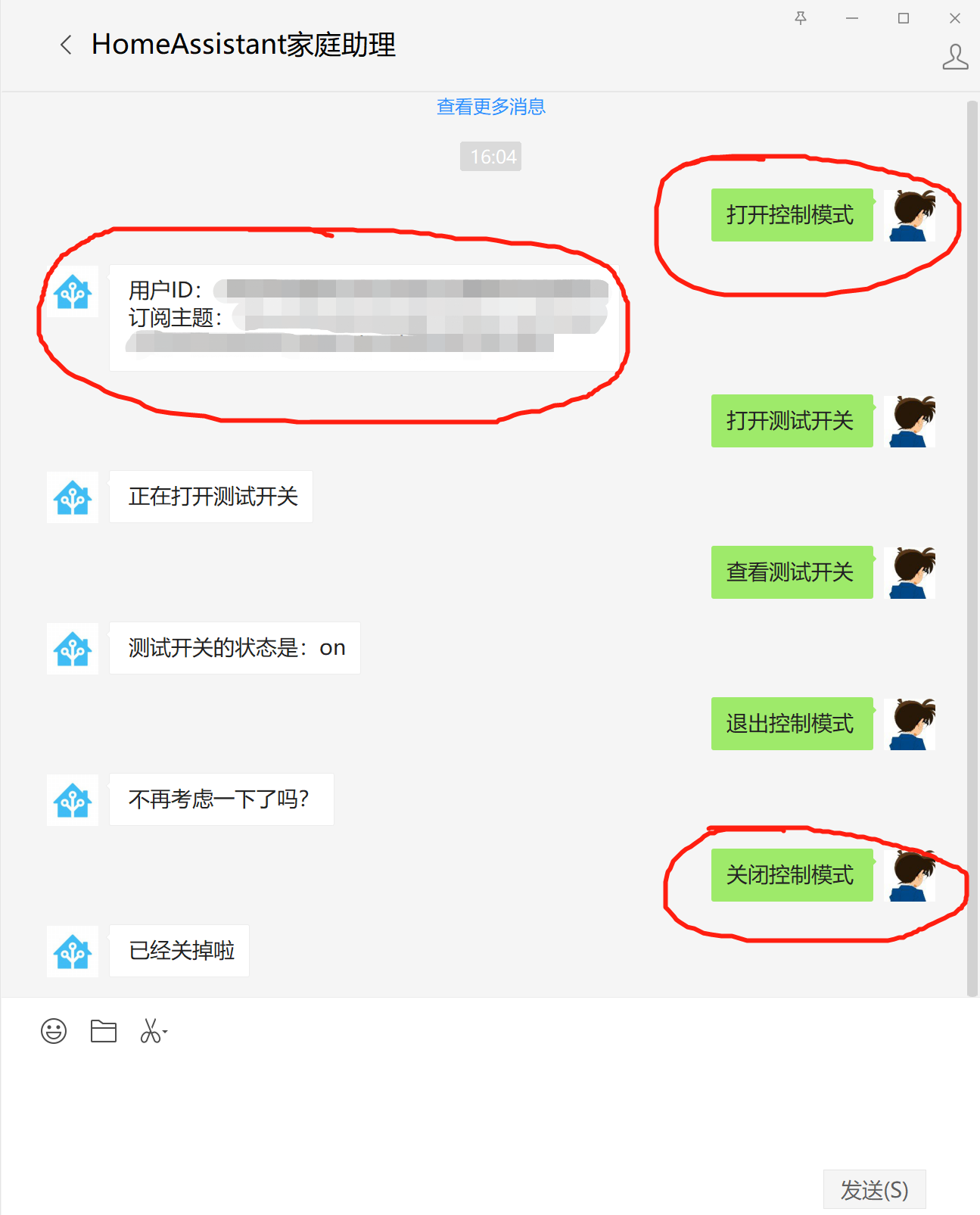
更新日志
1.0.6
- 使用新版协议
- 删除推送节点
1.0.5
- 修复微信推送解码问题
- 增加HomeAssistant配置文件
1.0.4
- 新增微信推送节点
1.0.3
- 支持进入区域后自动修改状态
1.0.2
- 增加GPS持续定位功能
1.0.1
- 修复主题订阅失败问题
- camera支持图文消息返回
1.0.0
- 支持微信消息桥接
HomeAssistant配置
wechat.yaml
input_text:
wechat_push:
name: 微信推送
initial: ''
automation:
- id: '1646381319694'
alias: 微信推送
description: ''
trigger:
- platform: state
entity_id: input_text.wechat_push
condition: []
action:
- service: mqtt.publish
data:
topic: wechat_push
payload: '{{trigger.to_state.state}}'
mode: singleservice: input_text.set_value
data:
entity_id: input_text.wechat_push
value: >-
【{{now().strftime('%H:%M:%S')}}】这里是要推送的消息如果这个项目对你有帮助,请我喝杯咖啡奶茶吧😘
| |支付宝|微信| |---|---|---| 奶茶= | |
关注我的微信订阅号,了解更多HomeAssistant相关知识
在使用的过程之中,如果遇到无法解决的问题,付费咨询请加Q635147515



