node-red-contrib-conta-azul-api
v3.1.0
Published
Conta Azul API wrapper for Node-Red
Downloads
3
Maintainers
Readme
node-red-contrib-conta-azul-api
This node enables you to work with the Conta Azul API, giving you the ability to set parameters through the Node-RED-UI and trigger the flow from within your existing flow.
It is based on ContaAzul API.
Usage
1. Get the API-operations list
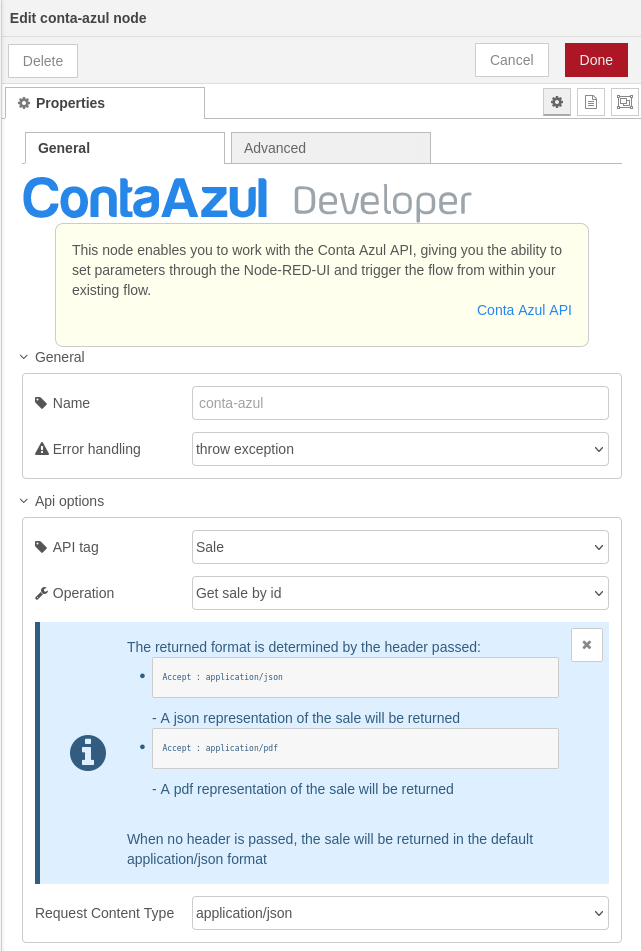
2. Understanding the API
Hovering on an operations title or a key, you see the respective comments within the mouseover. This allows you to understand what a parameter is meant for. Required parameters are marked with an asterisk.

For JSON-parameters you can further show the structure by clicking on show keys. Again, the comments can be found within the mouseover.

3. Parameter configuration
Each parameter has an input-field corresponding to its type. You can further define that a parameter shall be read from the incoming message object or define a jsonata expression.
JSON parameters may define a sample structure. You can set this as the value by clicking the corresponding button - either with only the required keys (set required) or with all keys (set default).
4. Authentification
If the API requires an authentification token you can log in using the standard http-request node of Node-RED. The JWT token you get as a response must then be put into msg.openApiToken to be automatically placed in the request-header as bearer authentification.
In case you would like to use a different authentification than bearer, you can use msg.headers as you can do with the default http request node of Node-RED.
Both message object will be deleted afterwards if you do not set the option "Keep authentification".
5. Error handling
You can choose how to handle a returning server error. The last server response object will be placed in msg.response instead of msg.error. This ensures that all 3 ways react the same.
Standard: The flow moves on normally. You have to handle an server error in your flow.Separate output: Your flow will take a different way.Throw an exception: Throws an node.error which can be catched by the standard 'catch' node (usefull for many nodes with the same error handling).
Sample

[{"id":"487db9b6715b0e50","type":"tab","label":"Conta Azul API","disabled":false,"info":"","env":[]},{"id":"9b8802ac7671fc6a","type":"group","z":"487db9b6715b0e50","name":"","style":{"fill":"#bfdbef","label":true},"nodes":["2b2fa87a3ebdd2b9","a2d2d1b9d446f1a8","7925e8f35166a321","657f72e1082f3e16","90b407562de16c0f","c4e0873c88c773bc","82b6e134785ca7de"],"x":34,"y":39,"w":952,"h":162},{"id":"2b2fa87a3ebdd2b9","type":"oauth2","z":"487db9b6715b0e50","g":"9b8802ac7671fc6a","name":"OAuth2 - Conta Azul","container":"oauth2Response","grant_type":"authorization_code","access_token_url":" https://api.contaazul.com/oauth2/token","authorization_endpoint":"https://api.contaazul.com/auth/authorize","redirect_uri":"/oauth2/redirect_uri","open_authentication":"FiKnN7E7eSesMm7QmYQRDCOKHaWy4igr","username":"","password":"","client_id":"","client_secret":"","scope":"Product","proxy":"","senderr":false,"client_credentials_in_body":false,"rejectUnauthorized":false,"headers":{},"x":340,"y":80,"wires":[["657f72e1082f3e16"]]},{"id":"a2d2d1b9d446f1a8","type":"inject","z":"487db9b6715b0e50","g":"9b8802ac7671fc6a","name":"","props":[{"p":"payload"},{"p":"topic","vt":"str"}],"repeat":"","crontab":"","once":false,"onceDelay":0.1,"topic":"","payload":"","payloadType":"date","x":140,"y":80,"wires":[["2b2fa87a3ebdd2b9"]]},{"id":"7925e8f35166a321","type":"debug","z":"487db9b6715b0e50","g":"9b8802ac7671fc6a","name":"debug","active":true,"tosidebar":true,"console":true,"tostatus":true,"complete":"true","targetType":"full","statusVal":"payload","statusType":"auto","x":880,"y":120,"wires":[]},{"id":"657f72e1082f3e16","type":"function","z":"487db9b6715b0e50","g":"9b8802ac7671fc6a","name":"set ACCESS_TOKEN","func":"global.set('ACCESS_TOKEN', msg.oauth2Response.access_token);\nreturn msg;","outputs":1,"noerr":0,"initialize":"","finalize":"","libs":[],"x":660,"y":80,"wires":[["7925e8f35166a321"]]},{"id":"90b407562de16c0f","type":"inject","z":"487db9b6715b0e50","g":"9b8802ac7671fc6a","name":"","props":[{"p":"payload"},{"p":"topic","vt":"str"}],"repeat":"","crontab":"","once":false,"onceDelay":0.1,"topic":"","payload":"","payloadType":"date","x":140,"y":160,"wires":[["82b6e134785ca7de"]]},{"id":"c4e0873c88c773bc","type":"conta-azul","z":"487db9b6715b0e50","g":"9b8802ac7671fc6a","name":"","api":"Product","server":"","keepAuth":false,"alternServer":false,"operation":"list1","operationData":{"tags":["Product"],"summary":"List product categories","description":"","operationId":"list1","produces":["application/json"],"parameters":[{"name":"name","in":"query","description":"The name of the product category","required":false,"type":"string"},{"name":"page","in":"query","description":"The page of the list to be returned","required":false,"type":"string"},{"name":"size","in":"query","description":"The quantity of items in the page to be returned","required":false,"type":"string"}],"responses":{"200":{"description":"Product Categories found with the specified parameters","schema":{"type":"array","items":{"type":"object","properties":{"id":{"type":"string","format":"uuid","example":"c7288c09-829d-48b9-aee2-4f744e380587","description":"The id of the product's category"},"name":{"type":"string","example":"Kitchen utensils","description":"The name of the product's category"}},"description":"A category that can be applied to a product","$$ref":"https://api.contaazul.com/schema#/definitions/ProductCategory"}}},"400":{"description":"Invalid search parameters. The possible reasons are : <ul><li>A invalid search parameter was provided</li><li>No search parameters were provided</li></ul>"},"401":{"description":"Unauthorized token - it may be due to an invalid token or no token provided"}},"__originalOperationId":"list","path":"/v1/product-categories"},"errorHandling":"Standard","internalErrors":{"readUrl":false},"parameters":[{"id":"namequery","name":"name","in":"query","required":false,"value":"","isActive":false,"type":"str","allowedTypes":["str","json","jsonata","msg","flow","global"],"description":"The name of the product category","schema":null,"keys":null,"showDescription":false},{"id":"pagequery","name":"page","in":"query","required":false,"value":"","isActive":false,"type":"str","allowedTypes":["str","json","jsonata","msg","flow","global"],"description":"The page of the list to be returned","schema":null,"keys":null,"showDescription":false},{"id":"sizequery","name":"size","in":"query","required":false,"value":"","isActive":false,"type":"str","allowedTypes":["str","json","jsonata","msg","flow","global"],"description":"The quantity of items in the page to be returned","schema":null,"keys":null,"showDescription":false}],"requestContentType":"application/json","responseContentType":"","showDescription":true,"devMode":false,"outputs":1,"x":610,"y":160,"wires":[["7925e8f35166a321"]]},{"id":"82b6e134785ca7de","type":"function","z":"487db9b6715b0e50","g":"9b8802ac7671fc6a","name":"get ACCESS_TOKEN","func":"msg.openApiToken = global.get('ACCESS_TOKEN');\nreturn msg;","outputs":1,"noerr":0,"initialize":"","finalize":"","libs":[],"x":340,"y":160,"wires":[["c4e0873c88c773bc"]]}]License
This repository and the code inside it is licensed under the MIT License. Read LICENSE for more information.
Developers
If you want to modify something inside the conta-azul.html file, I recommend to use SIR.
With help of SIR you can handle the conta-azul.svelte file in which the code is much cleaner and easier to handle.
