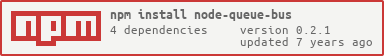node-queue-bus
v0.2.1
Published
an implementation of queuebus in node
Readme
node-queue-bus
Acknowledgments
What?
Node-Queue-Bus is a plugin for Resque (we use node-resque for this project) which transforms Resque into a distributed message bus. This allows more than one application to share workloads on the bus, and for events/jobs to fan out to more than one application. Perhaps you want the user_created event to be consumed by the analytics and email applications... then QueueBus is for you.
This application is a port of the main ruby project to node.js. This project is likley to be behind the Ruby project. However, this package aims to be 100% compatible with the Ruby version, and can fill a driver, rider, or scheduler role within that same ecosystm (more information below).
Ecosystem
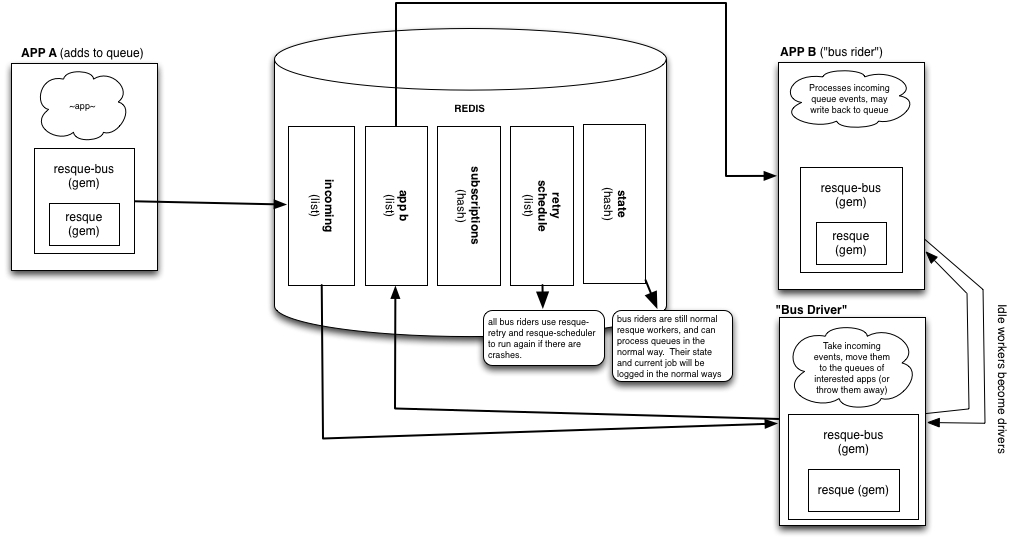
The publishing application sends an event (bus.publish()). This event is entered into an incomming resque queue. The Rider/Driver then inspects subscriptions and sends the event over to queues for application which have registered interest in the event. Then, finally, workers for those events consume the jobs in a normal resque way. You can also delay a publication bus.publishAt(), and in that case, a Scheduler is required to coordinate.
Subscribing and Publishing.
We use the 'bus' object to both subscribe and publish events. It should be passed your connectionDetails and optionally jobs (see node-resque for more information about connectionDetails and jobs)
See the Examples to learn more
Methods:
bus.subscriptions(callback(error, subsciptions, count))bus.subscribe(callback(appKey, priority, job, matcher, callback(error, queue_name)))bus.unsubscribe(callback(appKey, priority, job, callback))bus.unsubscribeAll(callback(appKey, callback))bus.publish(bus_event_type, args, callback(error, toRun))bus.publishAt(timestamp, bus_event_type, args, callback(error, toRun))bus.publishIn(delay, bus_event_type, args, callback(error, toRun))bus.publishHeartbeat(callback(error))
You need to be certain that only one process within your ecosystem is running bus.publishHeartbeat at once. To do this, you can key into the scheduler's master status like so:
var scheduler = new SchedulerPrototype({connection: connectionDetails});
scheduler.connect(function(){
scheduler.start();
setInterval(function(){
if(scheduler.master){
console.log('enqueue heartbeat');
bus.publishHeartbeat();
}
}, 1000 * 60);
});Keep in mind that if you use publishAt or publishIn, you will need to have a Scheduler running in your ecosystem.
Matching and Special Keys
You can use a single string { bus_event_type: 'add' } or regex { bus_event_type : /^.*add.*/ } to match events in your subscription. There are also special keys you can use:
bus_special_value_key(key is not null)bus_special_value_blank(key exists but is blank (''))bus_special_value_empty(key is null)bus_special_value_nil(key is undefined)bus_special_value_value(key is not null)bus_special_value_present(key is not null and has a length > 0)
For example, a matcher like { first_name: 'bus_special_value_present' } would match all events where the field 'first_name' is present.
Subsciption Notes
- Be sure to subscribe before you start working.
- Subscribing returns
errorandworker_queueto thecallback. You can then useworker_queueto tell your worker what queues to work.- When subscribing,
appKeywill always be lowercased, and all spaces will be replaced with"_" - You can subscribe any number of times with no adverse effects. Feel free to do it from every server at boot.
- When subscribing,
- All times should be in JS micoseconds (unix timestamp * 1000). This project will convert them to unix timesamps to match Ruby when needed.
Rider
Running a rider is just like running a normal resque worker with the added bonus that it will also work the incomming queue to fan out jobs when its primary queues are empty. The rider takes the same inputs as a worker, and simply appends some special jobs to handle the fan-out and bus queues.
var rider = new RiderPrototype({connection: connectionDetails, toDrive: true}, jobs);
rider.connect(function(){
rider.workerCleanup(); // optional: cleanup any previous improperly shutdown workers
rider.start();
});You can configure some additional options as well (see the resque-bus project for more information):
options = {
looping: true,
timeout: 5000,
name: os.hostname() + ":" + process.pid
}Rider Notes
- When using a regexp matcher, we will attempt to convert JS's RegExp to a ruby regular expression. This conversion is less than perfect, and there are liley to be problems with more complex matchers. Please let us know if you find something wrong and open a GitHub issue.
Data
When an event is passed though the entire bus, metadata is added by both the publisher and the rider. You can overwrite any of these fields in your attributes hash. A simple event like bus.publish('add', {a: 5, b: 10}) will yeild:
{
"class":"remoteEventSubtract",
"queue":"exampleapp_default",
"args":{
"bus_driven_at":1392251619,
"bus_rider_queue":"exampleapp_default",
"bus_rider_app_key":"exampleapp",
"bus_rider_sub_key":"exampleapp_default_remoteEventSubtract",
"bus_rider_class_name":"remoteEventSubtract",
"bus_event_type":"subtract",
"bus_published_at":1392251614,
"bus_id":"1392251614-6a3d3a00-9cde-4877-9e53-9c580a0caa07",
"bus_app_hostname":"OpsimusPrime.local",
"a":5,
"b":10
}
}Full Example
You can see a full example with workers, riders, and schedulers in /examples/example.js