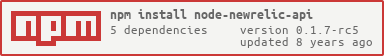node-newrelic-api
v0.1.7-rc5
Published
Async and Sync Node.js bindings for the New Relic XML and RESTFul APIs into a single one.
Downloads
20
Maintainers
Readme
node-newrelic-api
Async and Sync Node.js bindings for the New Relic XML and RESTFul APIs into a single one.
Description
New Relic provides some of their APIs through XML or RESTful JSON endpoints, but they use different hosts, methods. This is a consolidated API that intends to provide bindings to their Public APIs in Node.js using Async and Sync methods.
- Async: Useful when implementing anything in the event loop for your app.
- Sync: Useful for bootstrap APIs that needs to be executed sequentially.
The APIs added per version are as follows:
| Version | Feature |------- | --------- | 0.1.1 | * Deployments: Caches the application deployment | ----- | -------- | 0.1.0 | * Accounts: Retrieve account information; (XML v1 API) | | * Application: Retrieve application information; (JSON V2 API) | | * Deployments: Submits application deployment information. (XML V1 API)
By default, APIs are async, and the optional sync method will include the suffix "Sync".
Installation
npm install --save node-newrelic-apiAccounts API
The XML V1 API binds that retrieves information about an account.
- https://docs.newrelic.com/docs/apm/apis/new-relic-rest-api-v1/getting-started-new-relic-rest-api-v1#account_id
Accounts.get(opts, callback)
Retrieves the account information based on the license information.
opts: {
appKey: {string} // The license key provided by New Relic.
}
/**
* @param {object} err Is the possible error related to connectivity with New Relic.
* @param {object} AccountInfo Is the object information translated from XML V1 API to JSON.
*/
function callback(err, account) { }Accounts.getSync(opts) := AccountInfo
The blocking version of the accounts info.
opts: {
appKey {string} // The license key provided by New Relic.
}
Sample
AccountInfo =
{ name: 'Node.js App',
subscription:
{ state: 'paid',
annualRenewalOn: '2015-09-30',
startsOn: '2014-01-17',
productName: 'Enterprise Annual'
},
apiKey: 'xxxxxxxxxxxxxxxxxxxxxxxxxxxxxxxxxxxxxxxxxxxxxxxx',
dataAccessKey: 'yyyyyyyyyyyyyyyyyyyyyyyyyyyyyyyyyyyyyy',
licenseKey: 'zzzzzzzzzzzzzzzzzzzzzzzzzzzzzzzzzzzzzzzzzzzzzzzzzz',
eventFeedUri: '/account_feeds/cccccccccccccccccccccccccccccccccc/events.rss',
primaryAdmin:
{ email: '[email protected]',
state: 'active',
firstName: 'Marcello',
lastName: 'de Sales'
}
}Application API
The JSON V2 API binds that retrieves information about an application. (Lists on next versions)
- https://docs.newrelic.com/docs/apm/apis/api-explorer-v2/getting-started-new-relics-api-explorer
Applications.get(opts, callback)
Retrieves the application information based on the license information and the name of an app.
opts: {
appKey: {string}, // The license key provided by New Relic.
appName: {string} // The name of the application that you have deployed.
}
/**
* @param {object} err Is the possible error related to connectivity with New Relic.
* @param {object} AccountInfo Is the object information translated from XML V1 API to JSON.
*/
function callback(err, app) { }Applications.getSync(opts) := ApplicationInfo
The blocking version of the application info.
opts: {
appKey {string}, // The license key provided by New Relic.
appName: {string} // The name of the application that you have deployed.
}Sample
Sample for the application info:
ApplicationInfo =
{ id: xyxyxyxyxyx,
name: 'nodejs-sample',
language: 'nodejs',
health_status: 'gray',
reporting: false
}Deployments
Provides an API to support the submission of deployments, retrieving the deployment info.
More info at https://rpm.newrelic.com/accounts/xxxxxxx/applications/yyyyyyyy/deployments/instructions
Deployments.get(opts, callback)
Retrieves the deployment information based on the license information and the name of an app.
opts: {
appKey: {string}, // The license key provided by New Relic.
appName: {string} // The name of the application that you have deployed.
git: {object} // The git object with current version //
}
/**
* @param {object} err Is the possible error related to connectivity with New Relic.
* @param {object} deployment Is the object containing the information from XML V1 API to JSON.
*/
function callback(err, deployment) { }Deployments.getSync(opts) := DeploymentInfo
The blocking version of the deployments API.
opts: {
appKey {string}, // The license key provided by New Relic.
appName: {string} // The name of the application that you have deployed.
git:
}Sample
Sample for the application info:
{ id: 'xyxyxyxyx',
appName: 'nodejs-sample',
accountId: '0000000',
agentId: 'zdzdzd',
changelog: '[First working version] .',
description: 'Submitted from mdesales@ubuntu (192.168.248.137).',
revision: '670383',
timestamp: '2014-12-02T00:53:02-08:00',
user: 'user'
} Installation
npm install --save node-newrelic-apiUse
The test directory contains examples on how to call the API using the Async and Sync modes. You will need to use:
LICENSE_KEY: Your license Key provided by your account.App Name: Usually the name of the app based on the package.json.
Some examples of the output of the current version include:
Contributing
We use the GitFlow branching model http://nvie.com/posts/a-successful-git-branching-model/.
- Fork it
- Create your feature branch (
git checkout -b feature/issue-444-Add-Rest-APIs origin/master --track)
- Adding the Jira ticket ID helps communicating where this feature is coming from.
- Commit your changes (
git commit -am 'Fix #444: Add support to REST-APIs')
- Adding "fix #444" will trigger a link to the GitHub issue #444.
- Push to the branch (
git push feature/issue-444-Add-Rest-APIS) - Create new Pull Request as indicated by this page or your forked repo.