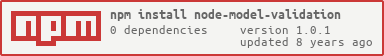node-model-validation
v1.0.1
Published
Easy to implement validator for javascript models
Downloads
10
Maintainers
Readme
Node Model Validation - Simplified Model Validator
Installation
npm install node-model-validation --saveUsage
node-model-validation makes it super easy and simple to validate any javascript model and requires no additional dependencies.
const {validate} = require('node-model-validation')
const referenceModel = {
firstName: {
type: String,
isRequired: true
},
lastName: {
type: String,
isRequired: true
},
age: {
type: Number,
isRequired: true
},
favoriteFoods: {
type: [],
isRequired: true
},
}
const sampleModel = {
firstName: 'John',
lastName: 'Smith',
age: 27,
favoriteFoods: [],
misc: 'random'
}
let result = validate(sampleModel, referenceModel)
validate returns an object with two properties model and errors. Example:
console.log(result)The model validation above outputs:
{
model: {
firstName: 'John',
lastName: 'Smith',
age: 27,
favoriteFoods: []
}
}The sample model validates without any errors and the misc field has been removed from the returned model. Since misc was not defined in the referenceModel it is deemed erroneous and unneeded and can simply be removed from the model undergoing valdation without any errors.
Error output
If we can change the sampleModel in the first example to:
const sampleModel = {
firstName: 'John',
lastName: 'Smith',
age: 'twenty seven',
favoriteFoods: []
}We now have a condition where we were expecting a number for the age value, but instead we have a String value. When this validates it will return the result below:
{
model:
{
firstName: 'John'
lastName: 'Smith',
age: 'twenty seven',
favoriteFoods: []
},
errors:
[
{
property: 'age',
type: 'number',
message: 'Property age was of type string. Expected: number',
isRequired: true
}
]
}The property that offends the referenceModel is referenced in the errors array with the appropriate property attributes and a concise validation error message.
Supported types
- String
- Number
- Boolean
- {}
- []