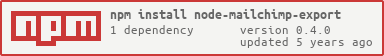node-mailchimp-export
v0.4.0
Published
Mailchimp api wrapper for the mailchimp export API v1
Downloads
4
Maintainers
Readme
Mailchimp Export API for NodeJS(4.0+)
Mailchimp api wrapper for the mailchimp export API v1 using request/request library.
Breaking change
- On V4+, functionName+"raw" is removed. raw is now an option.
// Easily migrate
// FROM
mailchimpExport.listMembersRaw({ /* params */ });
// TO
mailchimpExport.listMembers({ raw: true /* other params */ });Install
npm install node-mailchimp-export --save
Available functions
name | description
--- | ---
listMembers | Export list members in a single JSON
campaignSubscriberActivity | Get subscribers w/activity in a JSON array
Usage
const MailchimpExport = require('node-mailchimp-export');
const fs = require('fs');
const mailchimpExport = new MailchimpExport(YOUR_MAILCHIMP_API_KEY);
/* Export list members in a single JSON */
mailchimpExport
.listMembers({
// required - the list id to get members from
id: "ListID",
// optional – the status to get members for - one of (subscribed, unsubscribed, cleaned), defaults to subscribed
status: "subscribed|unsubscribed|cleaned",
// optional – pull only a certain Segment of your list.
segment: "SEGMENT",
// optional – only return member whose data has changed since a GMT timestamp – in YYYY-MM-DD HH:mm:ss format
since: "YYYY-MM-DD HH:mm:ss",
// optional – if, instead of full list data, you’d prefer a hashed list of email addresses, set this to the hashing algorithm you expect. Currently only “sha256” is supported.
hashed: "hash",
// optional - return a request/request object w/o any parsing. be careful when using, since it does not return a promise but a request/request object. default: false
raw: false
})
.then((listMembers) => {
// Do something with list members. NOTE: don't use then/catch when option:raw is true
})
.catch(console.error);
/* Export campaignSubscriberActivity - Get a single JSON Object */
mailchimpExport
.campaignSubscriberActivity({
// required - the campaign id to get subscriber activity from
id: "CampaignID",
// optional – if set to “true” a record for every email address sent to will be returned even if there is no activity data. defaults to “false”
include_empty: "true|false",
// optional – only return member whose data has changed since a GMT timestamp – in YYYY-MM-DD HH:mm:ss format
since: "YYYY-MM-DD HH:mm:ss",
// optional - return a request/request object w/o any parsing. default: false
raw: false
})
.then((subscriberList) => {
// Do something with subscriber list. NOTE: don't use then/catch when option:raw is true
});Example usage wih option: raw
/* Export campaignSubscriberActivity - Get a request/request object w/ option [raw=true] */
mailchimpExport
.campaignSubscriberActivity({
// required - the campaign id to get subscriber activity from
id: "CampaignID",
// optional – if set to “true” a record for every email address sent to will be returned even if there is no activity data. defaults to “false”
include_empty: "true|false",
// optional – only return member whose data has changed since a GMT timestamp – in YYYY-MM-DD HH:mm:ss format
since: "YYYY-MM-DD HH:mm:ss",
// optional - return a request/request object w/o any parsing. be careful when using, since it does not return a promise but a request/request object. defaults to “false”
raw: true
})
.pipe(fs.createWriteStream('yourRawCampaignSubscriberActivities.txt'));For more info on other ways to pipe the data, check this
For an updated list of params, check the API Docs here