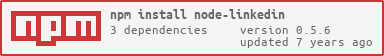node-linkedin
v0.5.6
Published
LinkedIn 2.0 compatible wrapper in node.js
Readme
node-linkedin
Another Linkedin wrapper in Node.js
Why?
Good question! Because when I started to use LinkedIn API, I found couple of wrappers but they were not compatible with OAuth2.0, their contributors hadn't made any recent commits for several months and I had to utilize the whole wrapper with nice helper functions as well.
So, I decided to write another wrapper. We need it! So we can also maintain it! However, pull requests are always major and we'd love to see that!
Getting Started
Just like others, it's simple and quick as per standard:
this will install the module and add the entry in package.json. Let's start using it!
var Linkedin = require('node-linkedin')('app-id', 'secret', 'callback');You may omit the callback URL. However, you must set it later before requesting an authorization code. (This is useful if the callback URL depends on the request (e.g. from multiple domains.)
var Linkedin = require('node-linkedin')('app-id', 'secret');
// ...
Linkedin.auth.setCallback('callback-url');Before invoking any endpoint, please get the instance ready with your access token.
var linkedin = Linkedin.init('my_access_token');
// Now, you're ready to use any endpointAdditionally, you can specify options. The following options are supported:
timeout: allows you to specific a timeout (in ms) for the HTTP request. The default is 60 seconds (a value of 60000).mobileToken: set to true when using an access token received by the LinkedIn Mobile SDK. The default is false.- See Using Access Tokens from Mobile SDK below for more info
var linkedin = Linkedin.init('my_access_token', {
timeout: 10000 /* 10 seconds */
});Requesting an Authorization Code
OAuth 2.0
Since LinkedIn supports OAuth 2.0 (and we regret to use 1.0 for authentication), let's start using it.
The example below uses a routing library like Express. It is not required
to use this module, but it's good enough to give a quick walkthrough.
// Using a library like `expressjs` the module will
// redirect for you simply by passing `res`.
app.get('/oauth/linkedin', function(req, res) {
// This will ask for permisssions etc and redirect to callback url.
Linkedin.auth.authorize(res, scope);
});Alternatively, you can leave res out, and the module will respond with the redirect url
which you can use to send the HTTP redirect on your own.
var auth_url = Linkedin.auth.authorize(scope);You may specify a custom state parameter:
Linkedin.auth.authorize(res, scope, 'state');Callback URL
If you have multiple domains pointing to the same application, you will need to set the callback URL based on the domain that is making the request.
app.get('/oauth/linkedin', function(req, res) {
// set the callback url
Linkedin.setCallback(req.protocol + '://' + req.headers.host + '/oauth/linkedin/callback');
Linkedin.auth.authorize(res, scope);
}Scope
The scope previously mentioned refers to the data from LinkedIn to which your
application is requesting access.
This depends on your application's permissions registered with LinkedIn.
var scope = ['r_basicprofile', 'r_fullprofile', 'r_emailaddress', 'r_network', 'r_contactinfo', 'rw_nus', 'rw_groups', 'w_messages'];Note: The scope need not be static.
Requesting an Access Token
After the user is redirected to LinkedIn to authenticate, they are redirected to your application's callback URL (whether they accept or decline authorization). See the end of Step 2 on the LinkedIn OAuth 2.0 Documentation.
If they accept, be sure to pass the state parameter to verify no CSRF
intrusion. This is compared against the state parameter used in authentication.
// Again, `res` is optional, you could pass `code` as the first parameter
app.get('/oauth/linkedin/callback', function(req, res) {
Linkedin.auth.getAccessToken(res, req.query.code, req.query.state, function(err, results) {
if ( err )
return console.error(err);
/**
* Results have something like:
* {"expires_in":5184000,"access_token":". . . ."}
*/
console.log(results);
return res.redirect('/');
});
});Companies Search
Supports all the calls as per the documentation available at LinkedIn Companies Search API
linkedin.companies_search.name('facebook', 1, function(err, company) {
name = company.companies.values[0].name;
desc = company.companies.values[0].description;
industry = company.companies.values[0].industries.values[0].name;
city = company.companies.values[0].locations.values[0].address.city;
websiteUrl = company.companies.values[0].websiteUrl;
});Companies
Supports all the calls as per the documentation available at: LinkedIn Companies API.
linkedin.companies.company('162479', function(err, company) {
// Here you go
});
linkedin.companies.name('logica', function(err, company) {
// Here you go
});
linkedin.companies.email_domain('apple.com', function(err, company) {
// Here you go
});
linkedin.companies.multiple('162479,universal-name=linkedin', function(err, companies) {
// Here you go
});
linkedin.companies.asAdmin(function(err, companies) {
// Here you go
});
linkedin.companies.updates('162479', function(err, company) {
// Gets all the updates(Posts) along with their details of a company
});
linkedin.companies.getUpdate('162479','UPDATE-c1337-998877665544332211',function(err, companies) {
// Gets the detail of a single update(Post) of a company
});Profile
Searches for the profiles as per the criteria.
Logged In User Profile.
linkedin.people.me(function(err, $in) {
// Loads the profile of access token owner.
});
OR
linkedin.people.me(['id', 'first-name', 'last-name'], function(err, $in) {
// Loads the profile of access token owner.
});Profile by Public URL.
linkedin.people.url('long_public_url_here', function(err, $in) {
// Returns dob, education
});
OR
linkedin.people.url('long_public_url_here', ['id', 'first-name', 'last-name'], function(err, $in) {
// Returns dob, education
});Profile by Id.
linkedin.people.id('linkedin_id', function(err, $in) {
// Loads the profile by id.
});
OR
linkedin.people.id('linkedin_id', ['id', 'first-name', 'last-name'], function(err, $in) {
// Loads the profile by id.
});
Connections
Invokes LinkedIn's Connections API.
linkedin.connections.retrieve(function(err, connections) {
// Here you go! Got your connections!
});
Groups
Implements wrapper for LinkedIn Group API and provides interface to invoke API endpoints.
PS: For now, we just have feeds available.
Group discussions by Group ID
linkedin.group.feeds(3769732, function(err, data) {
// data: variable is ready to use.
});OR If you want to have custom field selector, take a look at this;
linkedin.group.feeds(3769732, ['field', 'field2', 'field3'] , function(err, data) {
// data: variable is ready to use.
});OR even if you want to have custom sorting parameters, you can just pass them as third argument:
linkedin.group.feeds(3769732, ['field', 'field2', 'field3'], {order: 'popularity'}, function(err, data) {
// data: variable is ready to use.
});Using Access Tokens from Mobile SDK (experimental)
NOTE: This feature uses an undocumented workaround for accessing the LinkedIn API. As such, this feature may not work in future releases.
Per the LinkedIn docs:
It is important to note that access tokens that are acquired via the Mobile SDK are only usable with the Mobile SDK, and cannot be used to make server-side REST API calls. Similarly, access tokens that you already have stored from your users that authenticated using a server-side REST API call will not work with the Mobile SDK.
As such, attempting to use a mobile access token with this library will cause the REST API calls to return the error Unable to verify access token. It was discovered that there is a workaround for this issue by changing the way in which this library authenticates with the LinkedIn API. This functionality is controlled via the clientToken option and must be enabled when using an access token received by the Mobile SDK.
Author
This wrapper has been written & currently under maintenance by Hamza Waqas. He's using twitter at: @HamzaWaqas