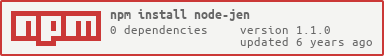node-jen
v1.1.0
Published
Jen is a portable and safe Javascript password/number generator
Downloads
106
Maintainers
Readme
Jen is a portable and safe Javascript password/number generator
Jen allows to generate passwords, random bytes and random numbers securely using cryptographic approach.
Jen supports 4 engines to generate random bytes :
- NodeJS Crypto API
- W3C Crypto API http://www.w3.org/TR/WebCryptoAPI/
- Microsoft Crypto API https://msdn.microsoft.com/en-us/library/windows/desktop/aa380256(v=vs.85).aspx
- Failsafe
Failsafe uses Math.random() which is not safe because the random number generator doesn't use a cryptographic approach.
- You can see a demo at http://mykiimike.github.io/jen/
- Explaination Cross Domain Math.random() prediction
## Hardened passwords Jen has a hardened passwords generator activated by default which adds specials chars into the password. For those who want to use Jen for others things they must set to false the hardened argument at the constructor.
## Install
On NodeJS
npm install node-jen### On browser
<script type="text/javascript" src="path/to/jen.js"></script>### With browserify & Webpack
Just include / require this repo or jen.js direcly into your code.
Library
Jen(hardened, banFailsafe)
var hdl = new Jen(true, true);- hardened: Use hardened version includes specials chars into password generator: (default true)
- banFailsafe: Generate an alert when using Failsafe cryptography (default true)
## Jen.password(min, max, regex) ## Jen.password(min, max) ## Jen.password(min) This function returns a random String.
- min: Minimum String length (must be upper to 4)
- max: Maximum String length
- regex: Regular expression to filter selected chars
console.log("10 Passwords from 10 to 30 w/o hardening");
for(var a=0; a<10; a++)
console.log(hdl.password(10, 30));
console.log("10 Passwords fixed 5 w/o hardening");
for(var a=0; a<10; a++)
console.log(hdl.password(5));
console.log("10 Passwords from 10 to 30 w/ hardening");
hdl.hardening(true);
for(var a=0; a<10; a++)
console.log(hdl.password(10, 30));
console.log("10 Passwords fixed 10 w/ hardening");
for(var a=0; a<10; a++)
console.log(hdl.password(10, 10));
console.log("10 Passwords fixed 10 w/o hardening with regex [A-F0-9]");
hdl.hardening(false);
for(var a=0; a<10; a++)
console.log(hdl.password(10, 10, /[A-F0-9]/));## Jen.random(size) Generate random numbers (integers) into a String.
- size: Size of bytes read from randomBytes
console.log("10 Random string (based on 4 bytes)");
for(var a=0; a<10; a++)
console.log(hdl.random(4));## Jen.randomBytes(size) Generate random bytes into an Uint8Array.
- size: Size of bytes read from randomBytes
console.log("10 Random 4 bytes");
for(var a=0; a<10; a++)
console.log(hdl.randomBytes(4));## Jen.randomBetween(max, min) Generate random number between the given min and max arguments
- max: Maximum value
- min: Minimum value
console.log("10 Random number between 10 and 3000");
for(var a=0; a<10; a++)
console.log(hdl.randomBetween(3000, 10));Jen.hardening(bool)
Set on/off hardening string generator
- bool: boolean to activate hardened password generator (default true)
Jen.engine()
Returns the current engine in a String
console.log("Engine: "+hdl.engine());Jen.stats()
Get password generation statistics
console.log("Last pass stats: "+hdl.stats());Jen.fill()
This function fill the random buffer line. You don't need to use it.
Contact
- Michael Vergoz
- @mykiimike / Github