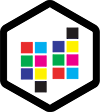node-gd
v3.0.0
Published
GD graphics library (libgd) C++ bindings for Node.js
Downloads
276
Maintainers
Readme
node-gd
GD graphics library, libgd, C++ bindings for Node.js. This version is the community-maintained official NodeJS node-gd repo. With node-gd you can easily create, manipulate, open and save paletted and true color images from and to a variety of image formats including JPEG, PNG, GIF and BMP.
Installation
Preconditions
Have environment-specific build tools available. Next to that: to take full advantage of node-gd, best is to ensure you install the latest version of libgd2, which can be found at the libgd github repository.
On Debian/Ubuntu
$ sudo apt-get install libgd-dev # libgd
$ npm install node-gdOn RHEL/CentOS
$ sudo yum install gd-devel
$ npm install node-gdOn Mac OS/X
Using Homebrew
$ brew install pkg-config gd
$ npm install node-gd...or using MacPorts
$ sudo port install pkgconfig gd2
$ npm install node-gdWill not build on Windows!
Sorry, will not build on Windows. I have no Windows machine to make it work. It could work, but I just don't have the stuff at hand.
Usage
There are different flavours of images, of which the main ones are palette-based (up to 256 colors) and true color images (millions of colors). GIFs are always palette-based, PNGs can be both palette-based or true color. JPEGs are always true color images. gd.create() will create a palette-based base image while gd.createTrueColor() will create a true color image.
API
Full API documentation and more examples can be found in the docs directory or at the dedicated github page.
Examples
Example of creating a rectangular image with a bright green background and in magenta the text "Hello world!"
// Import library
import gd from 'node-gd';
// Create blank new image in memory
const img = await gd.create(200, 80);
// Set background color
img.colorAllocate(0, 255, 0);
// Set text color
const txtColor = img.colorAllocate(255, 0, 255);
// Set full path to font file
const fontPath = '/full/path/to/font.ttf';
// Render string in image
img.stringFT(txtColor, fontPath, 24, 0, 10, 60, 'Hello world!');
// Write image buffer to disk
await img.savePng('output.png', 1);
// Destroy image to clean memory
img.destroy();Example of drawing a red lined hexagon on a black background:
import gd from 'node-gd';
const img = await gd.createTrueColor(200, 200);
const points = [
{ x: 100, y: 20 },
{ x: 170, y: 60 },
{ x: 170, y: 140 },
{ x: 100, y: 180 },
{ x: 30, y: 140 },
{ x: 30, y: 60 },
{ x: 100, y: 20 },
];
img.setThickness(4);
img.polygon(points, 0xff0000);
await img.saveBmp('test1.bmp', 0);
img.destroy();Another example:
import gd from 'node-gd';
const img = await gd.openFile('/path/to/file.jpg');
img.emboss();
img.brightness(75);
await img.file('/path/to/newFile.bmp');
img.destroy();Some output functions are synchronous because they are handled by libgd. An example of this is the creation of animated GIFs.
License & copyright
Since December 27th 2012, node-gd is licensed under an MIT license.
The MIT License (MIT) Copyright (c) 2010-2020 the contributors.
Permission is hereby granted, free of charge, to any person obtaining a copy of this software and associated documentation files (the "Software"), to deal in the Software without restriction, including without limitation the rights to use, copy, modify, merge, publish, distribute, sublicense, and/or sell copies of the Software, and to permit persons to whom the Software is furnished to do so, subject to the following conditions:
The above copyright notice and this permission notice shall be included in all copies or substantial portions of the Software.
THE SOFTWARE IS PROVIDED "AS IS", WITHOUT WARRANTY OF ANY KIND, EXPRESS OR IMPLIED, INCLUDING BUT NOT LIMITED TO THE WARRANTIES OF MERCHANTABILITY, FITNESS FOR A PARTICULAR PURPOSE AND NONINFRINGEMENT. IN NO EVENT SHALL THE AUTHORS OR COPYRIGHT HOLDERS BE LIABLE FOR ANY CLAIM, DAMAGES OR OTHER LIABILITY, WHETHER IN AN ACTION OF CONTRACT, TORT OR OTHERWISE, ARISING FROM, OUT OF OR IN CONNECTION WITH THE SOFTWARE OR THE USE OR OTHER DEALINGS IN THE SOFTWARE.
Contributors
The current version is based on code created by taggon, here the original author's repo, and on the additions by mikesmullin. Porting node-gd to node-addon-api and extending the API is done by y-a-v-a, on Twitter as @_y_a_v_a_. See the CONTRIBUTORS.md file for a list of all contributors.