node-docker-log-monitor
v1.0.9
Published
Docker log monitor helping to capture and process logs from all running containers
Downloads
15
Maintainers
Readme
node-docker-log-monitor
This library is an extention of node-docker-monitor It is developed to perform one simple function: monitor logs of running Docker containers (and this way monitor logs of application that run in the containers). This library can be used as more light-weight, performat and reliable replacement of combination of docker-gen and fluentd which is often used for the same purposes.
Diagram below shows daily CPU and RAM usage summary for log-monit service based on node-docker-log-monitor and docker-gen+fluentd based solution performing the same operations.
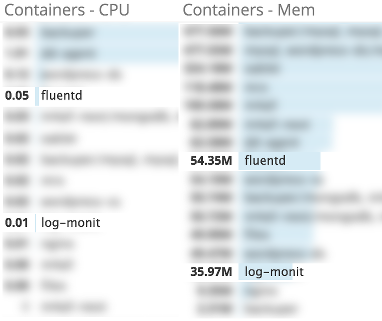
Install
Install locally
npm install node-docker-log-monitorQuick start
Following simple snippet starts monitoring logs of container nginx on local host
var monitor = require('node-docker-log-monitor');
monitor(function (event) {
console.log('Log event: ', event);
});It works similar to tail command in Unix and will print new log lines as they appended to the log. When defining what containers to monitor, be sure not to include container where monitor runs (if it runs in container) otherwise it may get into infinite loop, monitoring and producing its own logs.
Extended example
In the example below, we start monitoring nginx (it's running in Docker container 'nginx') access logs. Every new log line is parsed using node-grok library, then we send events to metrics collector statsd based on HTTP Response code. This example can easily be extended by log collecting / analysing / alarming functionality.
var monitor = require('node-docker-log-monitor');
var grok = require('node-grok');
require('collections/shim-object');
var empty = {};
var SDC = require('statsd-client'),
sdc = new SDC({host: '172.17.42.1', port: 8125});
var patterns = grok.loadDefaultSync('grok-patterns');
var logPattern = patterns.createPattern('%{IP:client} \\[%{TIMESTAMP_ISO8601:timestamp}\\] "%{WORD:method}' +
' %{URIHOST:site}%{URIPATHPARAM:url}" %{INT:code} %{INT:request} %{INT:response} - %{NUMBER:took}' +
' \\[%{DATA:cache}\\] "%{DATA:mtag}" "%{DATA:agent}"');
console.log('Starting up docker log monitor...');
monitor(function (event) {
function logParsed(err, result) {
if (!err) {
Object.addEach(event, result || empty);
var code;
if (event.code && (code = parseInt(event.code))) {
sdc.increment('router.hit');
sdc.increment('router.hit.' + (Math.floor(code / 100) * 100));
}
if (event.url) {
if (event.url.indexOf('api/note') != -1) {
sdc.increment('api.note.hit');
sdc.increment('api.hit');
} else if (event.url.indexOf('api/policy') != -1) {
sdc.increment('api.hit');
}
}
}
console.log(event);
}
if (event.log) {
logPattern.parse(event.log, logParsed);
} else {
console.log(event);
}
});API
- function(handler, [dockerOptions | dockerodeObject], [options]) - starts monitor Function handler will receive log events (lines). Event handler is a callback
function(event, container, docker)where event - one line of log file, container - container info and docker is Docker object. Parameter dockerOpts is a Docker object which defines how monitor will connect to Docker service.Options.strategy- 'monitorAll' (default) | 'monitorSelected' - whether to monitor all containers or only selected.Option.selectorLabel- 'node-docker-monitor' (default) - Label to be used on docker container to select or deselect container for monitoring.
Option examples
{}or{strategy: 'monitorAll'}- monitor all containers except those that have labelnode-docker-monitorwith negative value -'0' | 'null' | 'false' | 'disable' | 'disabled' | ''{strategy: 'monitorSelected'}- monitor only containers that have labelnode-docker-monitorwith positive value - any string except'0' | 'null' | 'false' | 'disable' | 'disabled' | ''{strategy: 'monitorSelected', selectorLabel: 'monitor-me'}- monitor only containers that have labelmonitor-mewith positive value - any string except'0' | 'null' | 'false' | 'disable' | 'disabled' | ''
License
ISC License (ISC)
Copyright (c) 2015, Andrey Chausenko [email protected]
Permission to use, copy, modify, and/or distribute this software for any purpose with or without fee is hereby granted, provided that the above copyright notice and this permission notice appear in all copies.
THE SOFTWARE IS PROVIDED "AS IS" AND THE AUTHOR DISCLAIMS ALL WARRANTIES WITH REGARD TO THIS SOFTWARE INCLUDING ALL IMPLIED WARRANTIES OF MERCHANTABILITY AND FITNESS. IN NO EVENT SHALL THE AUTHOR BE LIABLE FOR ANY SPECIAL, DIRECT, INDIRECT, OR CONSEQUENTIAL DAMAGES OR ANY DAMAGES WHATSOEVER RESULTING FROM LOSS OF USE, DATA OR PROFITS, WHETHER IN AN ACTION OF CONTRACT, NEGLIGENCE OR OTHER TORTIOUS ACTION, ARISING OUT OF OR IN CONNECTION WITH THE USE OR PERFORMANCE OF THIS SOFTWARE.
