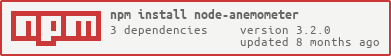node-anemometer
v3.3.0
Published
Measuring the wind speed with an anemometer
Downloads
6
Readme
node-anemometer
Install
npm install node-anemometerpnpm install node-anemometeryarn add node-anemometerRequired hardware
At the moment this library can only be used with an extra counter module PCF8583
The circuit board
There are several ways to count the revolutions of the anemometer. The best result I got with the KY-003 board (a magnetic field sensor) and a magnet. The magnet is placed so that it triggers the sensor with each complete rotation. If you use mechanical components like reed switches, you need a debounce filter and additional hardware to avoid count many noise values. There are many designs of such PCBs. Here is one example: circuit board from Horter
System settings
Configuring I2C on the Raspberry Pi
Creating Multiple I2C Ports (for advanced people)
Usage
Example in TypeScript (with ES Modules):
Examples in the calculation not adjusted to your anemometer
import { Anemometer, calcFactor, WindSpeed, WindSpeedUnits } from 'node-anemometer';
const calc = (pulses: number, time: number): WindSpeed => {
// You cannot divide by 0
if (time <= 0) {
return new WindSpeed(0, WindSpeedUnits.kilometersPerHour);
}
// More about the calculation can you find in the readme file
const windSpeed = (pulses / 2 / time) * calcFactor(9, 1.18);
// You must always return a class of the type WindSpeed
return new WindSpeed(windSpeed, WindSpeedUnits.kilometersPerHour);
};
// Initialize the class for your anemometer.
// Never initialize two classes for the same address on the same bus!
// For more options on initializing the class, read the documentation
const myAnemometer = new Anemometer(calc);
async function start() {
// Establish an i2c connection to the PCF8583 and start the reading process
await myAnemometer.open();
// Wait 60 seconds to have a usable average value
setTimeout(async () => {
// '.getAverageWindSpeed()' calculates the average wind speed of the past x seconds
const average = myAnemometer.getAverageWindSpeed({ recentSeconds: 60 });
console.log(`Average wind speed: ${average.rounded(2)} ${average.unit}`);
// '.getPeakWindGust()' calculates the peak wind guest of the past x seconds
const peak = myAnemometer.getPeakWindGust({ recentSeconds: 60 });
console.log(`Peak wind speed: ${peak.rounded(2)} ${peak.unit}`);
// Herewith you can stop the reading process and close the i2c connection
await myAnemometer.close();
}, 60000);
}
start();You can find more information in the full documentation 📖.
Calculation
The wind speed is always calculated with the signals and the time. Often you can find information about this in the data sheet. If you can't find any, I will now describe how the calculation works.
The following basic equation applies:
pulses: Signals emitted by the anemometer. The are similar when you press a button
pulses per rotation: Is the number of signals that are output for a complete rotation
time: Is the duration (in seconds) in which the measurement was performed
anemometer factor: Mostly to find in the datasheet, but can also be calculated by yourself. More information below
Calculate anemometor factor
The .calcFactor() function computes the multiplier for the calculation of the wind speed in km/h. The radius (measured distance from the center to the edge of one of the cups) in cm and the anemometer factor. The anemometer factor is a value to compensate for the lost wind energy when turning the arms. In my case this value is 1.18.
Useful information and references
👉 Special thanks to @DasMelone who helped me to work out this project
- 🌟 Measuring wind speed using Raspberry Pi
- 🌟 Why a debounce filter?
- 🌟 🇩🇪 Setting multiple i2c buses on the Raspberry Pi
- 🇩🇪 Video of the calculation with an Arduino
- 🇩🇪 I2C pulse counter module by Horter
- Counting events with Arduino and PCF8583
- Low Power Counters
- What is a Schmitt trigger?
- Datasheet anemometer
- Datasheet PCF8583
- Datasheet 74HC132
🌟 - I recommend to read this
🇩🇪 - Content that is only available in German
Author
👤 Julian Wowra [email protected]
- Github: @JulianWowra
🤝 Contributing
Contributions, issues and feature requests are welcome!Feel free to check the issues page. You can also take a look at the contributing guide.