node-ambassador
v1.0.17
Published
Downloads
7
Readme
Ambassadors Containers
The Ambassador pattern, is a way to configure containers where one container the ambassador proxy communication to and from a main container, the ambassador can be designed to encapsulate features that enhance the main container.
For example, you have a service making calls to some other service, but now that "other" service requires some authentication, you can develop an ambassador container that handle that new feature and keep the original service agnostic of security protocols.
If you want more example take a look a this post.

Node-Ambassador
Its just an API that facilitate the communication between the traffic coming to the service and the traffic going from the service to the client that made the call.
You can think of it as a easy library to create and manipulate proxy servers.
Installation
npm install node-ambassador --saveUsage
Creating a simple Proxy server.
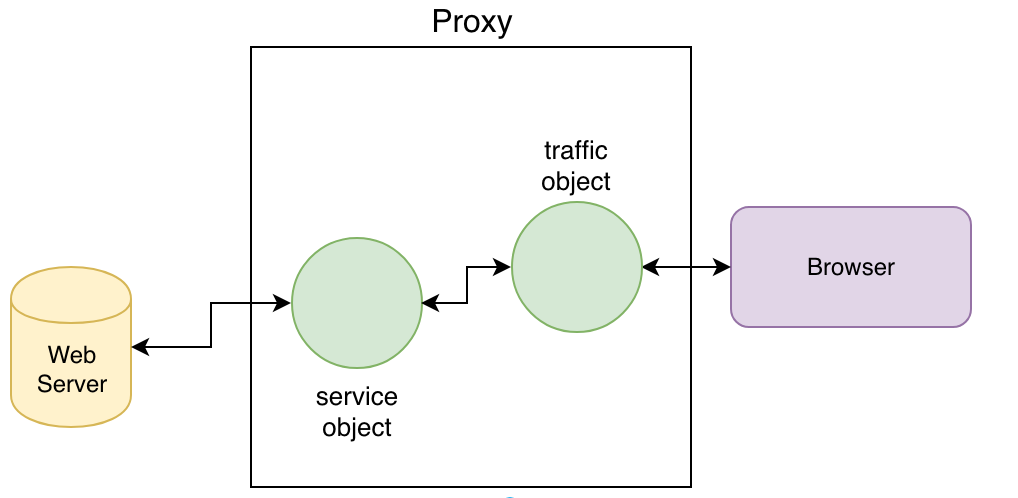
let { Ambassador } = require('../node-ambassador/')
const TARGET = process.env['TARGET_PORT'] || 8087
const PORT = process.env['PORT'] || 8080
new Ambassador({port: PORT, target: TARGET}).tunnel({})
console.log(`Listening for request in ${PORT} and targeting ${TARGET}`)

How To Override A Response
Let's say you want to change the response coming from a service, let's say you want to change the default message of the 404 status.
First you write or load the page:
const HTTP404 = `
HTTP/1.0 404 File not found
Server: AmbassadorServer 💥
Date: ${Date()}
Content-Type: text/html
Connection: close
<body>
<H1>Endpoint Not Found</H1>
<img src="https://www.wykop.pl/cdn/c3201142/comment_E6icBQJrg2RCWMVsTm4mA3XdC9yQKIjM.gif">
</body>`You detect the response header of the service and send the response.
let { ambassador } = require('../node-ambassador/')
const http404 = `...`
const TARGET = process.env['TARGET_PORT'] || 8087
const PORT = process.env['PORT'] || 8080
function override_404({service, server}) {
service.on('http:404', () => console.log('404 Detected!'))
service.on('http:404', () => server.respond(HTTP404))
}
new Ambassador({port: PORT, target: TARGET})
.tunnel({ override_404 })Here is an example of overriding the response of a Wildfly Java micro-service.
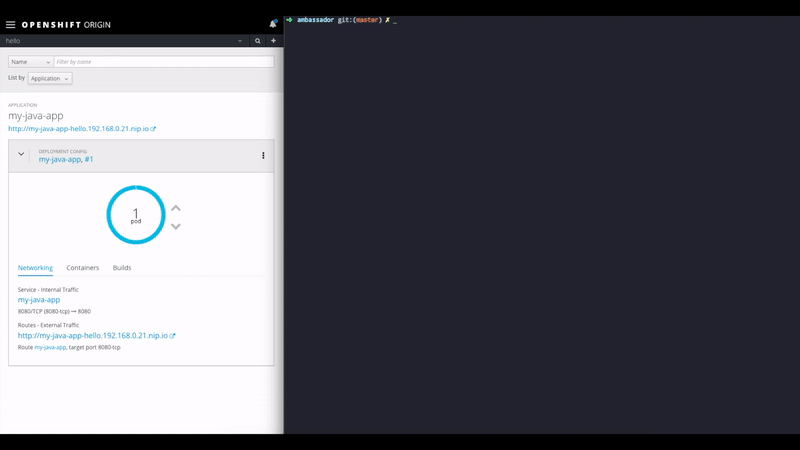
More Ideas
Other example, imagine you want to be notified if a server crash with an HTTP 500.
function ret500({service}) {
service.on('http:404', () => send_mail_to() )
}
new Ambassador({port: PORT, target: TARGET})
.tunnel({ ret500 })You want to test create a reusable container that intercepts and validates requests.
let { ambassador } = require('../node-ambassador/')
const target = process.env['target_port'] || 8087
const port = process.env['port'] || 8080
function ret500({service}) { /*...*/ }
function Auth({ server }) {
service.on('http:data', (header, rawHTTP) => check_token(rawHTTP))
}
new Ambassador({port: PORT, target: TARGET})
.tunnel({ ret500, Auth })API
Ambassador
The constructor takes two parameters:
new Ambassador({port: PORT, target: TARGET})- port: port number for listening incoming traffic.
- target: port of the main container.
tunnel
This method orchestrate a proxy between incoming traffic and the main container.
ambassador.tunnel({ subscriber, ... })- empty: If leave empty it will create a simple proxy.
Response Methods:
- listen: Listen for the response from the service.
- override: Stops the normal flow of communication in the proxy and replace the response with a custom one.
Request Methods:
- listen: Listen for the data coming to the container.
- server: Coming soon.
