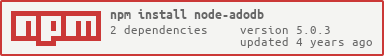node-adodb
v5.0.3
Published
A Node.js JavaScript Client implementing the ADODB protocol.
Downloads
7,965
Readme
node-adodb
一个用 Node.js 实现的 windows 上的 ADODB 协议。
安装
使用示例:
ES6
'use strict';
const ADODB = require('node-adodb');
const connection = ADODB.open('Provider=Microsoft.Jet.OLEDB.4.0;Data Source=node-adodb.mdb;');
// 不带返回的执行
connection
.execute('INSERT INTO Users(UserName, UserSex, UserAge) VALUES ("Newton", "Male", 25)')
.then(data => {
console.log(JSON.stringify(data, null, 2));
})
.catch(error => {
console.error(error);
});
// 带返回标识的执行
connection
.execute('INSERT INTO Users(UserName, UserSex, UserAge) VALUES ("Newton", "Male", 25)', 'SELECT @@Identity AS id')
.then(data => {
console.log(JSON.stringify(data, null, 2));
})
.catch(error => {
console.error(error);
});
// 带返回的查询
connection
.query('SELECT * FROM Users')
.then(data => {
console.log(JSON.stringify(data, null, 2));
})
.catch(error => {
console.error(error);
});
// 带字段描述的查询
connection
.schema(20)
.then(schema => {
console.log(JSON.stringify(schema, null, 2));
})
.catch(error => {
console.error(error);
});ES7 async/await
'use strict';
const ADODB = require('node-adodb');
const connection = ADODB.open('Provider=Microsoft.Jet.OLEDB.4.0;Data Source=node-adodb.mdb;');
async function query() {
try {
const users = await connection.query('SELECT * FROM Users');
console.log(JSON.stringify(users, null, 2));
} catch (error) {
console.error(error);
}
}
query();接口文档:
ADODB.open(connection[, x64]): ADODB
初始化数据库链接参数。
ADODB.query(sql): Promise
执行有返回值的 SQL 语句。
ADODB.execute(sql[, scalar]): Promise
执行无返回值或者带更新统计的的 SQL 语句。
ADODB.schema(type[, criteria][, id]): Promise
查询数据库架构信息。参考: OpenSchema
调试:
设置环境变量
DEBUG=ADODB。参考: debug
扩展:
该类库理论支持 Windows 平台下所有支持 ADODB 连接的数据库,只需要更改数据库连接字符串即可实现操作!
数据库连接字符串:
- Access 2000-2003 (*.mdb):
Provider=Microsoft.Jet.OLEDB.4.0;Data Source=node-adodb.mdb;- Access > 2007 (*.accdb):
Provider=Microsoft.ACE.OLEDB.12.0;Data Source=adodb.accdb;Persist Security Info=False;或者Provider=Microsoft.ACE.OLEDB.15.0;Data Source=adodb.accdb;Persist Security Info=False;
注意:
该类库需要系统支持
Microsoft.Jet.OLEDB.4.0或者Microsoft.ACE.OLEDB.12.0,对于Windows XP SP2以上系统默认支持Microsoft.Jet.OLEDB.4.0,其它需要自己安装支持!推荐使用
Microsoft.ACE.OLEDB.12.0,获取地址: Microsoft.ACE.OLEDB.12.0
Electron
如果你想在
ASAR包中运行这个模块,你需要做一些修改。
- 从
asar包中排除adodb.js(使用electron-builder, 可以配置extraResources将制定文件排除在外)
"extraResources": [
{
"from": "./node_modules/node-adodb/lib/adodb.js",
"to": "adodb.js"
}
]
- 告诉
asar从哪里运行adodb.js(可以将配置写在Electron的main.js文件中)
// Are we running from inside an asar package ?
if (process.mainModule.filename.indexOf('app.asar') !== -1) {
// In that case we need to set the correct path to adodb.js
ADODB.PATH = './resources/adodb.js';
}