noboxout-orm
v0.0.9
Published
Noboxout ORM (object relational mapper) with MYSQL backend
Downloads
26
Maintainers
Readme
noboxout-orm (norm) 
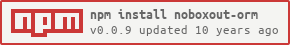
Introduction
Object-relational mapping (ORM, O/RM, and O/R mapping) in computer software is a programming technique for converting data between incompatible type systems in object-oriented programming languages. This creates, in effect, a "virtual object database" that can be used from within the programming language.Basically the Glue between database and Javascript Objects.
Why norm?
Why there are so many glues out there? :)
Three main things (Pros)
- Coding style (Classical object oriented inheritance using node-class)
- Transactions
- Error handling done right.
Cons:
- Only Mysql and Memcached available
Norm object
- setup(Object: configuration)
norm = require("noboxout-orm").Norm;
norm.setup({
database: {
host : "127.0.0.1",
user : "travis",
password : "",
database: "norm_test"
},
cache: {
host: "127.0.0.1",
port: 11211,
config: {
poolSize: 25
}
}
});define (String entity_name, Object class_definition, Object table_definition)
Define a model.
All models are stored in norm.models with the given entity_name (case-sensitive)
All table definitions are stored are norm.tables
reserve (callback(Error err, Connection con))
Reserve a new connection to Database and Cache
If you are working on a HTTP server environment, this should (must in our case) be call at the beginning of a request.
release (Connection con)
Release given connection
registerError (code String, tokens Array, new_error String, entity Entity)
Rewrite errors to something meaningful for your app.
note use a null value inside the tokens to match anything "*"
see Error Handling
sync()
Synchronize database schema, DROPPING EVERYTHING FIRST, there is no incremental sync (and no plans atm)
verbose/debug/log/info/warn/err(...)
Colored log to stdout/stderr . @See Log section
Define models
Let's start!
var User;
User = norm.define("User", {
id: norm.Number.LENGTH(10).UNSIGNED,
login: norm.String.LENGTH(100),
// sha1 in binary
password: norm.String.Binary(64),
email: norm.String.LENGTH(255),
// you can define more properties that wont be mapped
online: true,
// this is the constructor.
// if declared, remember to call this.__parent(data)
initialize: function (data) {
this.__parent(data); // it's mandatory!
// do your staff
}
}, {
// NOTE!!
// Norm has column prefix.
// It's highly recommended to avoid collisions
// norm didn't handle column name collisions
prefix: "user_",
// by default is the Class name lowercased
tableName: "users",
// primaryKey is "id" by default
primaryKey: "id"
});
DATABASE MAPPING TYPES
Common for every type below.
- NOTNULL
- DEFAULT(Mixed)
- UNIQUE
- COMMENTS(String)
- GROUPS(Array of strings)
Number
- UNSIGNED
- ZERIFILL
- LENGTH(Number)
Decimal
- UNSIGNED
- ZERIFILL
- LENGTH(Number)
- DECIMALS(Number)
Enum
- CHARSET(String)
- COLLATION(String)
- VALUES(Array of strings)
Date
String
- CHARSET(String)
- COLLATION(String)
- LENGTH(Number[0-255])
Text
- CHARSET(String)
- COLLATION(String)
Binary
- LENGTH(number)
In future version we will let you setup and specific type like CHAR via DBTYPE(TYPE) This has some risks, so we avoid it in the current release.
Model/Entity functions
To avoid collisions, we prefix all functions with "$"
At Entity level
$create (Connection con = null): Instance
Create a new instance and assign a connection if passed.
Note: Do not store your entity in database.
$unique (Array: columns, String: uq_name): this
Add a unique to definition
$hasOne (Entity target_entity, Object options): this
Add a relation to target_entity given options. With this method can be mapped:
- OneToOne unidirectional & bidirectional
- OneToMany unidirectional & bidirectional
options (Object)
foreignKey: String
ForeignKey name
Default: (prefix + primaryKey) of target entity
property: String
Property name in the root entity
Default: target entity name lowercased
unique: Boolean
Set foreignKey unique. See defining relations
Default: true
refColumn: String
Property name in the target entity
Default: root entity name lowercased
notNull: Boolean
Default: false
eager: Boolean
Fetch relation in root by default?
Not working atm, in todo list.
Default: false
refEager: Boolean
Fetch relation target entity by default?
Not working atm, in todo list.
Default: false
$hasMany (Entity target_entity, Object options) : this
Add a relation to target_entity given options.
With this method can be mapped:
- ManyToOne unidirectional & bidirectional
options it's the same object as $hasOne:Options
$get (String id_pk, Object options, Work work = null) -> Work
Get Entity from cache/database.
If work is provided 'get' will be append it to it.
options (Object)
eager: Boolean|Undefined
undefined, default behavior as defined by the model
false, no eager
true, all eager
callback Function that will be called when get is finished
name key in the result object
$delete (String id_pk, Object options, Work work = null) -> Work
Build a Query to delete a single row in database given the primary key.
If work is provided 'delete' will be append it to it.
options (Object)
callback:Function
Function that will be called when find is finished
name: String
Key in the result object
$find (Object where, Object options, Work work = null) -> Work
Build a Query to retrieve any number of rows.
SQL Where is created by keys as columns equals values as value
If work is provided 'find' will be append it to it.
options (Object)
callback:Function (optional)
Function that will be called when find is finished
name: String (optional)
Key in the result object
$search (String id_pk, Object options, Work work = null) -> Work
Like $find but handles Strings as LIKE (not equal). Useful for text search
Notice that it could be slow... LIKE is slow.
If work is provided 'search' will be append it to it.
options (Object)
callback:Function (optional)
Function that will be called when search is finished
name: String (optional)
Key in the result object
$exists (String id_pk, Object options, Work work = null) -> Work
Perform a count to database (it's not cached!) to check if given primary key exists.
If work is provided 'exists' will be append it to it.
options (Object)
callback:Function (optional)
Function that will be called when exists is finished
name: String (optional)
Key in the result object
$export (Entity entity, Array group = []) -> Object
Serialize the Entity to a plain object. No relation exported.
Use group to filter columns. See GROUPS
Override this method to have custom behaviors.
Should not be used directly, use the instance method $export, that will handle relations and groups.
$exportRelation (Entity: entity, Relation: rel, array:group = []) -> Object
Export given relation, by default loop every item and do $export.
Override this method to have custom behaviors.
Should not be used directly, use the instance method $export, that will handle relations and groups.
$createTable -> Array
return the create table as string.
It's recommended to use norm.sync() to avoid foreignKey issues.
At Instance Level
$merge (Object obj, Array groups = null)
"unserialize" an entity.
Use group to filter columns. See GROUPS
$export (groups, Boolean|Array: export_relations)
Export current Entity to a plain object.
Use group to filter columns. See GROUPS export_relations true, export all relations false, no export relations Array, list of relations to be included.
$fetch ([Array relations = null,] Function callback) -> Work
Retrieve relations.
relations
- if null, retrieve all relations
- if Array, white-list of relation to be fetched.
Note $fetch does not receive/return a work, a callback must be provided.
Define relations
Defining relations is made at the model/entity level using hasOne & hasMany (there is no belongTo, not needed, see the examples)
OneToOne relation unidirectional
var User = norm.define("User" /* ... */);
var Session = norm.define("Session" /* ... */);
User.hasOne(Session);
// equivalent to do:
User.hasOne(Session, {
foreignKey: "sess_id", // Sessions' (prefix + pk)
property: "session", // tableName
unique: true, // OneToOne, key is unique
refColumn: "id" // User's pk
});
// usage
var u = User.$create(); // notice $, we try to mark everything with "$" prefix
u.session = Session.$create();
// set vars
u.$store(norm_connection, function() {/*...*/});
OneToOne relation bidirectional
var User = norm.define("User" /* ... */);
var Session = norm.define("Session" /* ... */);
User.hasOne(Session, {refProperty: "owner"});
ManyToOne relation unidirectional
var Person = norm.define("Person" /* ... */);
var Country = norm.define("Country" /* ... */);
Person.hasOne(Country, {unique: false});
ManyToOne relation bidirectional
var Person = norm.define("Person" /* ... */);
var Country = norm.define("Country" /* ... */);
Person.hasOne(Country, {unique: false, refProperty: "citizens"});
OneToMany self-relation unidirectional
var User = norm.define("User" /* ... */);
User.hasMany(User, {property: "mentors", foreignKey: "mentor_id"});
OneToMany self-relation bidirectional
var User = norm.define("User" /* ... */);
User.hasMany(User, {property: "mentors", foreignKey: "mentor_id", refProperty: "mentee"});
Util
Util.listFetch(Array[Entity], Object|Array fetch_options, callback): null
Do a $fetch for every item in the list, wait responses and call callback.
Util.getEntity(Entity entity, Number pk_val, Connection con, fetch_options, callback): null
Get an entity by PrimaryKey, then fetch, then call callback.
Remember that eager is useful, but it's not cached while fetch is cached in most cases.
Util.cachekey(key, value)
Create a valid cachekey given any DB-compatible, useful for Binary/Buffer values
Util.delCache(key): Function
Return a function that delete from cache given key.
Example:
work.push(Util.delCache("my-key")); // return a function compatible with work :)Error Handling
Norm can handle errors, and match Database error into something meaningful for you app. So you not need to handle errors, registerError and throw it.
Example:
// setup models
var User = norm.define("user", {
id: norm.Number.LENGTH(10).UNSIGNED,
name: norm.String.NOTNULL.LENGTH(255),
initialize: function () {
this.__parent();
}
}, {
prefix: "us_",
tableName: "user"
});
User.$unique(["name"], "uq_user_name");
// register errors in norm
norm.registerError('ER_BAD_NULL_ERROR', [ 'us_name' ], "invalid user name");
norm.registerError('ER_DUP_ENTRY', [ null, 'uq_user_name' ], "user name is use");
// tests / examples
test("null test", function (t) {
var work = User.$create().$store();
work.exec(con, function(err, res) {
t.equals(err.message, "invalid user name");
t.end();
});
});
test("unique test", function (t) {
User.$create().$merge({
name: "test-001"
}).$store().exec(con, function(err, res) {
User.$create().$merge({
name: "test-001"
}).$store().exec(con, function(err, res) {
t.equals(err.message, "user in use");
});
t.end();
});
});
Errors in Norm have long-traces, that we manually manage for you. check test/test-norm-errors.js to see those long-traces.
This way you will see in the traces the origin of the error.
Remember to adjust Error.stackTraceLimit to something a bit greater that 10. 15 should be enough
{ [Error: invalid tag name]
code: 'ER_BAD_NULL_ERROR',
errno: 1048,
sqlState: '23000',
index: 0,
sql: 'INSERT INTO `tag` (`tg_name`,`tg_updated_at`,`tg_created_at`,`tg_id`) VALUES(NULL,NULL,\'2014-04-10 10:41:15.835\',NULL)',
args: null,
tokens: [ 'tg_name' ],
dbMessage: 'ER_BAD_NULL_ERROR: Column \'tg_name\' cannot be null' }
Error: ER_DUP_ENTRY: Duplicate entry 'test-001' for key 'uq_user_name'
at Query.Sequence._packetToError (noboxout-orm/node_modules/mysql/lib/protocol/sequences/Sequence.js:30:14)
at Query.ErrorPacket (noboxout-orm/node_modules/mysql/lib/protocol/sequences/Query.js:82:18)
at Protocol._parsePacket (noboxout-orm/node_modules/mysql/lib/protocol/Protocol.js:197:24)
at Parser.write (noboxout-orm/node_modules/mysql/lib/protocol/Parser.js:62:12)
at Protocol.write (noboxout-orm/node_modules/mysql/lib/protocol/Protocol.js:37:16)
at Socket.ondata (stream.js:51:26)
at Socket.EventEmitter.emit (events.js:117:20)
at Socket.<anonymous> (_stream_readable.js:746:14)
at Socket.EventEmitter.emit (events.js:92:17)
at emitReadable_ (_stream_readable.js:408:10)
--------------------
at Protocol._enqueue (noboxout-orm/node_modules/mysql/lib/protocol/Protocol.js:110:26)
at PoolConnection.Connection.query (noboxout-orm/node_modules/mysql/lib/Connection.js:148:25)
at __class.query (noboxout-orm/lib/mysql.js:85:29)
at __class.query (noboxout-orm/lib/connection.js:103:27)
at store_entity_cb (noboxout-orm/lib/util.js:134:13)
at Object.storeRelations (noboxout-orm/lib/util.js:243:13)
at Object.module.exports.storeEntity (noboxout-orm/lib/util.js:271:18)
at Array.0 (noboxout-orm/lib/entity.js:80:22)
at array.mapSerial.all_null (noboxout-orm/lib/work.js:129:25)
at next (js-array-enhancements/lib/arrays.js:529:21)
Previous Error
at __class.query (noboxout-orm/lib/connection.js:101:28)
at store_entity_cb (noboxout-orm/lib/util.js:134:13)
at Object.storeRelations (noboxout-orm/lib/util.js:243:13)
at Object.module.exports.storeEntity (noboxout-orm/lib/util.js:271:18)
at Array.0 (noboxout-orm/lib/entity.js:80:22)
at array.mapSerial.all_null (noboxout-orm/lib/work.js:129:25)
at next (js-array-enhancements/lib/arrays.js:529:21)
at Object.module.exports.mapSerial (js-array-enhancements/lib/arrays.js:540:9)
at module.exports.__class.exec (noboxout-orm/lib/work.js:106:19)
at noboxout-orm/test/test-norm-errors.js:69:25 // <--- HERE!
Log
noboxout-orm use noboxout-log. By default print Warning/Error (logLevel 2)
Mute log
require("noboxout-orm").Norm.logMute = trueAdjust verbosity
require("noboxout-orm").Norm.logLevel = 4; // all
require("noboxout-orm").Norm.logLevel = 3; // no verbose
require("noboxout-orm").Norm.logLevel = 2; // no verbose, debug
require("noboxout-orm").Norm.logLevel = 1; // no verbose, debug, warn
require("noboxout-orm").Norm.logLevel = 0; // no verbose, debug, warn, errorTo see bigger traces use:
require("noboxout-orm").Norm.logTrace = Number; // 3-4 should be enough to see your codeFAQ
Why my errors do not match ?
Mysql errors change continously. We create a bash that parse "/usr/share/mysql/errmsg-utf8.txt"
Remember to edit "mysql_parse_errors.sh" if in your system errmsg-utf8.txt is not in the default folder.
``bash cd lib sh mysql_parse_errors.sh
## Install
With [npm](http://npmjs.org) do:
npm install noboxout-orm
## test (travis-ci ready!)
npm test // or cd /test node test-class.js
## license
MIT.