nimz-cli
v1.0.2
Published
Group logs according to their asynchronous context and display nicely in a table format.
Downloads
15
Readme
nimz-cli
CLI Logger for Node.JS
Group logs according to their asynchronous context and display nicely in a table format.
Install
Warning: This package is ESM only. Please refer to this guide to migrate your project to ESM or to use this package with CommonJS.
npm install nimz-cliBlog post
Example
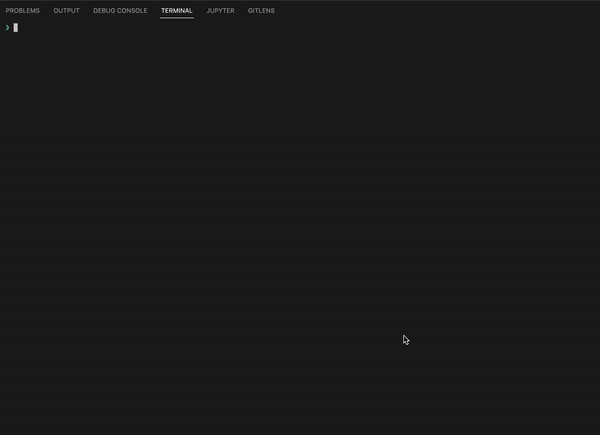
import delay from "delay";
import randomWords from "random-words";
import { log, logFinished, withGrouping, withLogManager } from "./logger.js";
function randomMs() {
return Math.random() * 1000;
}
async function doSomething3() {
log("doSomething-3");
for (let i = 0; i < 10; i++) {
log("doSomething-33 " + randomWords(5));
await delay(randomMs());
log("doSomething-333 " + randomWords(20));
}
}
async function doSomething2() {
log("doSomething-2");
await delay(randomMs());
log("doSomething-22");
await withGrouping("d", doSomething3);
log("doSomething-222");
logFinished("You're all set!", randomWords(5).join(" "));
}
withLogManager(
async () => {
await withGrouping("a", async () => {
log("doSomething-1-a start");
await delay(randomMs());
await Promise.all([
withGrouping("b", doSomething2),
withGrouping("c", doSomething2),
]);
await delay(randomMs());
log("doSomething-1-a end");
});
},
{ saveToFile: true, maxWidth: 100 }
);API
withLogManager(fn, options?) => Promise
Wrap your code in a withLogManager block to enable context logging. This should be the start of your program or code execution path.
fn
Type: Function
Promise-returning or async function.
options
Type: object
maxLines
Type: number
Default: 5
Limit the number of lines to display per log group in the table.
maxWidth
Type: number
Default: process.stdout.columns - 20
Limit the number of characters to display per line in the table. This does not stop nested tables from overflowing.
disableTerminalOutput
Type: boolean
Default: false
Disable terminal output. Useful for saving logs to a file only.
saveToFile
Type: boolean
Default: true
Should save output to a file.
fileOutputPath
Type: string
Default: path.join(process.cwd(), "logs.txt")
Specify the path to save the log file.
truncateFileOutput
Type: boolean
Default: false
Save the log file in truncate mode (e.g. 16 lines truncated...).
printAsciiTable
Type: boolean
Default: false
Use ascii characters to print table. Useful if running in a terminal that does not support unicode characters.
printFinalOutputOnly
Type: boolean
Default: false
Print the final output only. Useful if running in CI or using multiple log managers in the same program which would write over each other.
withGrouping(title, fn) => Promise
Wrap your code in a withGrouping block to create a new log group.
log(...messages)
Log a message to the current log group.
logFinished(...messages)
Clear and log a message to the current log group. Useful for logging only the final message of a log group.
