nightlyweb
v1.0.1
Published
Give your website dark-mode using NightlyWeb library.
Downloads
19
Maintainers
Readme
🌙 NightlyWeb
NightlyWEb is a lightweight and customizable CSS and JavaScript library for adding dark mode functionality to your website. With just a few lines of code, you can enhance user experience by providing a visually comfortable dark mode option.
Features
✨ Easy Integration: Simple integration with NightlyWeb CDN.
🌈 Customizable: Tailor the dark mode to match your website's design.
🕶️ User-Friendly: Enhance user experience by providing a visually friendly dark mode.
🚀 Lightweight: Minimal impact on page load times.
Getting Started
Installation
Include the CSS and JS in your HTML file:
<link rel="stylesheet" href="https://cdn.jsdelivr.net/npm/[email protected]/dist/nightlyweb.min.css"><script src="https://cdn.jsdelivr.net/npm/[email protected]/dist/nightlyweb.min.js"></script>Usage
Initialize NightlyWeb by adding the following code:
<!-- Dark mode toggle switch div -->
<div class="NightlyWeb">
<input type="checkbox" id="darkModeToggle">
<label for="darkModeToggle"></label>
</div>- add this few lines of code to anywhere in your html body tag. That's it! NightlyWEb will now toggle between light and dark modes.
- you can the toggle button on the top right corner of your web page.
Customization
If you want to change the position or size of the toggle button then >
/* Toggle switch styles */
.NightlyWeb {
z-index: 999999999;
position: fixed;
top: 10px;
right: 10px;
cursor: pointer;
user-select: none;
}- simply add this code to your .css file and customize as your desired position and size.
Example
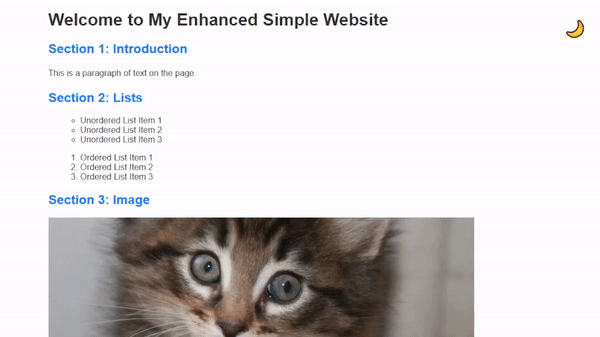
<!DOCTYPE html>
<html lang="en">
<head>
<meta charset="UTF-8" />
<meta name="viewport" content="width=device-width, initial-scale=1.0" />
<title>Example - NightlyWeb</title>
<link rel="stylesheet" href="https://cdn.jsdelivr.net/npm/[email protected]/dist/nightlyweb.min.css" />
<style>
body {
font-family: Arial, sans-serif;
margin: 20px auto;
max-width: 960px;
}
h2 {
color: #007bff;
}
p {
line-height: 1.5;
}
ul {
list-style-type: circle;
margin-left: 20px;
}
ol {
list-style-type: decimal;
margin-left: 20px;
}
img {
max-width: 100%;
height: auto;
}
table {
border-collapse: collapse;
width: 100%;
}
table,
th,
td {
border: 1px solid #dddddd;
text-align: left;
padding: 8px;
}
th {
background-color: #f2f2f2;
}
footer {
margin-top: 20px;
padding: 10px;
background-color: #f2f2f2;
text-align: center;
}
</style>
</head>
<body>
<!-- Dark mode toggle switch div -->
<div class="NightlyWeb">
<input type="checkbox" id="darkModeToggle" />
<label for="darkModeToggle"></label>
</div>
<h1>Welcome to My Enhanced Simple Website</h1>
<h2>Section 1: Introduction</h2>
<p>This is a paragraph of text on the page.</p>
<h2>Section 2: Lists</h2>
<ul>
<li>Unordered List Item 1</li>
<li>Unordered List Item 2</li>
<li>Unordered List Item 3</li>
</ul>
<ol>
<li>Ordered List Item 1</li>
<li>Ordered List Item 2</li>
<li>Ordered List Item 3</li>
</ol>
<h2>Section 3: Image</h2>
<img src="https://placekitten.com/800/400" alt="Cute Kitten" />
<h2>Section 4: Table</h2>
<table>
<tr>
<th>Header 1</th>
<th>Header 2</th>
</tr>
<tr>
<td>Data 1</td>
<td>Data 2</td>
</tr>
<tr>
<td>Data 3</td>
<td>Data 4</td>
</tr>
</table>
<h2>Section 5: Button</h2>
<button type="button">Click me</button>
<footer>
<p>
© 2023 Example - NightlyWeb Website <br />
Made by Maruf OVi
</p>
</footer>
<script src="https://cdn.jsdelivr.net/npm/[email protected]/dist/nightlyweb.min.js"></script>
</body>
</html>Missed Tag
If you notice any html tag or your custom is missed then >
body.dark-mode [add_missed_tag] {
background-color: #333333;
}- simply replace the
[add_missed_tag]with theactual missedtag.
License
NightlyWeb is licensed under the MIT License.
🚀 Happy coding with NightlyWeb! 🌙
