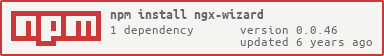ngx-wizard
v0.0.46
Published
Simple angular library for creating wizard. For now without styles
Downloads
284
Readme
ngx-wizard
Simple angular library for creating wizard. For now without styles
Prerequisite
Angular is required. Bootstrap is required.
Installation
npm
npm install ngx-wizardyarn
yarn add ngx-wizardIntegration
- Install library
- Import Module into the app.module
import { WizardModule } from "ngx-wizard";
@NgModule({
imports: [..., WizardModule],
declarations: [...],
bootstrap: [...],
providers: [...]
})- Also for now bootstrap is needed.
Examples
<wizard nextButtonClass='my-custom-class' prevButtonClass='my-custom-class' #wizard>
<tab [index]="1" previousButton="hidden" [isNextButtonDisabled]='true' nextButton="hidden" icon="iso" class="my_class">
<!--Any content that you need-->
</tab>
<tab [index]="0" (isSelect)="doSomeAction()" nextButton="go next">
<!--other tab-->
<!--Any content that you need-->
</tab>
<!-- Any anounts of tabs -->
</wizard>
... component.ts
@ViewChild(#wizard) wizard: WizardComponent //you can access properties by using ViewChild
anyMethod(): void {
wizard.tabs: Array<TabDirective> //=> list of active(index must be >= 0) tabs, only avaliable after View Init
wizard.activeTab: TabDirective //=> get the activeTab
//you can manualy fire nextTab
wizard.nextTab(false/*emitContinue*/); //input parameter => set to fire onContinueClicked event
}
...Wizard Options
/*Input params*/
nextButtonClass: string = "pull-right" //=> will add custom class to the nextButton, default class is "btn btn-next btn-fill btn-wd"
prevButtonClass: string = "pull-left" //=> will add custom class to the previousButton, default class is "btn btn-previous btn-fill btn-default btn-wd"
nextIconClass: string = "material-icons" //=> will add custom class to the nextButton Icon, default class is "material-icons"
nextIconText: string = "arrow_forward" //=> will add custom text to the nextButton Icon, default text is "arrow_forward"
prevIconClass: string = "material-icons" //=> will add custom class to the prevButton Icon, default class is "material-icons"
prevIconText: string = "arrow_back" //=> will add custom text to the nextButton Icon, default text is "arrow_back""
showProgressBar: boolean = false //=> show or hide progress bar, by default it's false
showHeader: boolean = true //=> show or hide heading tabs, by default it's trueTab Options
/*Input params*/
heading = "string" //=> name of tab that will be displayed
disabled = boolean //=> set enable or disabe tab
customClass ="string" //=> will add custom class to the header
icon = "string" //=> name of icon in the material dashboard
previousButton ="string" //=> name of previous button, if name is "hidden" then won't show this button
nextButton ="string" //=> name of next button, if name is "hidden" then won't show this button
index = number //=> ordering for tabs, the lowens index wil be at the start
active = boolean //=> manually set the active tab
isNextButtonDisabled //=> boolean //=> set enable or disabe nextButton
isPrevButtonDisabled //=> boolean //=> set enable or disabe prevButton
buttonTemplate //=> ng-template - set custom prev/cont button template
/*Output params*/
isSelect - EventEmitter<event> //=> fires when tab selected
deselect - EventEmitter //=> fires when tab deselected
removed- EventEmitter //=> fires when tab removed
check - EventEmitter<event> //=> fires when tab checked
onContinueClicked - EventEmitter<event> //=> fires when nextButton clicked
onPreviousClicked - EventEmitter<event> //=> fires when prevButton clicked
//event has preventDefault method, so if you want to manualy drives the countinue or other buttons you can handle this using preventDefault()
GitHub
Please feel free to declare issues or contribute: https://github.com/AlexYaroschuck/ngx-wizard