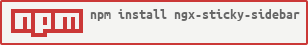ngx-sticky-sidebar
v1.0.4
Published
Custom Angular sidebar component
Downloads
12
Maintainers
Readme
Sticky-Sidebar
Status
A Customizable Sidebar Angular Component
Installation
npm install --save ngx-sticky-sidebarUsage
Add NgxStickySidebarModule to your project:
app module:
import { NgxStickySidebarModule } from 'ngx-sticky-sidebar';
@NgModule({
declarations: [ AppComponent ],
imports: [ BrowserModule, NgxStickySidebarModule ],
bootstrap: [ AppComponent ],
})
class AppModule {}or layout component:
import { NgxStickySidebarModule } from 'ngx-sticky-sidebar';
@Component({
selector: 'app-layout',
standalone: true,
imports: [
NgxStickySidebarModule
],
template: '',
styles: []
})
export class LayoutComponent {}Add <ngx-sticky-sidebar> to your layout template:
<ngx-sticky-sidebar [items]="items" [backgroundColor]="backgroundColor" [color]="color">
<div id="sidebar-header" style="text-align: center;">
<span> Sticky Sidebar </span>
</div>
<div id="sidebar-content">
<span>Page Content</span>
<router-outlet></router-outlet>
</div>
</ngx-sticky-sidebar>Inputs
| Property | Type | Default | Description | |----------|------|---------|-------------| | items | StickySidebarItems[] | [] | Elements for sidebar list. | | backgroundColor | string | black | Sidebar background color. | | color | string | white | Sidebar font color. | | width | string | 220px | Sidebar width size. | | padding | string | 1rem | Sidebar padding. | | backdropColor | string | #00000054 | Backdrop color. | | transitionDelay | string | 0.5s | Time (in sec) for each transition. | | overWidth | number | 992 | If the screen width is equal to or less than that value, the sidebar should disappear.| | dropWidth | number | 992 | If the screen width is equal to or less than that value, the sidebar should appear. | | closeBtnSize | number | 15 | Close button size for small screen widths. | | autoRoute | boolean | true | (Items with children) Determine the default route when clicking on the item without specifying a child. |
State
Add NgxStickySidebarService where you want get or set sidebar state:
import { NgxStickySidebarService } from 'ngx-sticky-sidebar';
@Component({
selector: 'app-layout',
templateUrl: './layout.component.html',
styleUrls: ['./layout.component.scss']
})
export class LayoutComponent {
state: boolean;
constructor( private sidebar: NgxStickySidebarService ) {
this.sidebar.stateAsObs.subscribe((state: boolean) => {
this.state = state;
})
}
toogle(): void {
this.sidebar.toggle();
}
set_value(value: boolean): void {
this.sidebar.set_state = value;
}
}Items
Declare your sidebar items.
E.g:
items: StickySidebarItems[] = [
{
label: 'Home',
route: '/',
childs: []
},
{
label: 'Apps',
route: '/apps',
collapse: true,
iconClass: 'bi bi-window-plus', // <-- using Boostrap Icons
childs: [
{
label: 'One',
route: '/one'
},
{
label: 'Two',
route: '/two'
}
]
}
]Properties
| Property | Type | Description |
| -------- | ---- | ----------- |
| label | string | Text of item to display on sidebar list |
| route | string | Route to navigate upon clicking |
| childs | { label: string, route: string }[] | Text and routes for item's children |
| collapse | boolean | Default value for collapse item if have children |
| iconClass | string | Class name for <i> element to display custom icon |