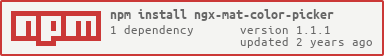ngx-mat-color-picker
v1.1.1
Published
Add color picker input fields to your reactive form, using Material Design
Downloads
35
Maintainers
Readme
NGX Color Picker
Color picker for Angular reactive forms in Material Design.
Install
Install with NPM:
npm install ngx-mat-color-picker --saveInstall with Yarn
yarn add ngx-mat-color-pickerSetup
Add NgxMatColorPickerModule to your corresponding module's imports. Usually, it will be in app.module.ts.
...
import { NgxMatColorPickerModule } from 'ngx-mat-color-picker';
...
@NgModule({
declarations: [
AppComponent
],
imports: [
...
NgxMatColorPickerModule,
...
],
bootstrap: [AppComponent]
})
export class AppModule {}When you are ready, you can use the ngx-mat-color-picker component in your templates.
<ngx-mat-color-picker appearance="outline" color="accent" label="Background color" placeholder="This will be the color of the background" formControlName="backgroundColor" [form]=form></ngx-mat-color-picker>Author
Richard Kovacs
- https://github.com/kovrichard
- https://twitter.com/rchardkovacs