ngx-gist-runkit
v1.0.6
Published
Gist RunKit combines the power of Github Gist with RunKit.
Downloads
9
Readme
Angular Gist RunKit
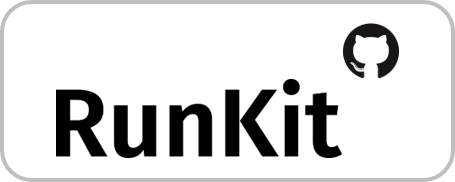
Gist RunKit combines the power of Github Gist with RunKit.
Source Code
Install
Install the package.
$ npm i -s ngx-gist-runkitAdd the RunKit embed library to your index page:
src/index.html
<head>
...
<script src="https://embed.runkit.com"></script>
...
</head>Whitelist angular-runkit in your System.js config:
src/systemjs.config.js (if applicable)
map: {
...
'angular-runkit': 'npm:angular-runkit/dist/index.js',
...
}Declare the component in your module:
src/app/app.module.ts
import { NgxGistRunkitModule } from 'ngx-gist-runkit'
...
@NgModule({
...
imports: [
...
NgxGistRunkitModule,
...
],
...
})Usage
<app-ngx-gist-runkit [gistId]="gistId" [gistFileName]="gistFileName" ></app-ngx-gist-runkit>Don't forget to check out the RunKit embed docs.
Inputs
source : string
Basically there are two inputs one is [gistId] and second is [gistFileName].
[gistId] : is the id present after you username when you open your gist on github.
[gistFileName] : Before creating any Gist github asks for the filename you have to enter the same.
Please check below image for more details.
<app-ngx-gist-runkit [gistId]="gistId" [gistFileName]="gistFileName" ></app-ngx-gist-runkit>