ngx-firebase-ui
v1.0.0
Published
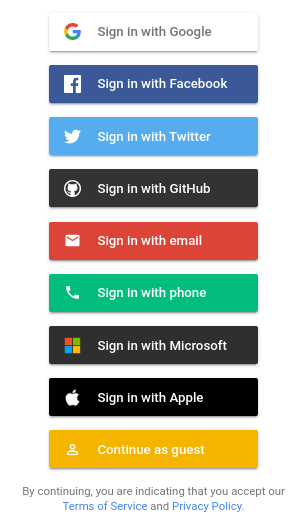
Downloads
34
Maintainers
Readme
ngx-firebase-ui
Originally forked from: https://www.npmjs.com/package/firebaseui-angular but updated for maintainability and removing the firebase compat APIs
Compatibility
To set this library up for the future this library requires a version of Angular that supports both Standalone Components and the inject function.
Installation
To install this library, run (or yarn or any other package manager):
$ npm install ngx-firebase-uiTo run this library you need to have the following installed:
$ npm install firebase firebaseui @angular/fire ngx-firebase-uiHow to use
Add the FirebaseUIModule with the config to your imports. Make sure you have
initialized AngularFire correctly.
import { EmailAuthProvider, FacebookAuthProvider, GithubAuthProvider, GoogleAuthProvider, PhoneAuthProvider, TwitterAuthProvider } from 'firebase/auth';
import { auth } from 'firebaseui';
const firebaseUiAuthConfig: auth.Config = {
signInFlow: 'popup',
signInOptions: [
GoogleAuthProvider.PROVIDER_ID,
{
scopes: ['public_profile', 'email', 'user_likes', 'user_friends'],
customParameters: {
auth_type: 'reauthenticate',
},
provider: FacebookAuthProvider.PROVIDER_ID,
},
TwitterAuthProvider.PROVIDER_ID,
GithubAuthProvider.PROVIDER_ID,
{
requireDisplayName: false,
provider: EmailAuthProvider.PROVIDER_ID,
},
PhoneAuthProvider.PROVIDER_ID,
auth.AnonymousAuthProvider.PROVIDER_ID,
],
tosUrl: '<your-tos-link>',
privacyPolicyUrl: '<your-privacyPolicyUrl-link>',
credentialHelper: auth.CredentialHelper.GOOGLE_YOLO,
};
const firebaseConfig = {
apiKey: '',
authDomain: '',
databaseURL: '',
projectId: '',
storageBucket: '',
messagingSenderId: '',
appId: '',
measurementId: '',
};
bootstrapApplication(AppComponent, {
providers: [provideFirebaseUi(firebaseUiAuthConfig), importProvidersFrom([provideFirebaseApp(() => initializeApp(firebaseConfig)), provideAuth(() => initializeAuth(getApp()))])],
}).catch((err) => console.error(err));This will also work with modules, just do a similar thing in your AppModule instead of the bootstrapApplication
Add the firebaseui css to your imports:
Option 1: CSS Import
May be incompatible with older browsers.
Import the firebaseui css to your src/styles.(scss|css) file:
@import '~firebaseui/dist/firebaseui.css';Option 2: Angular-CLI
File: angular.json (or if using Nx your project.json or workspace.json)
Path: "node_modules/firebaseui/dist/firebaseui.css"
{
"build": {
"options": {
"styles": ["node_modules/firebaseui/dist/firebaseui.css"]
}
}
}Option 3: HTML Link
Put this in the <head> tag of your index.html file:
<link type="text/css" rel="stylesheet" href="https://cdn.firebase.com/libs/firebaseui/3.0.0/firebaseui.css" />Make sure the version number matches the version of firebaseui you have installed with npm.
Once everything is set up, you can use the component in your Angular application:
<firebase-ui></firebase-ui>License
MIT © Jay Bell
