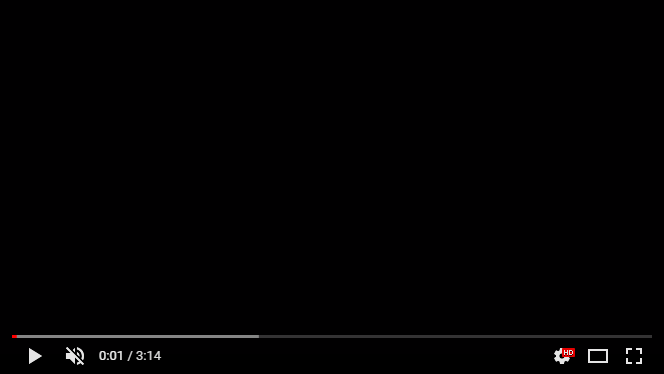ngx-drop-file-image
v1.1.0
Published
You need to have Bootstrap 4 to 4.5 in your project
Downloads
12
Maintainers
Readme
NgxDropFileImage
This library was generated with Angular CLI version 12.0.5.
Demo
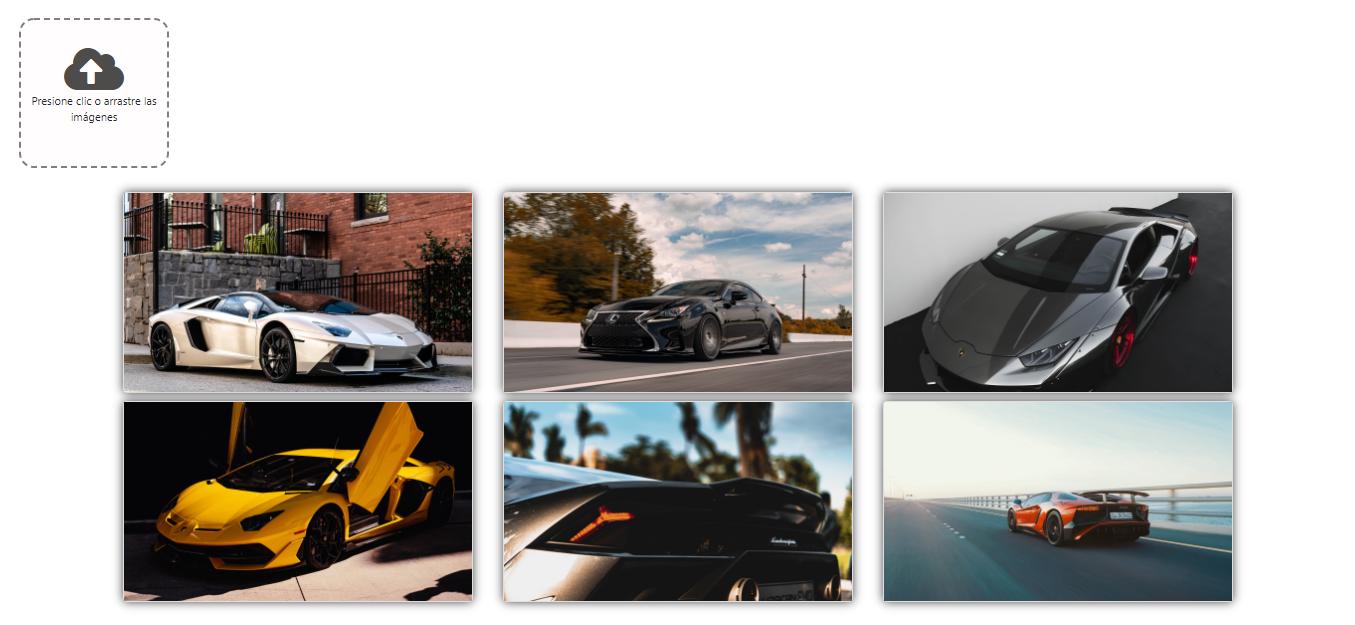
Features
- You need to have Bootstrap 4 to 4.5 in your project
- Use images with the same size (recommended)
Installation
npm i ngx-drop-file-image --saveUsage
In your AppModule
...
import { NgxDropFileImageModule } from 'ngx-drop-file-image';
...
@NgModule({
imports: [
...
NgxDropFileImageModule
],
...
bootstrap: [AppComponent]
})
export class AppModule { }In your component html To Click or drag the images
<div style="width: 150px; height: 150px;">
<drop-image-file (imgFiles)="getImages($event)"></drop-image-file>
</div>In your component html If you want to display the images before saving them
<div class="container mt-4">
<div class="row">
<div *ngFor="let item of images" class="col-12 col-md-6 col-lg-4 mb-2">
<show-image urlImage="{{item.urlImage}}"></show-image>
</div>
</div>
</div>In your app component TS
import { Component } from '@angular/core';
import { IFileImage } from 'ngx-drop-file-image';
@Component({
selector: 'app-root',
templateUrl: './app.component.html',
styleUrls: ['./app.component.css']
})
export class AppComponent {
images: IFileImage[] = [];
constructor() {
}
ngOnInit(): void {
}
getImages(images: IFileImage[]) {
this.images = images;
console.log(this.images);
}
}
Configuration
To label in English: lang="en"
<drop-image-file (imgFiles)="getImages($event)" lang="en"></drop-image-file>To remove the animation: [isAnimation]="false" To add a frame to the image: type="frame"
<show-image urlImage="{{item.urlImage}}" [isAnimation]="false" type="frame"></show-image>License
MIT
Free Software, Hell Yeah!