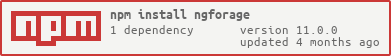ngforage
v11.0.0
Published
localForage bindings for Angular
Downloads
11,436
Maintainers
Readme
ngforage
localforage bindings for Angular
You can also npm install manually:
npm install localforage@^1.10.0 ngforage@^11.0.0 # Angular 17
npm install localforage@^1.10.0 ngforage@^10.0.0 # Angular 16
npm install localforage@^1.10.0 ngforage@^9.0.0 # Angular 15
npm install localforage@^1.10.0 ngforage@^8.0.0 # Angular 14
npm install localforage@^1.9.0 ngforage@^7.0.0 # Angular 13
npm install localforage@^1.5.0 ngforage@^6.0.0 # Angular 9
npm install localforage@^1.5.0 ngforage@^5.0.0 # Angular 8
npm install localforage@^1.5.0 ngforage@^4.0.0 # Angular 7
npm install localforage@^1.5.0 ngforage@^3.0.0 # Angular 6
npm install localforage@^1.5.0 ngforage@^2.0.0 # Angular 5 import {DEFAULT_CONFIG, NgForageOptions, NgForageConfig, Driver} from 'ngforage';
@NgModule({
providers: [
// One way of configuring ngForage
{
provide: DEFAULT_CONFIG,
useValue: {
name: 'MyApp',
driver: [ // defaults to indexedDB -> webSQL -> localStorage
Driver.INDEXED_DB,
Driver.LOCAL_STORAGE
]
} as NgForageOptions
}
]
})
export class AppModule{
// An alternative way of configuring ngforage
public constructor(ngfConfig: NgForageConfig) {
ngfConfig.configure({
name: 'MyApp',
driver: [ // defaults to indexedDB -> webSQL -> localStorage
Driver.INDEXED_DB,
Driver.LOCAL_STORAGE
]
});
}
} import {NgForage, Driver, NgForageCache, CachedItem} from 'ngforage';
@Component({
/* If you plan on making per-component config adjustments, add the services to the component's providers
* to receive fresh instances; otherwise, skip the providers section.
*/
providers: [NgForage, NgForageCache]
})
class SomeComponent implements OnInit {
constructor(private readonly ngf: NgForage, private readonly cache: NgForageCache) {}
public getItem<T = any>(key: string): Promise<T> {
return this.ngf.getItem<T>(key);
}
public getCachedItem<T = any>(key: string): Promise<T | null> {
return this.cache.getCached<T>(key)
.then((r: CachedItem<T>) => {
if (!r.hasData || r.expired) {
return null;
}
return r.data;
})
}
public ngOnInit() {
this.ngf.name = 'SomeStore';
this.cache.driver = Driver.LOCAL_STORAGE;
}
}It is recommended to declare NgForage and/or NgForageCache in providers
if you're not using the default configuration. The running configuration
hash is used to create and reuse drivers (e.g. different IndexedDB
databases), therefore setting it on a shared instance might have
unintended side-effects.
- Define a driver as described in the localForage docs
- Plug it in, either directly through localForage or through
NgForageConfig:
import {NgModule} from "@angular/core";
import {NgForageConfig} from 'ngforage';
import localForage from 'localforage';
// Your driver definition
const myDriver: LocalForageDriver = {/*...*/};
// Define it through localForage
localForage.defineDriver(myDriver)
.then(() => console.log('Defined!'))
.catch(console.error);
@NgModule({})
export class AppModule {
constructor(conf: NgForageConfig) {
// Or through NgForageConfig
conf.defineDriver(myDriver)
.then(() => console.log('Defined!'))
.catch(console.error);
}
}