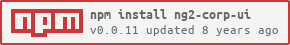ng2-corp-ui
v0.0.11
Published
This project was generated with [angular-cli](https://github.com/angular/angular-cli) version 1.0.0-beta.17.
Downloads
2
Readme
Ng2CorpUi
This project was generated with angular-cli version 1.0.0-beta.17.
What is NG2 Corp UI Project ?
NG2 Corp UI is an angular 2 application which embed several UI components. These components are used in others ASG Angular applications (like 'Workspace' for exemple). NG2 Corp UI is like a 'demo' of all possibilities offer by this UI library.
Which components NG2 Corp UI Project contains ?
For now, 3 components are available :
| Component tag | What it is ? | |--------------------|-----------------------------------------------------------------------| | ng2-corp-desktop | It is the background of the workspace | | ng2-corp-sidebar | It is the left vertical side bar which contains app icons | | ng2-corp-topbar | It is the top horizontal bar which contains home icon and user menu |
Installation
npm install ng2-corp-uiUsage
Add Ng2CorpDesktop, Ng2CorpSidebar and/or Ng2CorpTopbar to your app module:
import { Ng2CorpDesktopModule } from 'ng2-corp-ui/src/app';
import { Ng2CorpSidebarModule } from 'ng2-corp-ui/src/app';
import { Ng2CorpTopbarModule } from 'ng2-corp-ui/src/app';
@NgModule({
declarations: [Ng2CorpDesktopComponent, Ng2CorpSidebarComponent, Ng2CorpTopbarComponent],
imports: [BrowserModule, Ng2CorpDesktopComponent, Ng2CorpSidebarComponent, Ng2CorpTopbarComponent],
bootstrap: [AppComponent],
})
export class AppModule { }Then you can add the tags in your component template (with correct files url):
<ng2-corp-desktop [backgroundImageUrl]="'http://localhost:4200/assets/images/background1.jpg'"></ng2-corp-desktop>
<ng2-corp-topbar [jsonFileUrl]="'http://localhost:4200/assets/data/topbar.json'"></ng2-corp-topbar>
<ng2-corp-sidebar [jsonFileUrl]="'http://localhost:4200/assets/data/sidebar.json'"></ng2-corp-sidebar>json file format expected
[
{
"menuItems": [
{
"title": "Dashboard",
"externalLink": "#",
"iconName": "dashboard",
"children": [
{
"title": "Webtop n°1",
"routerLink": ["/dashboard", "1"]
},
{
"title": "Webtop n°2",
"routerLink": ["/dashboard", "2"]
}
]
},
{
"title": "Store",
"externalLink": "#",
"iconName": "store_mall_directory",
"children": [
{
"title": "Administration",
"externalLink": "/Store/Admin"
}
]
},
{
"title": "Documentation",
"externalLink": "/doc.html",
"iconName": "import_contacts"
}
]
}
]Also, you have to add some reference into the head tag of your global index.html file :
<!doctype html>
<html>
<head>
....
<link href="https://fonts.googleapis.com/icon?family=Material+Icons" rel="stylesheet">
<link href="https://maxcdn.bootstrapcdn.com/bootstrap/3.3.7/css/bootstrap.min.css" rel="stylesheet">
</head>
....Development server
Run ng serve for a dev server. Navigate to http://localhost:4200/. The app will automatically reload if you change any of the source files.
Code scaffolding
Run ng generate component component-name to generate a new component. You can also use ng generate directive/pipe/service/class.
Build
Run ng build to build the project. The build artifacts will be stored in the dist/ directory. Use the -prod flag for a production build.
Running unit tests
Run ng test to execute the unit tests via Karma.
Running end-to-end tests
Run ng e2e to execute the end-to-end tests via Protractor.
Before running the tests make sure you are serving the app via ng serve.
Deploying to Github Pages
Run ng github-pages:deploy to deploy to Github Pages.
Further help
To get more help on the angular-cli use ng --help or go check out the Angular-CLI README.