ng-tactful-lib
v2.0.0
Published
Ng-Tactful is generic reusable Angular Library for common components.
Downloads
5
Maintainers
Readme
NgTactfulLib
This library was generated with Angular CLI version 7.2.0. This library was updated with Angular CLI version 9.1.1
Install lib and dependencies
Install lib
npm i ng-tactful-lib --save or yarn add ng-tactful-lib
and install video.js
npm i video.js --save or
yarn add video.js
Uses example of pipe for Capital Second letter
import { BrowserModule } from '@angular/platform-browser';
import { NgModule } from '@angular/core';
import { AppComponent } from './app.component';
import { SecondLetterCapitalPipe } from 'ng-tactful-lib'
@NgModule({
declarations: [
AppComponent,
SecondLetterCapitalPipe,
],
imports: [
BrowserModule
],
providers: [],
bootstrap: [AppComponent]
})
export class AppModule { }
In html
'anil kumar' | secondLetterCapital
Uses example of order by pipe
import { BrowserModule } from '@angular/platform-browser';
import { NgModule } from '@angular/core';
import { AppComponent } from './app.component';
import { OrderByPipe } from 'ng-tactful-lib'
@NgModule({
declarations: [
AppComponent,
OrderByPipe,
],
imports: [
BrowserModule
],
providers: [],
bootstrap: [AppComponent]
})
export class AppModule { }
in html
*ngFor="let i of list | orderBy : 'key':'value'"
Uses example of VideoJs marking
For marking in video we are using VideoJS library and providing Plugin Existing and Out dated pluging https://github.com/spchuang/videojs-markers so credit to him.
Converted plugin code to typescript and run in Angular Environment. Now it can be used as component and use it as view child for access methods for dyanmic behavior in marking
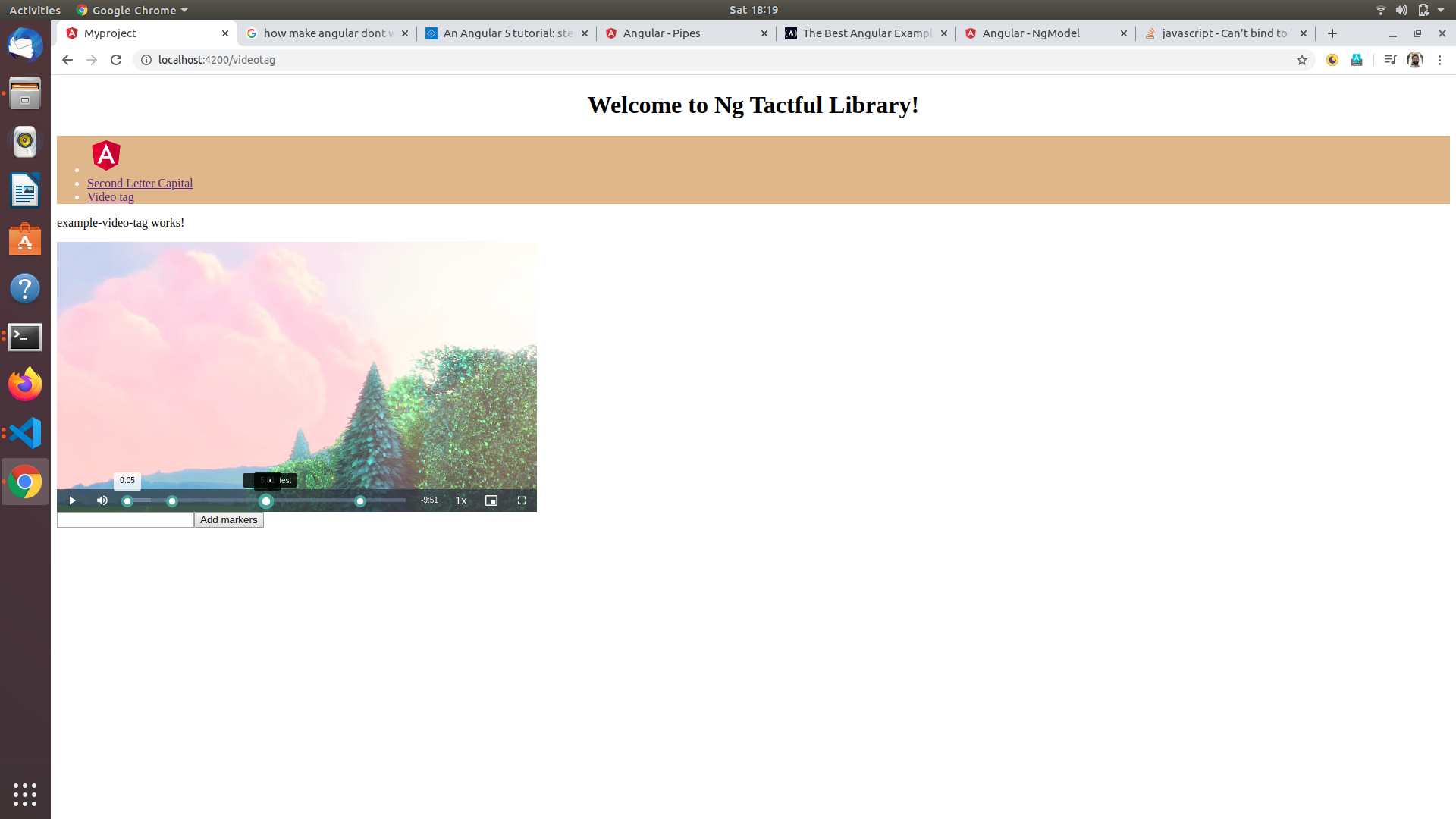
Step -1 Include videojs stlyes in angular projects main style.css
@import '~video.js/dist/video-js.css';
Step - 2 Importing NgTactfulLibModule library in Angular project
import { BrowserModule } from '@angular/platform-browser';
import { NgModule } from '@angular/core';
import { AppComponent } from './app.component';
import { NgTactfulLibModule } from 'ng-tactful-lib';
@NgModule({
declarations: [
AppComponent,
,
],
imports: [
BrowserModule
NgTactfulLibModule
],
providers: [],
bootstrap: [AppComponent]
})
export class AppModule { }Step - 3 In your component use ngtactful-video-tag Component providing download_url
<ngtactful-video-tag [download_url]="videoUrl" ></ngtactful-video-tag>Step - 4 In your component class use ngtactful-video-tag Component as ViewChild
Proving marking array on function onAddMarkersOnLoad(marks) also can be marked using onAddMarkers(marks)
Every time you need adding marking text as example in input box. first insert in your array then sort it then again call onAddMarkers(marks). Sort function also provided for refrence for update either uptate your array and then call again onAddMarkers(marks). Removing all - just empty your marks array and call onAddMarkers(marks).
import { Component, OnInit, ViewChild } from '@angular/core';
import { NgTactFulVideoTagComponent } from 'ng-tactful-lib';
@Component({
selector: 'app-example-video-tag',
templateUrl: './example-video-tag.component.html',
styleUrls: ['./example-video-tag.component.scss']
})
export class ExampleVideoTagComponent implements OnInit {
@ViewChild(NgTactFulVideoTagComponent)
private videoplayer: NgTactFulVideoTagComponent;
marker:string;
marks = [{
timing:'100',
markingTexts:[{name:'test'},{name:'data'}]
},
{
timing:'300',
markingTexts:[{name:'test'}]
},
{
timing:'500',
markingTexts:[{name:'test'}]
}];
constructor() { }
videoUrl = 'http://commondatastorage.googleapis.com/gtv-videos-bucket/sample/BigBuckBunny.mp4';
ngOnInit(): void {
}
ngAfterViewInit(){
this.videoplayer.onAddMarkersOnLoad (this.marks)
}
addMarkers(){
let time = this.videoplayer.gettingTimeAndPausePlayer();
let tagIndex = this.marks.findIndex(mark => {
return parseInt(mark.timing) == time;
});
if (tagIndex !== -1) {
this.marks[tagIndex].markingTexts.push({name:this.marker})
} else {
this.marks.push({timing:time.toString() ,markingTexts:[{name:this.marker}]})
}
this.sortMarkers();
this.videoplayer.onAddMarkers(this.marks);
this.marker = ''
}
/**
* sortMarkers is a function.
* @description : Sort the tags data according to time
*
*/
sortMarkers() {
this.marks.sort((a, b) => {
return parseInt(a.timing) - parseInt(b.timing);
});
}
}



