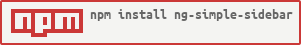ng-simple-sidebar
v4.6.0
Published
An easy library to implement asidebar with a mobile mode to your Angular app.
Downloads
99
Maintainers
Readme
ng-simple-sidebar
An easy library to implement asidebar with a mobile mode to your Angular app.
Demo
A demo showcase app is available under the following url to click around an test the library.
https://secanis.github.io/ng-simple-sidebar/
Installation and Setup
To install this library, run (package on npmjs.com):
npm install ng-simple-sidebar --saveand then from your angular AppModule:
import { BrowserModule } from '@angular/platform-browser';
import { NgModule } from '@angular/core';
import { AppComponent } from './app.component';
// Import your library
import { NgSimpleSidebarModule } from 'ng-simple-sidebar';
@NgModule({
declarations: [
AppComponent
],
imports: [
BrowserModule,
// Specify your library as an import
NgSimpleSidebarModule
],
providers: [],
bootstrap: [AppComponent]
})
export class AppModule { }Once your library is imported, you can use it in your angular application:
<!-- You can now use your library component in app.component.html -->
<div class="content-wrapper">
<lib-ng-simple-sidebar></lib-ng-simple-sidebar>
<div class="content">
<router-outlet></router-outlet>
</div>
</div>CSS for the basic structure
html, body {
margin: 0;
padding: 0;
}
.content-wrapper {
display: flex;
flex-wrap: nowrap;
}
.content {
display: flex;
align-items: flex-start;
flex-wrap: wrap;
padding: 20px;
}And you can set the options from your application:
import { Component, OnInit } from '@angular/core';
// you can import all required interfaces, used by the simple sidebar
import { NgSimpleSidebarService, SimpleSidebarPosition, SimpleSidebarItem } from 'ng-simple-sidebar';
export class AppComponent implements OnInit {
constructor(private ngSimpleSidebarService: NgSimpleSidebarService) {}
ngOnInit() {
this.sidebarItems: SimpleSidebarItem[] = [
{
name: 'Welcome',
icon: 'las la-home',
routerLink: ['/welcome'],
position: SimpleSidebarPosition.top
},
{
name: 'About',
icon: 'las la-address-book',
routerLink: ['/about'],
position: SimpleSidebarPosition.top
},
{
name: 'secanis.ch',
icon: 'las la-external-link-alt',
url: 'https://secanis.ch',
target: '_blank',
position: SimpleSidebarPosition.bottom
}
];
// required, configure items
this.ngSimpleSidebarService.addItems(this.sidebarItems);
// required, configure icons
this.ngSimpleSidebarService.configure({
openIcon: 'las la-bars',
closeIcon: 'las la-times',
});
// optional, configuration and set states
this.ngSimpleSidebarService.open();
this.ngSimpleSidebarService.close();
// optional, access states
sidebarConfig$ = this.ngSimpleSidebarService.getConfiguration();
isOpen$ = this.ngSimpleSidebarService.isOpen();
getTopsideItems$ = this.ngSimpleSidebarService.getTopsideItems();
getBotsideItems$ = this.ngSimpleSidebarService.getBotsideItems();
}
}Development
To generate prod builds:
npm run build:lib
npm run build:showcaseTo build the demo application incl. the lib:
npm run build:watch // start development server for the library
npm run start // start demo showcase applicationAfter that, you can visit the demo application under http://localhost:4200.
License
MIT © secanis.ch