ng-samurai
v3.0.0
Published
A blank schematics
Downloads
6,220
Readme

Improve tree shaking of your Angular library - more details on this blog post
Overview
Nowadays, thanks to the Angular CLI, libraries are easy to create. They are a great way to share code across multiple applications. Since they can be used in many places, performance is a critical aspect. A library that doesn’t perform can slow down multiple applications!
This blogpost offers a detailed explenation how wrongly packaged libraries can increase the main bundle size and slow down applications initial load.
Ng-packagr offers a great feature called subentries to improve tree shaking. There are a lot of things to be aware of when trying to convert your library to take advantage of subentries.
Ng-samurai is an Angular schematic which automatically updates your library to take advantage of subentries and improve tree shaking. Furthermore, it helps you to quickly generate new subentries.
Installation
npm i -D ng-samuraiGetting started
Once ng-samurai is installed we have two different schematics commands available - one for spliting an existing library into multiple chunks (subentries) and another one for creating a new subentry.
#Available schematics
ng-samurai provides two schematics: split-lib and generate-subentries
Split
Spliting your libary automatically into multiple chunks our library project needs to fullfill a couple of cirterias:
- Nesting of modules: Modules used by other modules can only be siblings and never children. There should always be one only one module per subentry.
Go ahead and run the following command in the root of your project:
ng g ng-samurai:split-libThis will do the following things:
- Will convert each folder where it encounters a module to a subentry - it will add a (
index.ts,public-api.ts,package.json) - Will export all the necessary Typescript files from the
public-api. Necessary files are (components,servicesor other Typescript files expect.specfiles) - Will update the
public-apiin the root level and export all subentries - Will adjust the paths of your
tsconfig.jsonso that your IDEA understands subentris
Prerequisit for a successfull split
For ng-samurai to function appropriately, there are certain requirements your library needs to fulfill. In some cases, you might need to refactor your application before using ng-samurai.
Folder structure
Converting your library to subentries may also require a change of the folder structure. Each module will result in a subentry and needs its folder. Subentries can not have multiple modules.
Valid file structure
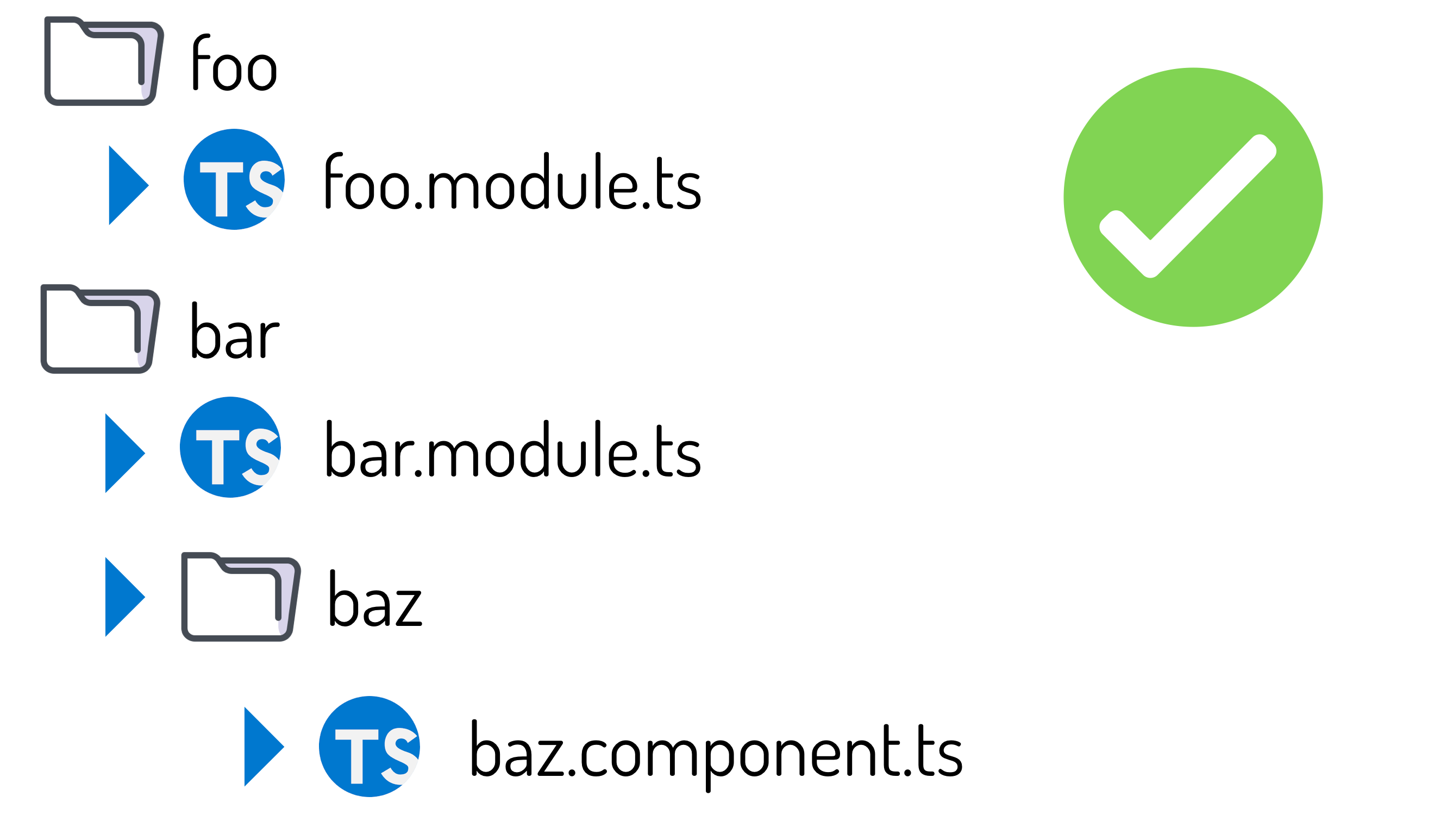
Invalid file structure
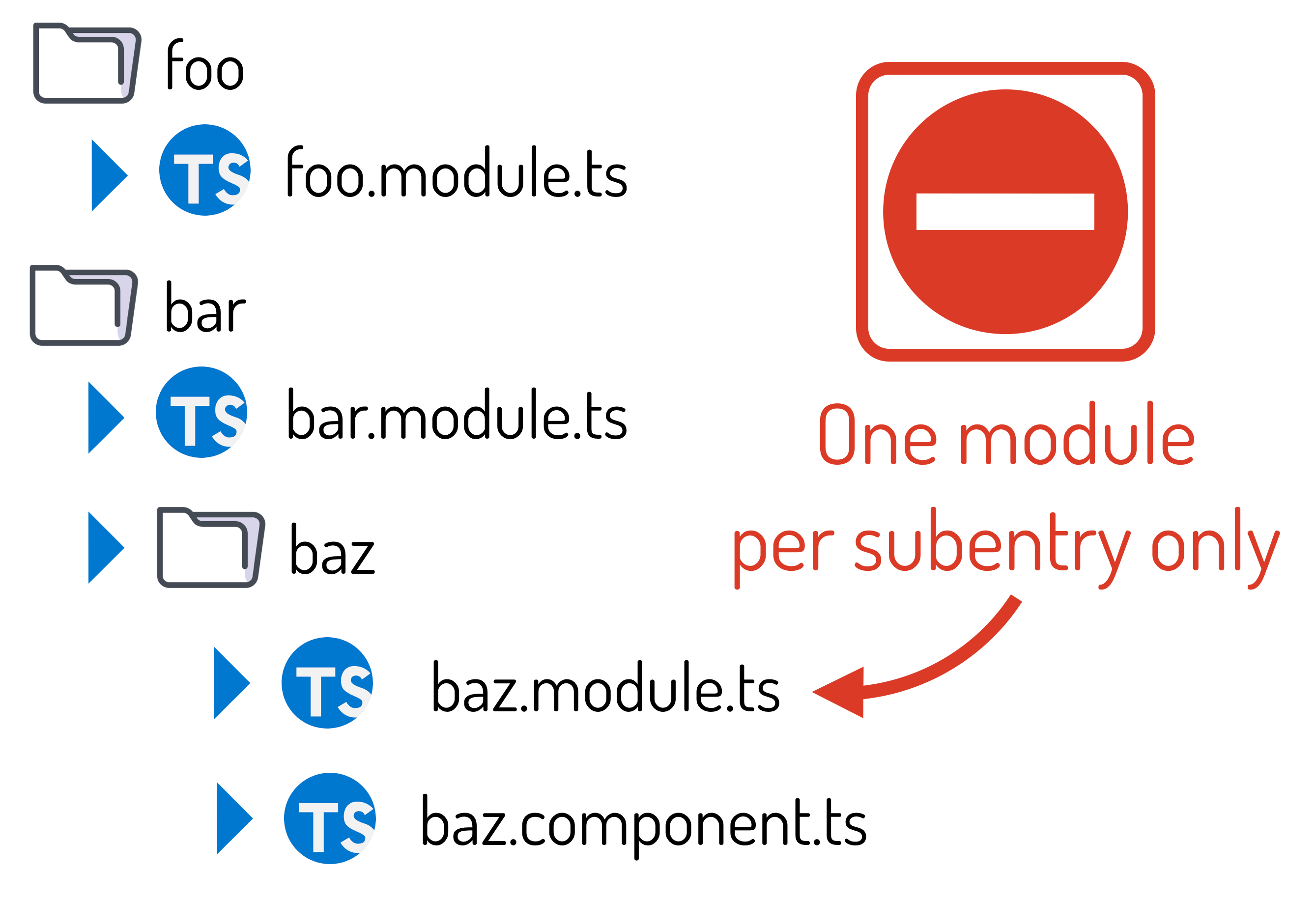
Circular dependencies
A subentry can use another subentry. But subentries can not work with circular dependencies.
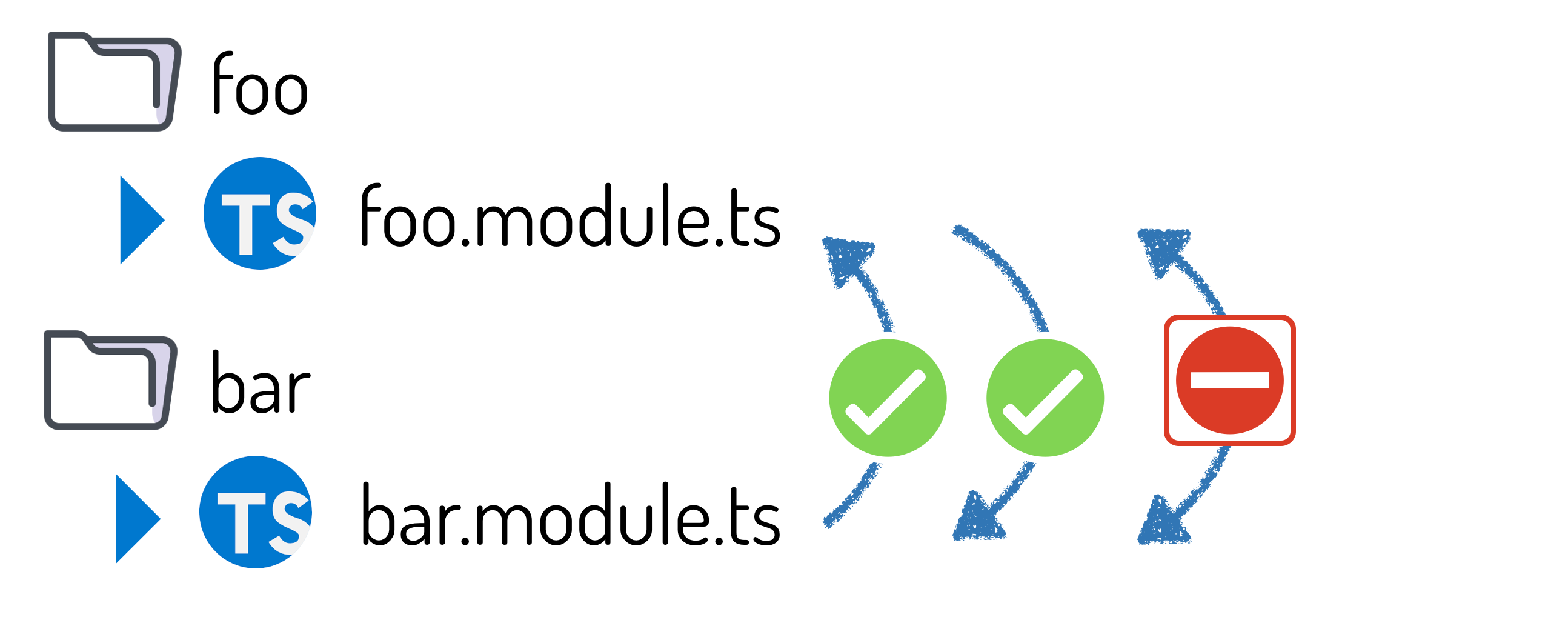
Each file needs to belong to a module
Entry points can contain all sorts of files. ng-samurai needs a module-file to be present to perform the migration. The .module file indicates to ng-samurai that this code will be split into a subentry.
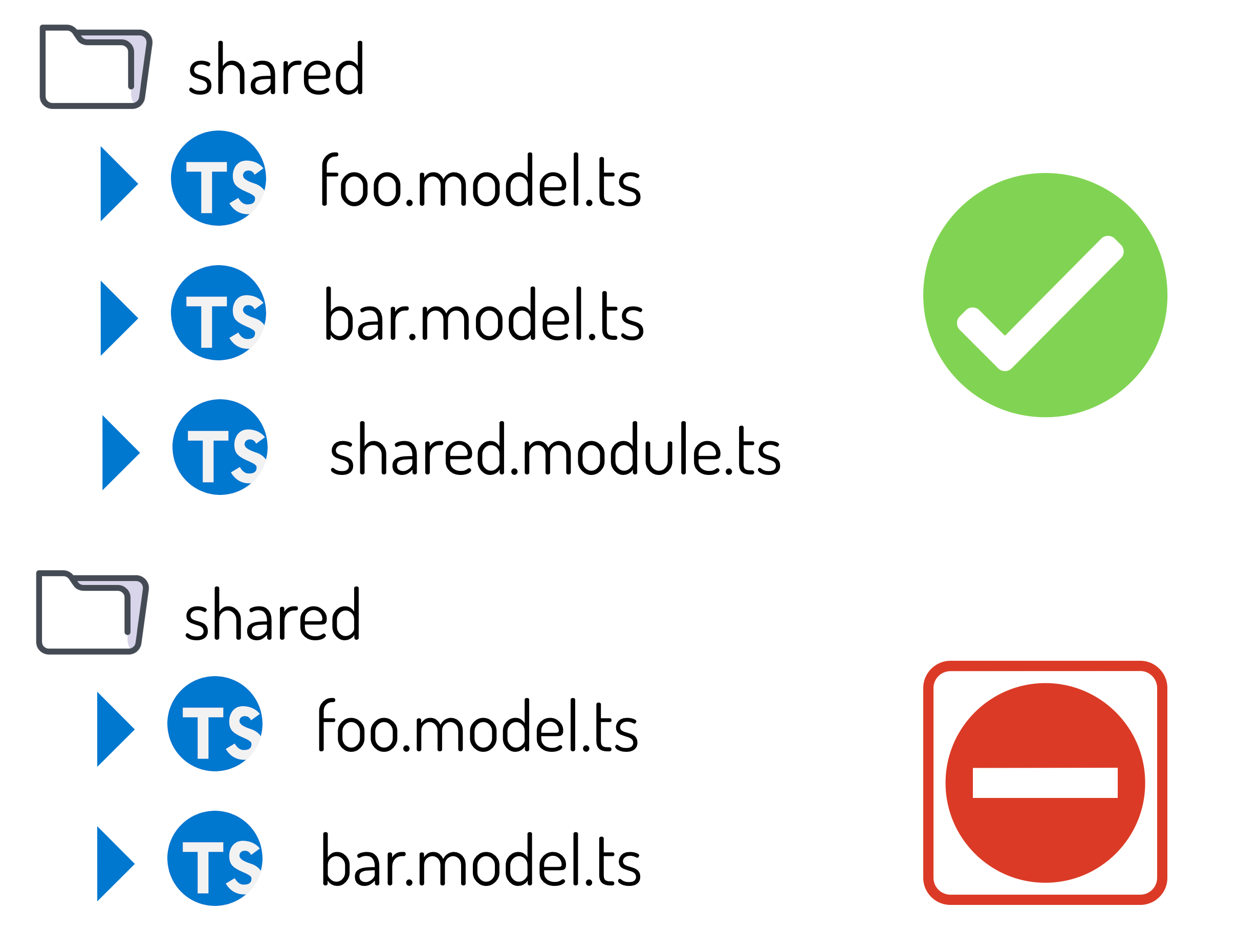
Generate subentry
Once your library is converted to subentries, it's likely that you want to add new subentries. To do so, you can run the following command:
ng g ng-samurai:generate-subentryThis will do the following things:
- Will create a new folder with the provided name
- Will create a (
module,component,index.ts,public-api.ts,package.json) - Will export the module and the component from the
public-api.ts
Further resources
If the topic of subentries is new to you. The following resources explain subentries in more detail.
