ng-piao-liang-hanzi
v1.4.1
Published
Angular module for displaying Chinese characters and pinyin as natural building blocks
Downloads
10
Maintainers
Readme
NgPiaoLiangHanzi
Angular module to format Hanzi and Pinyin as coherent blocks.
Quickstart
- Install via npm
npm install ng-piao-liang-hanzi- Import 'NgPiaoLiangHanziModule'
import { NgPiaoLiangHanziModule } from 'ng-piao-liang-hanzi';
@NgModule({
imports: [NgPiaoLiangHanziModule]
})
export class AppModule { }- Use 'ng-piao-liang-hanzi' to display your Chinese characters and pinyin:
<ng-piao-liang-hanzi [chineseCharacters]="'你好。'"></ng-piao-liang-hanzi>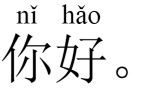
Features
Automatic pinyin
Pinyin is generated automatically by default:
<ng-piao-liang-hanzi [chineseCharacters]="'Hello, 我是 Alexander。'"></ng-piao-liang-hanzi>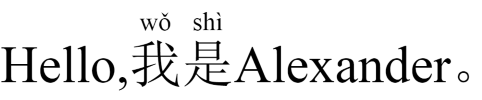
Custom pinyin text
Custom text can override the pinyin:
<ng-piao-liang-hanzi [chineseCharacters]="'你好。'" [pinyin]="'Anylength isok'"></ng-piao-liang-hanzi>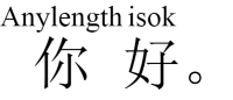
Pinyin with numbers
By default the automatic pinyin will generate with tone symbols. To generate with pinyin numbering format, set [pinyinWithNumber]="true":
<ng-piao-liang-hanzi [chineseCharacters]="'你好。'" [pinyinWithNumber]="true"></ng-piao-liang-hanzi>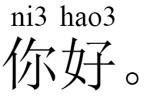
To enable pinyin with numbering format globally in your project, use the global flag ENABLE_PINYIN_NUMBER_FORMAT:
import { NgPiaoLiangHanziModule } from 'ng-piao-liang-hanzi';
@NgModule({
imports: [NgPiaoLiangHanziModule],
providers: [{provide: 'ENABLE_PINYIN_NUMBER_FORMAT', useValue: true}]
})
export class AppModule { }[pinyinWithNumber]="true" is then no longer needed. It is also possible to disable the number format in specific
cases by setting [pinyinWithNumber]="false".
Skip pinyin for some characters
The pinyin is divided by single spaces. If the pinyin should not be entered for a character, just perform an extra space:
<ng-piao-liang-hanzi [chineseCharacters]="'这是你的书。'" [pinyin]="'a b'"></ng-piao-liang-hanzi>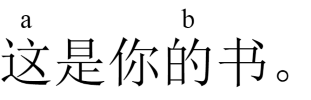
For clarity purposes, you can also use _ as a placeholder for empty pinyin:
<ng-piao-liang-hanzi [chineseCharacters]="'这是你的书。'" [pinyin]="'a _ _ b'"></ng-piao-liang-hanzi>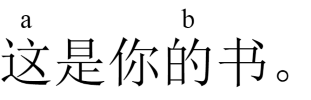
Enable alphabet for pinyin
Non-Chinese characters are skipped for pinyin by default, including alphabetical characters. To enable alphabetical characters,
set [includeAlphabet]="true":
<ng-piao-liang-hanzi [chineseCharacters]="'是OK,马?'" [pinyin]="'shì O K shì'" [includeAlphabet]="true"></ng-piao-liang-hanzi>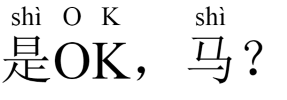
The alphabet can be enabled for pinyin globally with the ENABLE_ALPHABET flag:
import { NgPiaoLiangHanziModule } from 'ng-piao-liang-hanzi';
@NgModule({
imports: [NgPiaoLiangHanziModule],
providers: [{provide: 'ENABLE_ALPHABET', useValue: true}]
})
export class AppModule { }[includeAlphabet]="true" is then no longer needed. It is also possible to disable the alphabet in specific
cases by setting [includeAlphabet]="false".
Set pinyin below characters
Pinyin are displayed on top of the hanzi characters by default. To display them on the bottom,
set [bottomPinyin]="true":
<ng-piao-liang-hanzi [chineseCharacters]="'你好。'" [pinyin]="'nĭ hăo'" [bottomPinyin]="true"></ng-piao-liang-hanzi>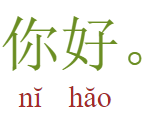
This feature can be enabled globally with the ENABLE_BOTTOM_PINYIN flag:
import { NgPiaoLiangHanziModule } from 'ng-piao-liang-hanzi';
@NgModule({
imports: [NgPiaoLiangHanziModule],
providers: [{provide: 'ENABLE_BOTTOM_PINYIN', useValue: true}]
})
export class AppModule { }It is still possible to override the global flag locally with [bottomPinyin]="false".
CSS styling
The Chinese characters and pinyin can have custom css styling with classes
ng-piao-liang-hanzi-char and ng-piao-liang-hanzi-pinyin respectively:
.ng-piao-liang-hanzi-char {
color: olivedrab
}
.ng-piao-liang-hanzi-pinyin {
color: brown
}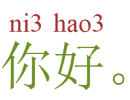
:warning: The css styling will only work in global styles.css!
For example: https://github.com/AlexanderTang/PiaoLiangHanzi/blob/master/src/styles.scss


