ng-otp-input
v2.0.7
Published
A fully customizable, one-time password input component for the web built with Angular.
Downloads
172,066
Maintainers
Keywords
Readme
A fully customizable, one-time password (OTP) input component for the web built with Angular.
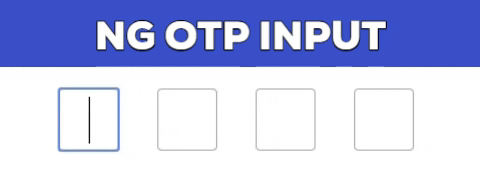
Installation
For Angular 16 and above:
npm install --save ng-otp-inputFor Angular 12 to 15:
npm install --save ng-otp-input@1.9.3For Angular 11 and below:
npm install --save ng-otp-input@1.8.1Major Changes in v2
- Requires Angular 16 or above.
- Emits
nullinstead of an empty string if no value is supplied. - Fully supports Reactive Forms (
formControlandngModelare supported from v2.0.5 onwards). - Deprecated the custom
formCtrlinput property. UseformControlinstead.
Usage
Import the Module
For Modules:
import { NgOtpInputModule } from 'ng-otp-input';
@NgModule({
imports: [
...otherModules,
NgOtpInputModule,
],
})
export class AppModule {}For Standalone Components:
import { NgOtpInputComponent } from 'ng-otp-input';
@Component({
standalone: true,
imports: [NgOtpInputComponent],
})
export class YourComponent {}Add the Component to Your Template
<!-- With Event Binding -->
<ng-otp-input (onInputChange)="onOtpChange($event)" [config]="{ length: 5 }"></ng-otp-input>
<!-- Using Reactive FormControl (v2.0.5 and above) -->
<ng-otp-input [formControl]="yourFormControl" [config]="{ length: 5 }"></ng-otp-input>API Reference
Component Inputs/Outputs
| Name | Type | Required | Default | Description |
|-----------------|----------|----------|---------|-----------------------------------------------------------------------------|
| disabled | boolean | No | false | Disables all inputs when set to true. |
| onOtpChange | Output | No | -- | Emits the OTP value on change. Not required if using formControl. |
| onBlur | Output | No | -- | Triggered when focus is lost from the component. |
| setValue | function | No | -- | Allows programmatic setting of the component value. |
| config | object | Yes | { length: 4 } | Configuration object for customization (see Config Options below). |
Config Options
| Name | Type | Required | Default | Description |
|-------------------|---------|----------|------------|----------------------------------------------------------------------------------------------|
| allowNumbersOnly | boolean | No | false | Restricts input to numeric values only. |
| disableAutoFocus | boolean | No | false | Prevents automatic focus on load or when setting the value. |
| containerClass | string | No | -- | Adds a custom CSS class to the container element. |
| containerStyles | object | No | -- | Customizes the container styles. Check NgStyle. |
| inputStyles | object | No | -- | Customizes the styles of individual inputs. |
| inputClass | string | No | -- | Adds a custom CSS class to each input box. |
| isPasswordInput | boolean | No | false | Masks input as password fields. |
| length | number | Yes | 4 | Sets the number of OTP inputs to render. |
| letterCase | string | No | -- | Converts input to Upper or Lower case. |
| placeholder | string | No | -- | Sets a placeholder for each input box. |
| separator | char | No | -- | Inserts a separator character between input boxes. |
| showError | boolean | No | false | Highlights inputs with red borders if formControl is invalid, dirty, or touched. |
Advanced Features
Updating Component Value
- Use
formControlorngModel(v2.0.5 and above) for updates. - For earlier versions, use
setValue:
@ViewChild(NgOtpInputComponent, { static: false }) ngOtpInput: NgOtpInputComponent;
updateOtpValue() {
this.ngOtpInput.setValue('12345'); // Replace with your OTP value.
}Disabling Inputs
- Use the
disabledproperty or set theFormControlto a disabled state (v2.0.5+). - For earlier versions, use
disablemethod:
this.ngOtpInput.otpForm.disable();Focus on a Specific Input
const eleId = this.ngOtpInput.getBoxId(0);
this.ngOtpInput.focusTo(eleId);License
Contributing
Show your support by starring the repo! Feel free to open issues or contribute via pull requests.



