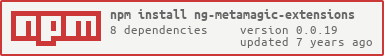ng-metamagic-extensions
v0.0.19
Published
[](https://badge.fury.io/js/ng-metamagic-extensions) []() [
export class AppModule { }Once the library is imported, you can use its components in your Angular application:
Development
To generate all *.js, *.js.map and *.d.ts files:
License LGPL 3
Refer license.txt