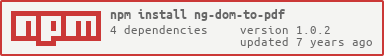ng-dom-to-pdf
v1.0.2
Published
Convert DOM elements to PDF file and download it.
Downloads
25
Readme
ng-dom-to-pdf
Convert DOM elements to PDF file and download it.
Usage
Run bower/npm install the package
npm install ng-dom-to-pdf --savebower install ng-dom-to-pdf --saveInclude the package and the required dependencies in the index html:
Using bower:
<script src="../bower_components/es6-promise/es6-promise.min.js"></script> <script src="../bower_components/angular/angular.js"></script> <script src="../bower_components/dom-to-image/dist/dom-to-image.min.js"></script> <script src="../bower_components/pdfmake/build/pdfmake.min.js"></script> <script src="../dist/ng-dom-to-pdf.min.js"></script>Using npm:
<script src="../node_modules/es6-promise/dist/es6-promise.min.js"></script> <script src="../node_modules/angular/angular.js"></script> <script src="../node_modules/dom-to-image/dist/dom-to-image.min.js"></script> <script src="../node_modules/pdfmake/build/pdfmake.min.js"></script> <script src="../dist/ng-dom-to-pdf.min.js"></script>Add the angular module to the app dependencies:
angular .module('app' , [ 'ngDomToPdf' ]) ;Use the directive in the your html:
<!-- Below block will contain the button with the attribute to perform download on click Required attributes: pdf-download-button, pdf-element-id. Optional attributes: pdf-name (default: 'download'), creating-pdf-class-name(default: 'creating-pdf') --> <button pdf-download-button pdf-name="pdf-name.pdf" pdf-element-id="element-to-download" creating-pdf-class-name="generating" class="btn">Download As PDF</button> <!-- below block will be saved as pdf on click--> <div pdf-content="element-to-download" class="container"> Hello World </div>