next-openapi-gen
v0.0.19
Published
Super fast and easy way to generate OpenAPI documentation automatically from API routes in NextJS 14
Downloads
990
Maintainers
Readme
next-openapi-gen
next-openapi-gen super fast and easy way to generate OpenAPI 3.0 documentation automatically from API routes in a Next.js 14.
With support for multiple user interfaces next-openapi-gen makes documenting your API a breeze!
Prerequisites
- Nextjs >= 14
- Node >= 18
Supported interfaces
- Swagger
- Redoc
- Stoplight Elements
- RapiDoc
Features
- Automatic OpenAPI Generation: Generate OpenAPI 3.0 documentation from your Next.js routes, automatically parsing TypeScript types for parameters, request bodies and responses.
- TypeScript Type Scanning: Automatically resolve TypeScript types for params, body, and responses based on your API endpoint's TypeScript definitions. Field comments in TypeScript types are reflected as descriptions in the OpenAPI schema.
- JSDoc-Based Documentation (Optional): Document API routes with JSDoc comments, including tags like
@openapi,@auth,@desc,@params,@body, and@responseto easily define route metadata. - UI Interface Options: Choose between
Swagger UI,Redoc,Stoplight ElementsorRapiDocto visualize your API documentation. Customize the interface to fit your preferences. - Real-time Documentation: As your API evolves, regenerate the OpenAPI documentation with a single command, ensuring your documentation is always up to date.
- Easy configuration: Customize generator behavior using the
next.openapi.jsonconfiguration file, allowing for quick adjustments without modifying the code.
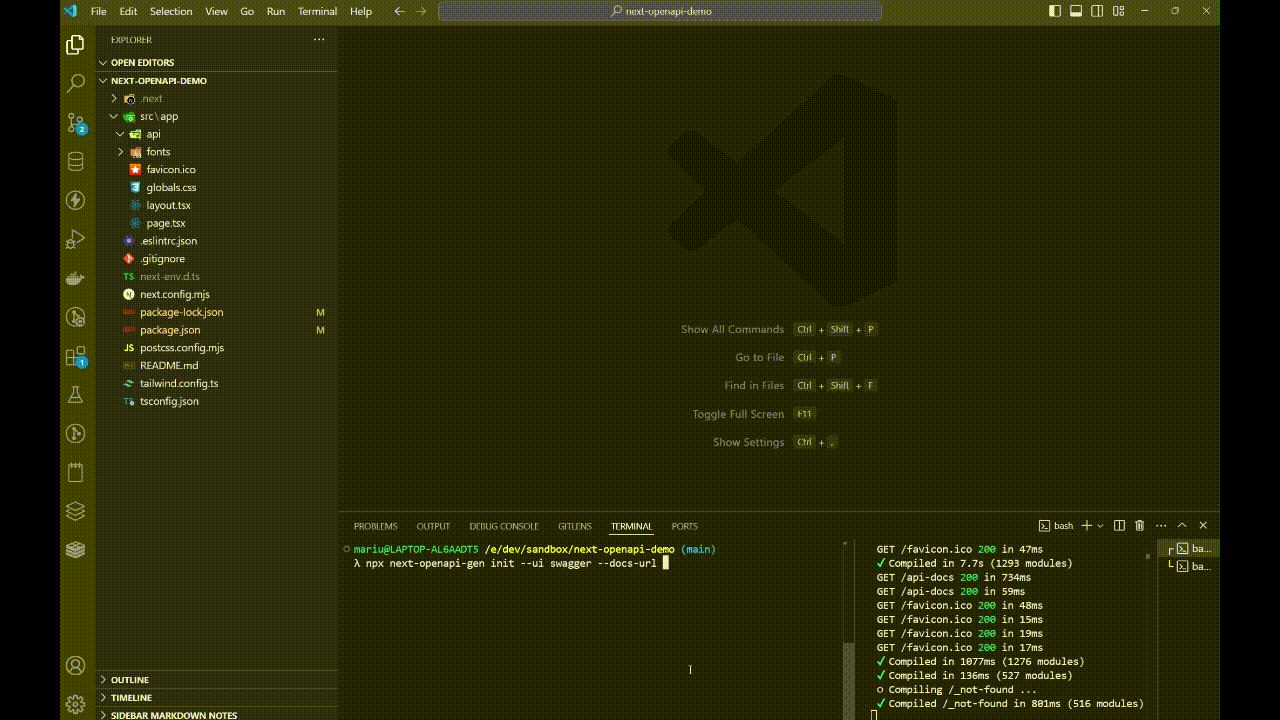
Installation
yarn add next-openapi-genUsage
Step 1: Initialize Configuration and Setup
Run the following command to generate the next.openapi.json configuration file and automatically set up Swagger UI with /api-docs routes:
npx next-openapi-gen init --ui swagger --docs-url api-docsParameters:
- ui:
swagger|redoc|stoplight|rapidoc - docs-url: url on which api docs will be visible
This command does the following:
- Generates a
next.openapi.jsonfile, which stores the OpenAPI configuration for your project. - Installs Swagger UI to provide an API documentation interface.
- Adds an
/api-docsroute in the Next.js app for visualizing the generated OpenAPI documentation.
Step 2: Add JSDoc Comments to Your API Routes
Annotate your API routes using JSDoc comments. Here's an example:
//app/api/auth/reset-password/route.ts
import { type NextRequest } from "next/server";
type ResetPasswordParams = {
token: string; // Token for resetting the password
};
type ResetPasswordBody = {
password: string; // The new password for the user
};
type ResetPasswordResponse = {
message: string; // Confirmation message that password has been reset
};
/**
* Reset the user's password.
* @auth: bearer
* @desc: Allows users to reset their password using a reset token.
* @params: ResetPasswordParams
* @body: ResetPasswordBody
* @response: ResetPasswordResponse
*/
export async function POST(req: Request) {
const searchParams = req.nextUrl.searchParams;
const token = searchParams.get("token"); // Token from query params
const { password } = await req.json(); // New password from request body
// Logic to reset the user's password
return Response.json({ message: "Password has been reset" });
}@openapi: Marks the route for inclusion in the OpenAPI specification.@auth: Specifies authentication type used for API route (basic,bearer,apikey)@desc: Provides a detailed description of the API route.@params: Specifies the TypeScript interface for the query parameters.@body: Specifies the TypeScript interface for the request body.@response: Specifies the TypeScript interface for the response.
Step 3: Generate the OpenAPI Specification
Run the following command to generate the OpenAPI schema based on your API routes:
npx next-openapi-gen generateThis command processes all your API routes, extracts the necessary information from JSDoc comments, and generates the OpenAPI schema, typically saved to a swagger.json file in the public folder.
Step 4: View API Documentation
With the /api-docs route generated from the init command, you can now access your API documentation through Swagger UI by navigating to http://localhost:3000/api-docs.
Configuration Options
The next.openapi.json file allows you to configure the behavior of the OpenAPI generator, including options such as:
- apiDir: (default:
./src/app/api) The directory where your API routes are stored. - schemaDir: (default:
./src) The directory where your schema definitions are stored. - docsUrl: (default:
./api-docs) Route where OpenAPI UI is available. - ui: (default:
swagger) OpenAPI UI interface. - outputFile: (default:
./swagger.json) The file where the generated OpenAPI specification will be saved inpublicfolder. - includeOpenApiRoutes: (default:
false) Whentrue, the generator will only include routes that have the@openapitag in their JSDoc comments.
