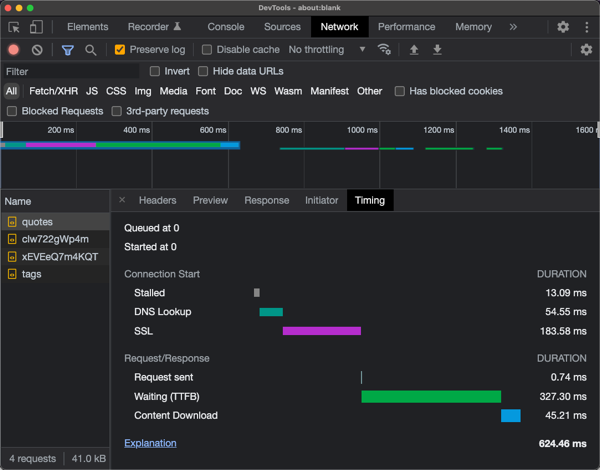newman-trace
v1.1.0
Published
Run a Postman collection and store the execution as an HTTP Archive (HAR) file.
Downloads
26
Readme
newman-trace
Trace Postman collection runs with newman-trace.
Newman is a CLI tool to run Postman collections. The newman-trace CLI runs collections via newman and traces HTTP calls. Traces are recorded and exported as an HTTP Archive (HAR) file.
Use as a drop-in replacement for newman.
The HTTP Archive (HAR) format is a record of HTTP transactions with detailed performance data. It's used for measuring, logging, and comparing HTTP transaction and performance data over time.
Any HAR file tool can be used to analyze the output of newman-trace, such as:
- HAR Analyzer by Google Admin Toolbox
- harview CLI
- Chrome DevTools, just drag and drop the HAR file to the Network panel.
HAR file output of Postman collection runs can enable integration scenarios, such as:
Install
npm install -g newman-traceUsage
Usage: newman-trace run <collection> [newman-options] [newman-trace-options]
Options:
--no-trace Disable tracing
--trace-export <path> Specify a location for the trace file
--trace-help Displays this messageBy default, the HAR file will be placed in the newman directory.
A version of Newman is bundled with this project. To use a different version of Newman, set the executable path as the value of the NEWMANTRACE_NEWMAN_PATH environment variable.
Example
newman-trace run Quotable.postman_collection.json --silentLicense
Apache-2.0