new-react-typing-effect
v1.2.4
Published
A newer, more customizable typing effect component; written in Typescript.
Downloads
9
Maintainers
Readme
new-react-typing-effect
A new, more customizable typing effect component; written in Typescript.
Demo
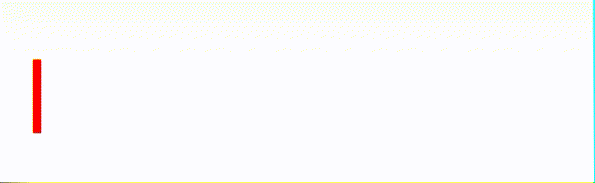
How to use
import TypingEffect from 'new-react-typing-effect';
const Home: React.FC = () => (
<TypingEffect
messages={["Message 1", "Message 2", "Message 3"]}
cursor="|"
textRenderer={(text, renderedCursor, atIndex) => {
return (
atIndex % 2 === 0 ?
<h2 style={{ color: 'green' }}>{text}{renderedCursor}</h2> :
<h2 style={{ color: 'blue' }}>{text}{renderedCursor}</h2>
);
}}
cursorRenderer={(cursor) => (
<span style={{ color: 'red' }}>{cursor}</span>
)}
options={{
text: {
charactersPerSecond: 2,
fullTextDelayMS: 5000,
},
}}
/>
);
export default Home;Types
The types are self-documenting (as everything is natively written in Typescript). But here's the props type w/ explanations for quick reference:
export type TypingEffectProps = {
// The messages to cycle through
messages: string[];
// The cursor to display (instead of the default '|')
cursor?: string;
// The function that renders the final element
textRenderer?: (text: string, renderedCursor: JSX.Element, atIndex: number) => JSX.Element;
/***
* NOTE: textRenderer is passed the renderedCursor as an argument,
* allowing you to place the cursor wherever you choose
* [including in the same element as the message]
***/
// The function that renders the cursor (without worrying about opacity)
cursorRenderer?: (cursor: string) => JSX.Element;
// Configuration options
options?: {
// Cursor options
cursor?: {
// The number of milliseconds per cursor blink
blinkPeriod?: number;
};
// Text options
text?: {
// Number of characters to type/delete per second
charactersPerSecond?: number;
// Delay in milliseconds when the message is empty
emptyTextDelayMS?: number;
// Delay in milliseconds when the message is full
fullTextDelayMS?: number;
};
};
};Motivation
I was trying to use the existing react-typing-effect package, but found the type definitions incomplete, and I basically had to write my own cursor functionality for what I wanted to be able to do (which was move the rendered cursor). So, I just decided to write my own version in Typescript. And I figure it may help out some other people in a similar situation.
