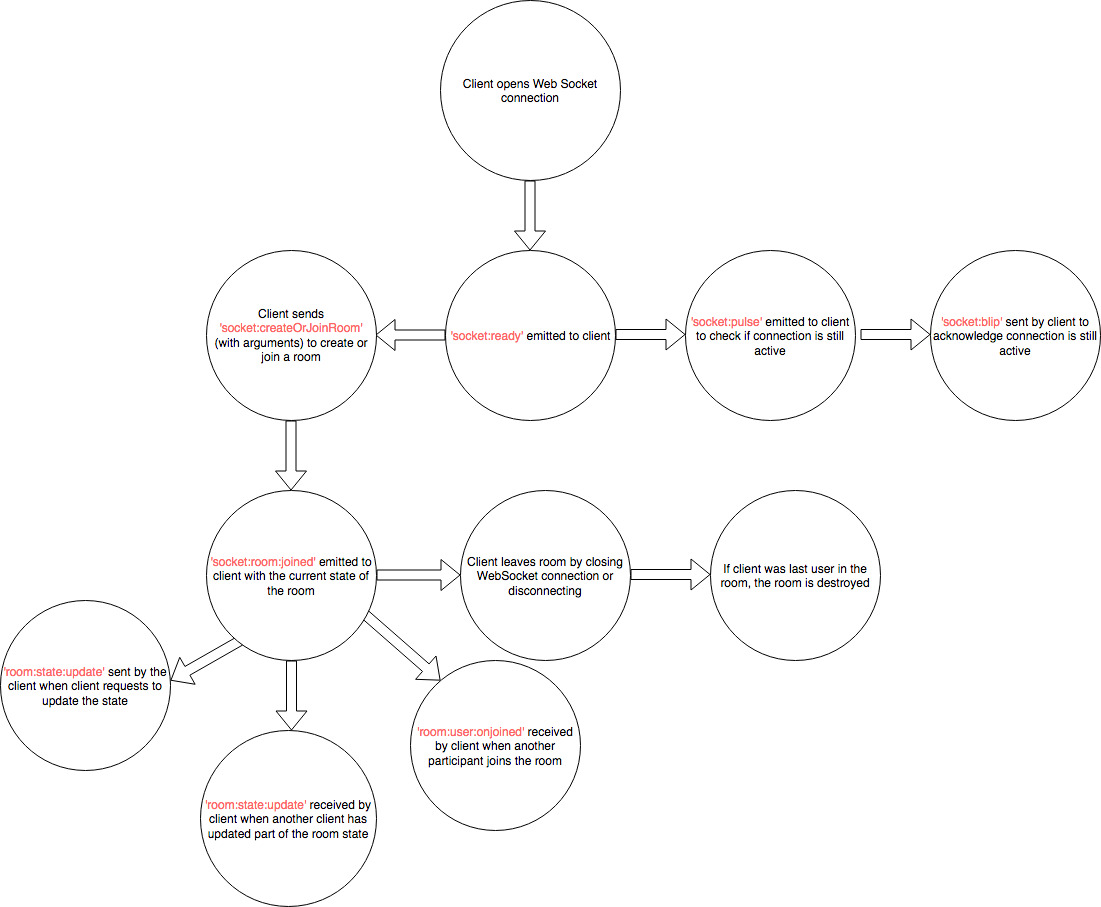neuralyzer
v1.1.5
Published
Node.js, Websocket-based simple state synchronization server. Useful for synchronizing simple games and collaborative visualizations.
Downloads
15
Maintainers
Readme
Documentation updates are in-progress and are coming soon!
Neuralyzer
Node.js, Websocket-based state synchronization server. Useful for synchronizing multiplayer games and collaborative visualizations. Backed by Redis for synchronizing state between multiple instances. Also uses Redis as a Pub/Sub channel for synchronizing multiple executing servers.
Setup and Installation
- Make sure you have Node JS, version 8 or greater installed.
- Choose from one of the following ways to get up and running with Neuralyzer
From a Node application
npm install neuralyzer --save- Add some code:
const { setup: setupNeuralyzer } = require('neuralyzer'); const { httpListener } = setupNeuralyzer();
Clone of the repository
- After clone,
npm installif you're planning on running the tests or doing some development within the cloned repo npm install --productionif you just want to run Neuralyzernode server.jsto start with default settings
- After clone,
Configuration
First, we will go over the various configuration options that are not related to the format of the messages sent out over the wire from the server to the clients (and vice-versa).
All of Neuralyzer's configuration options can be set through some form of environment variable. These environment variables are mapped, at runtime, by Neuralyzer, and a reusable configuration object is shared throughout the application. All Neuralyzer-specific environment variables have the format NEURALYZER_<VARIABLE_NAME>, where NEURALYZER_ is the prefix for the environment variable.
Available Variables
NEURALYZER_SERVER_ID- Unique ID of the server. If not provided, auuid/v4is generated at runtime. This is primarily used for filtering messages received over the pub/sub Redis channel.NEURALYZER_SERVER_PORT- Port that Neuralyzer will use for listening to connections. Defaults to8081.NEURALYZER_SERVER_HOSTNAME- Hostname that Neuralyzer will attempt to bind to when listening for connections. Defaults to0.0.0.0.NEURALYZER_SOCKET_PATH- URL path that will be used for clients when connecting to Neuralyzer. Defaults to/live.NEURALYZER_HEARTBEAT_INTERVAL- The duration, in milliseconds, between heartbeats that are sent to clients to check if they are still alive. Defaults to5000.NEURALYZER_HEARTBEAT_MISSED_THRESHOLD- The number of heartbeats that a client is allowed to miss before they are forceably disconnected from Neuralyzer and removed from any rooms in which they are participating. Defaults to3.NEURALYZER_TICK_RATE- The duration, in milliseconds, between outbound queue executions. Essentially, how frequently (in milliseconds) the server will loop through its queue and send messages out to connected clients. Defaults to50(20Hz).NEURALYZER_SSL_ENABLED- Whether or not Neuralyzer will create an HTTPS listener for serving secured connections. Defaults tofalse.NEURALYZER_HSTS_ENABLED- Whether or not the server will write out the HSTS (HTTP Strict Transport Security) header for SSL connections. Defaults tofalse.NEURALYZER_HSTS_INCLUDE_SUBDOMAINS- Whether or not to enforce HSTS for all subdomains. Defaults tofalse.NEURALYZER_HSTS_MAX_AGE- Max time HSTS should be enforced by a client / browser. Defaults to31536000(in seconds).NEURALYZER_SSL_CERT- Absolute path to the SSL Certificate to use for the HTTPS listener. Defaults to''.NEURALYZER_SSL_KEY- Absolute path to the SSL Private Key to use for the HTTPS listener. Defaults to''.NEURALYZER_SSL_CA- Absolute path to the SSL Certificate Authority key for the HTTPS listener. Defaults to''.NEURALYZER_REDIS_HOST- Hostname for the Redis instance to use for state synchronization, as well as Pub / Sub. Defaults to127.0.0.1.NEURALYZER_REDIS_PORT- Port for the Redis instance to use for state synchronization, as well as Pub / Sub. Defaults to6379.NEURALYZER_REDIS_PASSWORD- Authentication password for connecting to Redis, if your instance is protected by a password. Defaults tonull.NEURALYZER_LOG_UNCAUGHT_EXCEPTIONS- Whether or not Neuralyzer should attempt to catch uncaught exceptions or Promise rejections for its current Node process. Defaults tofalse.NEURALYZER_CONSOLE_LOGGER_ENABLED- Whether or not Neuralyzer should loginfo,warnorerrorstatements to the console. Uses Winston. Defaults tofalse.NEURALYZER_CONSOLE_LOG_LEVEL- What log levels will be routed to the console logger (if it is enabled). Defaults toverbose.NEURALYZER_S3_LOGGER_ENABLED- (EXPERIMENTAL. USE AT YOUR OWN RISK) - A logger that writes out a log file to an AWS S3 bucket. Defaults tofalse.NEURALYZER_S3_ACCESS_KEY_ID- AWS Access Key Id for S3 write permissions. Defaults to''.NEURALYZER_S3_SECRET_ACCESS_KEY- AWS Secret Access Key for S3 write permissions. Defaults to''.NEURALYZER_S3_LOG_BUCKET- AWS bucket to which the log file will be written. Defaults to''.NEURALYZER_S3_LOG_LEVEL- What log levels will be routed to the S3 logger. Defaults toverbose.NEURALYZER_S3_LOG_FILENAME- What filename will be used for the S3 log file. Defaults toneuralyzer.log.NEURALYZER_FLAT_BUFFERS_ENABLED- Whether or not the Flat Buffer transport protocol will be used to compress and byte pack the messages before they are sent to connected clients. Please see the Flatbuffer section below for more details.NEURALYZER_USER_SCHEMA_PATH- Absolute path to the folder that contains custom compiled JS flatbuffer schemas. Please see the FlatBuffers section below for more details.NEURALYZER_USER_MODELS_PATH- Absolute path to the folder the contains custom JavaScript classes for representing state in Neuralyzer. Please see the FlatBuffers section below for more details.
Supported Transport Data Formats (and some comments about their performance)
Neuralyzer supports two over-the-wire data formats out-of-the-box:
- FlatBuffers (Enabled via the
NEURALYZER_FLAT_BUFFERS_ENABLEDenvironment variable). - JSON strings (via built-in
JSON.parseandJSON.stringify).
In simple applications that are more latency-tolerant, using the JSON strings format may be sufficient. Neuralyzer's performance will degrade relatively predictably to match known performance issues with JSON.parse and JSON.stringify, but be aware that the effect can multiply very quickly, depending on your Neuralyzer instance's tick rate and the number of its connected clients. If your application is very sensitive to latency (much like a typical multiplayer PC or Console game), it is recommended to take advantage FlatBuffers. While you lose some flexibility in how you build and represent data in your application, you can easily gain a several orders of magnitude increase in throughput.
FlatBuffers
- For more information on what a FlatBuffer is, please visit the official FlatBuffers documentation.
Lifecycle and Events
Neuralyzer has a pretty simple lifecycle for when a WebSocket connects, joins a room, updates state, and leaves a room / closes connection. Each step in the lifecycle is marked by a WebSocket message in the following format:
{ msgType: 'Name:Of:Event', data: <String | Object> }The lifecycle of a Neuralyzer client is as follows: