nc-one-react-helpers
v1.0.22
Published
Developments that will simplify the life of a React developer
Downloads
34
Maintainers
Readme
nc-one-react-helpers
Developments of the company's front-end developers NC1
npm i nc-one-react-helpers or yarn add nc-one-react-helpers
Documentation in English:
1. Components:
1.1. DateTimePicker:
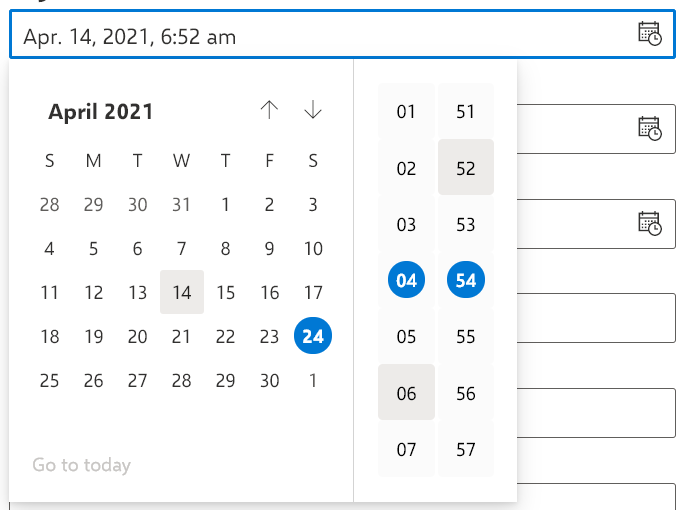
Import:
import { DateTimePicker } from 'nc-one-react-helpers'Example of use:
<DateTimePicker
date={new Date()}
onDateTimeChange={(date) => console.log(date)}
getDateTimeString={(date) => console.log(date)}
format='MMMM DD, YYYY - hh:mm'
/>Interface:
interface DateTimePickerProps extends ITextFieldProps {
date?: Date
stringDate?: string
format?: string
withIcon?: boolean
onDateTimeChange?: (date?: Date) => void
getDateTimeString?: (date?: string) => void
CalendarStrings?: ICalendarStrings
}| Name | Type | Default value | Description | |:-----------------:|:---------------:|:-------------:|:------------------------------------------------------------:| | date | date | undefined | date and time to be recorded and selected automatically | | stringDate | string | undefined | date and time which will be written and selected automatically as a string (string must be in the same format as format) | | format | string | "MM.DD.YYYY, hh:mma" | format of the string in which the date and time will be displayed and output more here | | withIcon | boolean | true | whether the time date icon will be shown | | onDateTimeChange | (date?: Date) => void | undefined | Do something with the date time every time it changes | | getDateTimeString | ICalendarStrings | initialCalendarStrings | the way the calendar lines will be displayed |
DateTimePickerProps is inherited from ITextFieldProps, so all TextField props will work fine!
2. Hooks:
2.1. useMediaQuery:
Import:.
import { useMediaQuery } from 'nc-one-react-helpers'Example of use:
const matches = useMediaQuery('(min-width: 800px)')
if (matches) return <>Screen width greater than 800px</>
else return <>Screen width 800px or less</>Type:
type useMediaQuery = (query: string) => booleanTakes the string as in css @usemedia and returns true if the screen width satisfies the condition or false otherwise.
3. Various auxiliary elements:
3.1. functions:
3.1.1. UTCHoursPlus:
Import:.
import { UTCHoursPlus } from 'nc-one-react-helpers'Example usage:
export const Time: React.FC = () => {
const [time, setTime] = useState('')
setTimeout(() => setTime(`${UTCHoursPlus(1)}:${new Date().getUTCMinutes()}:${new Date().getUTCSeconds()}`), 1000)
return <>Storage time: {time} (UTC+01:00)</>
}type:
type UTCHoursPlus = (plus: number) => numberAccepts how much to increase the current time and returns UTC clock+input parameter
3.1.2:
Import:
import { sleep } from 'nc-one-react-helpers'Example of use:
onSubmit={async (values) => {
setProgressIndicator(true); // show spinner
try {
sleep(500) //wait 500 milliseconds
// mimic a request to the server
} catch (e) {
console.log(e)
} finally {
setProgressIndicator(false) // hide the spinner
}
}}Type:
type sleep = (ms: number) => Promise<unknown>Wait for the entered number of milliseconds, and then execute the code below
3.2. Validations:
Import:
import { required, invalidEmail, invalidPassword, matchPassword, positiveNumber } from 'nc-one-react-helpers'Type:
type required = (value: string, text?: string | undefined) => string | undefined
type invalidEmail = (value: string, text?: string | undefined) => string | undefined
type invalidPassword = (value: string, text?: string | undefined) => string | undefined
type matchPassword = (password: string, rePassword: string, text?: string | undefined) => string | undefined
type positiveNumber = (value: number, text?: string | undefined) => string | undefinedExample of use:
validate={({ email, position, password, repassword }) => {
if (
!required(email) &&
!invalidEmail(email) &&
!required(position) &&
!positiveNumber(position) &&
!required(password) &&
!invalidPassword(password) &&
!& required(repassword) &&
!!invalidPassword(repassword) &&
!!matchPassword(password, repassword)
) return {};
return {
email: required(email) || invalidEmail(email),
position: required(position) || positiveNumber(position),
password: required(password) || invalidPassword(password),
repassword: required(repassword) || invalidPassword(repassword) || matchPassword(password, repassword)
};
}}required- Acceptsvalueand returns error text ifvalueis empty orundefinedotherwise.invalidEmail- Acceptsvalueand returns error text ifvalueis not a valid email address orundefinedotherwise.invalidPassword- Acceptsvalueand returns error text ifvaluefails validation check (too simple) orundefinedotherwise.
password validation: minimum 8 characters, minimum 1 Latin letter A-Za-z, minimum 1 digit 0-9
matchPassword- AcceptspasswordandrePasswordand returns error text if passwords do not match orundefinedotherwise.positiveNumber- Accepts a number and returns an error text if it is negative orundefinedotherwise.
text - Optional parameter for all validations. It determines what the error message will be. If it is not specified, the default (in Polish) message will be displayed
=====================================
nc-one-react-helpers
Наработки front-end разаработчиков компании NC1
npm i nc-one-react-helpers или yarn add nc-one-react-helpers
Документация на Русском:
1. Компоненты:
1.1. DateTimePicker:
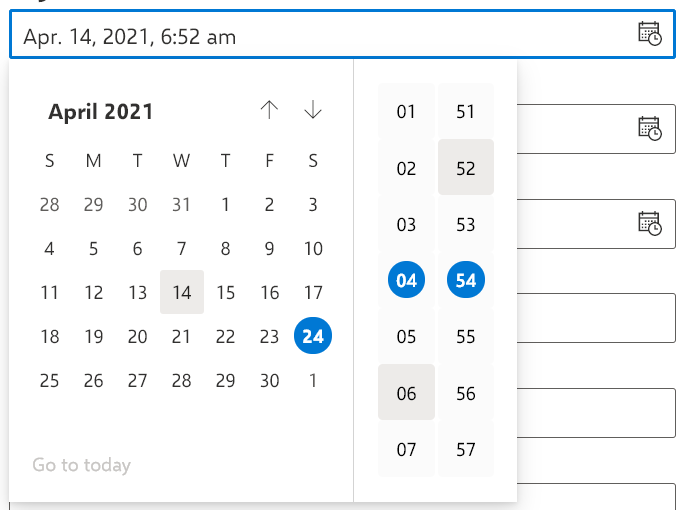
Импорт:
import { DateTimePicker } from 'nc-one-react-helpers'Пример использования:
<DateTimePicker
date={new Date()}
onDateTimeChange={(date) => console.log(date)}
getDateTimeString={(date) => console.log(date)}
format='MMMM DD, YYYY - hh:mm'
/>Интерфейс:
interface DateTimePickerProps extends ITextFieldProps {
date?: Date
stringDate?: string
format?: string
withIcon?: boolean
onDateTimeChange?: (date?: Date) => void
getDateTimeString?: (date?: string) => void
CalendarStrings?: ICalendarStrings
}| Название | Тип | Дефолтное значение | Описание | |:-----------------:|:---------------:|:-------------:|:------------------------------------------------------------:| | date | Date | undefined | Дата и время которые будут записаны и выбраны автоматически | | stringDate | string | undefined | Дата и время которые будут записаны и выбраны автоматически в виде строки (строка должна быть в таком же формате что и format) | | format | string | "MM.DD.YYYY, hh:mma" | Формат строки в котором будет отображаться и выводиться дата время подробнее здесь | | withIcon | boolean | true | Будет ли показываться иконка даты времени | | onDateTimeChange | (date?: Date) => void | undefined | Делать что-то с датой временем при каждом изменении | | getDateTimeString | ICalendarStrings | initialCalendarStrings | То как будут отображаться строки календаря |
DateTimePickerProps наследуется от ITextFieldProps, поэтому все пропсы TextField будут прекрасно работать!
2. Хуки:
2.1. useMediaQuery:
Импорт:
import { useMediaQuery } from 'nc-one-react-helpers'Пример использования:
const matches = useMediaQuery('(min-width: 800px)')
if (matches) return <>Ширина экрана больше 800px</>
else return <>Ширина экрана 800px или меньше</>Тип:
type useMediaQuery = (query: string) => booleanПринимает строку как в css @usemedia и возвращает true в случае если ширина экрана удовлетворяет условие или false в противном случае.
3. Различные вспомогательные элементы:
3.1. функции:
3.1.1. UTCHoursPlus:
Импорт:
import { UTCHoursPlus } from 'nc-one-react-helpers'Пример использования:
export const Time: React.FC = () => {
const [time, setTime] = useState('')
setTimeout(() => setTime(`${UTCHoursPlus(1)}:${new Date().getUTCMinutes()}:${new Date().getUTCSeconds()}`), 1000)
return <>Storage time: {time} (UTC+01:00)</>
}Тип:
type UTCHoursPlus = (plus: number) => numberПринимает то насколько увеличить текущее время и возвращает часы UTC+ввёдый параметр
3.1.2. sleep:
Импорт:
import { sleep } from 'nc-one-react-helpers'Пример использования:
onSubmit={async (values) => {
setProgressIndicator(true); // показать спиннер
try {
sleep(500) // подождать 500 миллисекунд
// сделать имитацию запроса на сервер
} catch (e) {
console.log(e)
} finally {
setProgressIndicator(false) // скрыть спиннер
}
}}Тип:
type sleep = (ms: number) => Promise<unknown>Подождать введённое количество милисекунд, и только потом выполнить код ниже
3.2. Валидации:
Импорт:
import { required, invalidEmail, invalidPassword, matchPassword, positiveNumber } from 'nc-one-react-helpers'Типы:
type required = (value: string, text?: string | undefined) => string | undefined
type invalidEmail = (value: string, text?: string | undefined) => string | undefined
type invalidPassword = (value: string, text?: string | undefined) => string | undefined
type matchPassword = (password: string, rePassword: string, text?: string | undefined) => string | undefined
type positiveNumber = (value: number, text?: string | undefined) => string | undefinedПример использования:
validate={({ email, position, password, repassword }) => {
if (
!required(email) &&
!invalidEmail(email) &&
!required(position) &&
!positiveNumber(position) &&
!required(password) &&
!invalidPassword(password) &&
!required(repassword) &&
!invalidPassword(repassword) &&
!matchPassword(password, repassword)
) return {};
return {
email: required(email) || invalidEmail(email),
position: required(position) || positiveNumber(position),
password: required(password) || invalidPassword(password),
repassword: required(repassword) || invalidPassword(repassword) || matchPassword(password, repassword)
};
}}required- Принимаетvalueи возвращает текст ошибки в случае еслиvalueпустой илиundefinedв противном случае.invalidEmail- Принимаетvalueи возвращает текст ошибки в случае еслиvalueне является валидным почтовым адресом (email) илиundefinedв противном случае.invalidPassword- Принимаетvalueи возвращает текст ошибки в случае еслиvalueне проходит проверку валидации (слишком простой) илиundefinedв противном случае.
валидация пароля: минимум 8 символов, минимум 1 латинская буква A-Za-z, минимум 1 цифра 0-9
matchPassword- ПринимаетpasswordиrePasswordи возвращает текст ошибки в случае если пароли не совпадают илиundefinedв противном случае.positiveNumber- Принимает число и возвращает текст ошибки в случае если оно отрицательное илиundefinedв противном случае.
text - Необязательный параметр всех валидаций. Он отвечает за то каким будет сообщение об ошибке. Если он не указан будет выведено сообщение по умолчанию (на Польском)
