navid-react-captcha-generator
v1.0.2
Published
navid-react-captcha-generator is a fully customizable CAPTCHA generator for React applications. It provides advanced image manipulation features like random-sized and distorted letters, background noise, and security lines, making it harder for bots to de
Downloads
25
Readme
React CAPTCHA Component


A customizable CAPTCHA component for React, allowing various styles and configurations to protect forms from bots.
Features
- Customizable dimensions and font sizes
- Background and text colors
- Noise and lines for added security
- Distortion effects
- Individual character styles
- Regeneration on demand
Installation
To install the package via npm:
npm install navid-react-captcha-generatorOr with yarn:
yarn add navid-react-captcha-generatorUsage
Here’s a basic example of how to use the Captcha component:
import { useState } from "react";
import { Captcha } from "navid-react-captcha-generator";
function App() {
const [captchaValue, setCaptchaValue] = useState("");
const [regenerate, setRegenerate] = useState(false);
const handleCaptchaChange = (value: string) => {
setCaptchaValue(value);
};
const regenerateCaptcha = () => {
setRegenerate((prev) => !prev);
};
return (
<div>
<Captcha
onChange={handleCaptchaChange}
regenerate={regenerate}
width={200}
height={50}
length={5}
fontSize={24}
bgColor="#fff"
textColor="#000"
noise={true}
lines={true}
distortion={true}
/>
<p>Captcha Value: {captchaValue}</p>
<button onClick={regenerateCaptcha}>Regenerate Captcha</button>
</div>
);
}
export default App;Props
| Prop | Type | Default | Description |
| ------------------ | ------------------------------------------------------ | ----------- | ------------------------------------------------------------------------------------------------- |
| width | number | 200 | Width of the CAPTCHA canvas. |
| height | number | 50 | Height of the CAPTCHA canvas. |
| length | number | 6 | Number of characters in the CAPTCHA text. |
| fontSize | number | 30 | Font size of the CAPTCHA text. |
| bgColor | string | #ffffff | Background color of the CAPTCHA canvas. |
| textColor | string \| string[] | #000000 | Color of the CAPTCHA text; can be a single color or an array of colors for individual characters. |
| noise | boolean | true | Whether to add noise to the CAPTCHA. |
| noiseColor | string | #000000 | Color of the noise. |
| noiseDensity | number | 0.05 | Density of the noise; control how much noise is added. |
| lines | boolean | true | Whether to add random lines to the CAPTCHA. |
| lineColor | string | #000000 | Color of the lines. |
| lineWidth | number | 1 | Width of the lines. |
| distortion | boolean | true | Whether to apply distortion effects to the CAPTCHA. |
| distortionAmount | number | 4 | Amount of distortion applied. |
| onChange | (captcha: string) => void | undefined | Callback function that is called when the CAPTCHA value changes. |
| regenerate | boolean | false | triggers CAPTCHA regeneration by changing false and true. |
| charStyles | { [key: number]: { size?: number; color?: string } } | {} | Individual styles for each character, including size and color. |
Examples
Example 1: Basic Usage

<Captcha
width={200}
height={50}
length={5}
fontSize={24}
bgColor="#fff"
textColor="#000"
noise={true}
lines={true}
distortion={true}
/>Example 2: Custom Colors and Noise
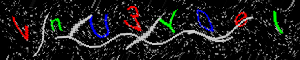
<Captcha
width={300}
height={60}
length={8}
fontSize={28}
bgColor="#000000"
textColor={["#ff0000", "#00ff00", "#0000ff"]}
noiseColor="#aaaaaa"
noiseDensity={0.1}
lines={true}
lineColor="#cccccc"
lineWidth={2}
distortion={true}
distortionAmount={6}
/>Example 3: Individual Character Styles

<Captcha
width={250}
height={70}
length={6}
fontSize={36}
bgColor="#fafafa"
textColor="#000"
noise={true}
lines={false}
distortion={false}
charStyles={{
0: { size: 40, color: "#ff0000" },
1: { size: 30, color: "#00ff00" },
2: { size: 35, color: "#0000ff" },
3: { size: 32, color: "#ff00ff" },
4: { size: 38, color: "#00ffff" },
5: { size: 30, color: "#ffff00" },
}}
/>License
This project is licensed under the MIT License - see the LICENSE file for details.

