nativescript-tinyengine
v1.0.3
Published
A little 2d engine.
Downloads
1
Maintainers
Readme
Tiny Engine
A little 2d game engine for nativescript.
Installation
tns plugin add nativescript-tinyengineScreenshots
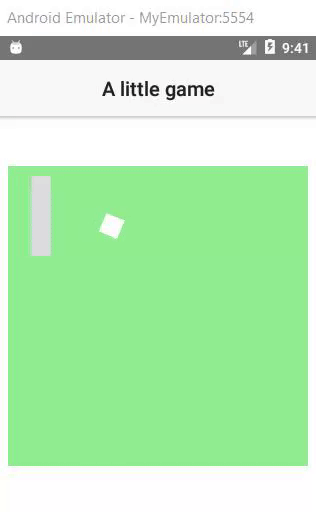
Usage
First in your XML you need to add a GridLayout
<GridLayout id="container" width="300" height="300" backgroundColor="lightgreen">
</GridLayout>then in your typescript file import everything required
import { World, Entity, Vector2, OBB, CollisionResponse, Shape, Component, CircleShape, CubeShape, ImageShape } from 'nativescript-tinyengine';now you just need to instantiate a World object on your GridLayout and start using this library. Here is a basic code.
let container: LayoutBase = page.getViewById("container");
let world: World = new World(container, 300, 300);
let cubeEntity: Entity = new Entity(new Vector2(0, 50), new Vector2(0, 0), 45, new CubeShape(20, 20, '#FFFFFF'));
world.addEntity(cubeEntity);
setInterval(function () { world.tick(); }, 20);Documentation
You can find the documentation of the library here
Components / Collisions
Component is an interface that you can implements. This interface has the following methods:
onStart(entity: Entity)Called before the first frame update of the attached entity.onUpdate(entity: Entity, deltatTime: number)Called at each frame update of the attached entity.onCollide(collider: Entity, collided: Entity)Called when the attached entity collide with an other entity.onDestroy(entity: Entity)Called when the attached entity is destroyed.getClassName(): stringYou need to return your class name in this method.
Components can be attached throught the addComponent<T extends Component>(type: (new () => T)) of the Entity class.
Each entity got a property collisionResponse which can be set to NONE or COLLIDE. That's how are handled collision. If you want to have something custom, put the collision response to NONE and do your custom logic into onCollide(collider: Entity, collided: Entity) of a component.
License
Apache License Version 2.0, May 2019


