nativescript-expresspay
v1.0.0
Published
Your awesome NativeScript plugin.
Downloads
3
Maintainers
Readme
Nativescript Expresspay
This plugin allows you to use expresspay-gh payment platform with Nativescript. For more information visit https://expresspaygh.com/
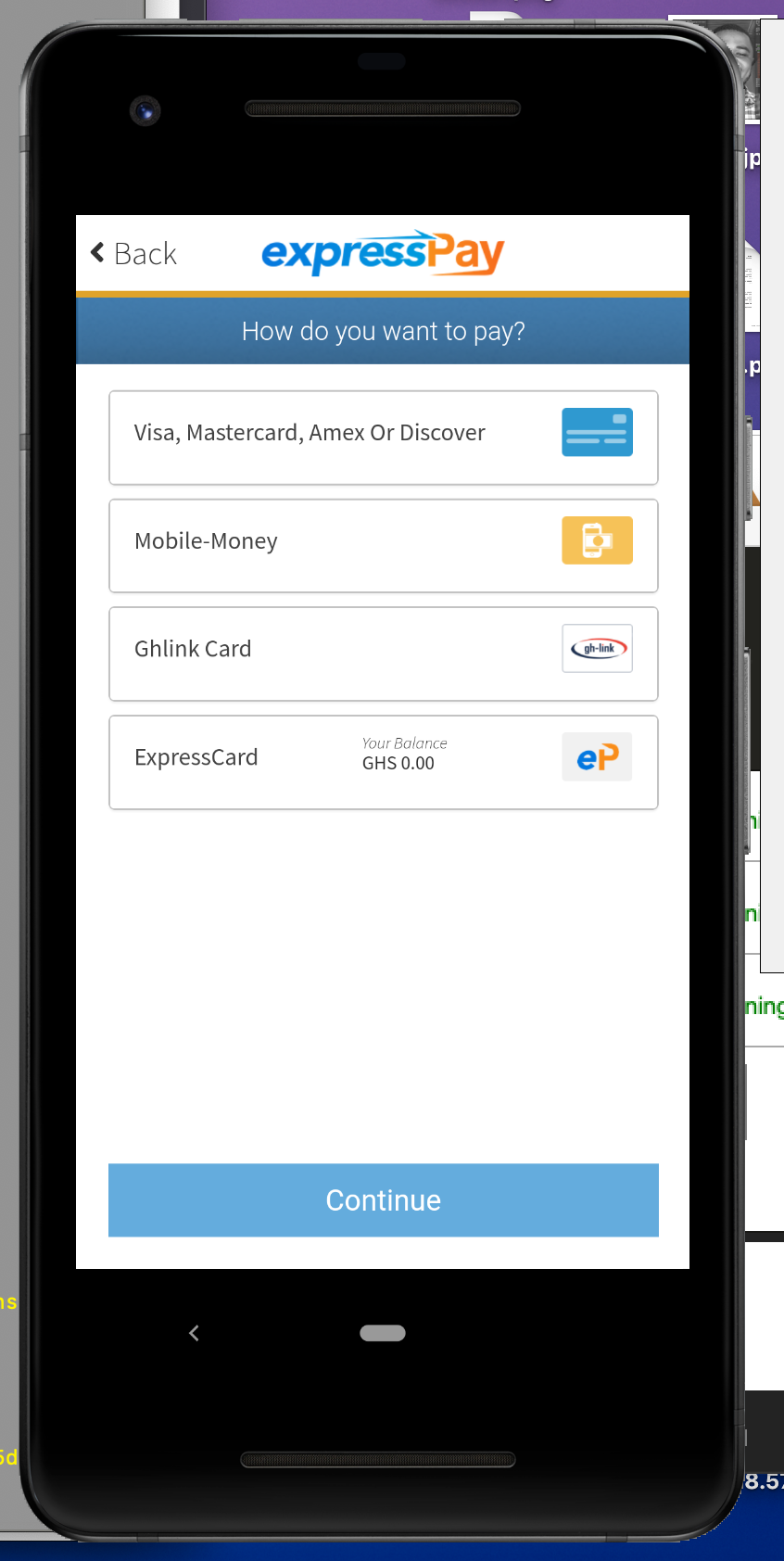
Requirements
- Add
expresspay_browser_switch_activity.xmltoAppResources/Android/src/main/res/layout
<RelativeLayout xmlns:android="http://schemas.android.com/apk/res/android"
xmlns:tools="http://schemas.android.com/tools"
android:id="@+id/layout"
android:layout_width="match_parent"
android:layout_height="match_parent" android:paddingLeft="@dimen/activity_horizontal_margin"
android:paddingRight="@dimen/activity_horizontal_margin"
android:paddingTop="@dimen/activity_vertical_margin"
android:paddingBottom="@dimen/activity_vertical_margin">
/>
<WebView xmlns:android="http://schemas.android.com/apk/res/android"
android:layout_width="match_parent"
android:layout_height="match_parent"
android:id="@+id/expresspay_webview">
</WebView>
</RelativeLayout>- Add
dimens.xmltoAppResources/Android/src/main/res/values
<resources>
<!-- Default screen margins, per the Android Design guidelines. -->
<dimen name="activity_horizontal_margin">16dp</dimen>
<dimen name="activity_vertical_margin">16dp</dimen>
</resources>- Add the expresspay browser activity to your
AndroidManifest.xmlprobably add it before theErrorReportActivityactivity
<activity
android:name="com.expresspaygh.api.ExpressPayBrowserSwitchActivity"
android:exported="false">
<intent-filter>
<category android:name="android.intent.category.DEFAULT" />
<category android:name="android.intent.category.BROWSABLE" />
<data android:scheme="${applicationId}.expresspaygh" />
</intent-filter>
<meta-data
android:name="android.webkit.WebView.EnableSafeBrowsing"
android:value="true" />
</activity>Installation
tns plugin add nativescript-expresspayUsage
The best way to explore the usage of the plugin is to inspect both demo apps in the plugin repository.
In demo folder you can find the usage of the plugin.
In addition to the plugin usage, both apps are webpack configured.
In short here are the steps:
Import the plugin
TypeScript
import * as Expresspay from 'nativescript-expresspay';Javascript
var Expresspay = require("nativescript-expresspay");Start Expresspay
TypeScript
let context = Expresspay.initialize({
request: Expresspay.RequestType.Submit,
server_url: "http://172.20.10.5/custom/demo.expresspay.com/server.php", // specifiy your server url to generate token
enable_debug: true,
order_id: "82373",
currency: "GHS",
amount: "2.00",
order_desc: "Daily Plan",
first_name: "Test",
last_name: "Api",
email: "[email protected]",
phone_number: "233546891427",
account_number: "233546891427"
});Javascript
var context = Expresspay.initialize({
request: "submit",
server_url: "http://172.20.10.5/custom/demo.expresspay.com/server.php", // specifiy your server url to generate token
enable_debug: true,
order_id: "82373",
currency: "GHS",
amount: "2.00",
order_desc: "Daily Plan",
first_name: "Test",
last_name: "Api",
email: "[email protected]",
phone_number: "233546891427",
account_number: "233546891427"
});Full usage
context
.getToken()
.then((response) => {
console.log("Payload response", response)
return context.checkoutPayment()
})
.then((response) => {
console.log("PAYMENT COMPLETED", response)
})
.catch((e) => {
console.log(e);
});API
Methods
| Option | Status | Default | Description | | ------ | ------ | ------ | ------ | | request | required | null | Set server request type | enable_debug | optional | false | Set the developnment env. Please ensure you set this value to false in your production code. This helps to log server response | server_url | optional | https://sandbox.expresspaygh.com/api/sdk/php/server.php | the full path url to the location on your servers where you implement express pay server side sdk | currency | required | null | Currency of the transaction | amount | required | null | Amount the customer is paying for the order | order_id | required | null | Unique order identification number | order_desc | required | null | Description of the order | account_number | required | null | Customer account number at Merchant | redirect_url | optional | null | URL that customer should be redirected at the completion of the payment process | order_img_url | optional | null | Image that customer should be shown at Checkout. This must be implemented from server side | first_name | optional | null | Customer First name | last_name | optional | null | Customer Last name | phone_number | optional | null | Customer email address | email | optional | null | Customer Last name
Contribute
We love PRs!. If you want to contribute, but you are not sure where to start - look for issues labeled help wanted.
Get Help
Please, use github issues strictly for reporting bugs or requesting features. For general questions and support, check out Stack Overflow or ask our experts in NativeScript community Slack channel.
License
Apache License Version 2.0, January 2019
