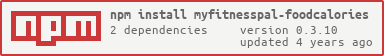myfitnesspal-foodcalories
v0.3.10
Published
Get JSON Nutrient Data from myfitnesspal.
Downloads
15
Readme
myfitnesspal-foodcalories
Get JSON Nutrient Data from myfitnesspal.
Reliability improved: now with auto retries.
myfitnesspal-foodcalories [flags] <start> <stop>
# <start>: start id (use 1001 for first item in myfitnesspal)
# <stop>: stop id (excluding) (note: Id == nutrient no.)
# [-o|--output]: write output to file (null)
# [-c|--connections]: maximum number of connections (4)
# [-t|--timegap]: request time gap in milliseconds (250)
# [-r|--retries]: times to retry failed requests (4)
# [-v|--verbose]: get detailed logs
# [--help]: show help
myfitnesspal-foodcalories 1001
# {"Id": "1001", "Number": "1001", "Name": "Butter - Salted", ...}
myfitnesspal-foodcalories 1001 1100
# {"Id": "1001", "Number": "1001", "Name": "Butter - Salted", ...}
# {"Id": "1002", "Number": "1002", "Name": "Butter, whipped, with salt", ...}
# ...
myfitnesspal-foodcalories 1000 1002 --output nutrients.txt
# STDERR: ["1000"]
# (["1000"] is the list of failed ids)
# (id 1001 is written to file)
myfitnesspal-foodcalories 1001 1100 -o somanyfoods.txt -c 20 -t 512 -r 10 -v
# (try this) var foodcalories = require('myfitnesspal-foodcalories');
// foodcalories(<id>)
foodcalories('1001').then((ans) => console.log(ans));
// {"Id": "1001", "Number": "1001", "Name": "Butter - Salted", ...}