multiselectpackage
v7.1.24
Published
<h2>Description</h2> <p> A React component which provides multi select functionality with features like selection checkbox, Change the button text, color, background and disable button, single select dropdown and grouping features. </p>
Downloads
37
Maintainers
Readme
Multiselectdropdown

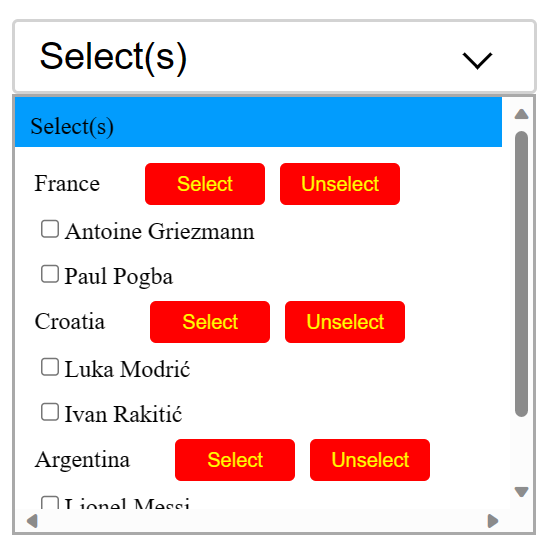
function App() {
const options = {"France":[{"name": " Antoine Griezmann",selected: false,id: 454}, {"name": "Paul Pogba",selected: false,id: 254}], "Croatia":[{"name": "Luka Modrić",selected: false,id: 354}, {"name": "Ivan Rakitić",selected: false, id: 442}], "Argentina":[{"name": "Lionel Messi",selected: false, id: 404}, {"name":"Elena Martínez",selected: false,id: 402}] };
const backgroundColor ="red";
const label ="Select";
const label2 ="Unselect";
const color ="green";
const disable =true;
const checkboxcolor ="yellow";
const checkboxcolor = "yellow"
const handleSelect = (groupIndex, options) => {
console.log(Select clicked for Group ${groupIndex + 1});
console.log(${JSON.stringify(options)});
};
const handleClear = (groupIndex, options) => {
console.log(Clear clicked for Group ${groupIndex + 1});
console.log(${JSON.stringify(options)});
};
const handleOptionclear = (groupIndex, options) => {
console.log(Unselected a member for group ${groupIndex + 1});
console.log(${JSON.stringify(options)});
};
return( <> <MultiSelectDropdown options={options} onSelect={handleSelect} onClear={handleClear} onSingleClear={handleOptionclear} backgroundColor={backgroundColor} label={label} label2={label2} color={color} checkboxcolor={checkboxcolor} disable={disable} /> </> ); }
