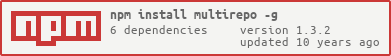multirepo
v1.3.2
Published
a power tool for batch processing multiple github repositories
Downloads
10
Readme
multirepo
a power tool for batch processing multiple github repositories
usage
install and clone all your repos into cwd:
npm install multirepo -g
// clone all new repos. gets all the first time. on subsequent executions will only get new ones
multirepo clonethen later pull all repos that have changed since you first cloned:
multirepo pull
Checking for repos with new pushes since 2014-05-12T10:40:31.037Z
Loading repo metadata from GitHub API (page 1)...
1 repo(s) with new pushes have been found
Pulling repo maxogden/multirepo...
Cloned 0 new repos, skipped 0 existing repos, pulled 1 existing repos.your github credentials are stored in ~/.config/multirepo-github.json.
the timestamp of your last successful pull/clone is stored in ~/.config/last-multirepo-fetch.txt
clone and pull all new repos since a custom timestamp:
multirepo pull --since 2013-11-28you can check how many have changed by just running multirepo
clone someone elses repos:
multirepo clone --user substack --since 2014-01-01bulk updating
If you clone many users' repos into one repositories organized by username, e.g.:
$ ls repositories/
dominictarr
mafintosh
maxogden
raynos
rvagg
substackthen you can put this bash script in your repositories folder and run it to bulk update all of the sub-multirepo folders:
#!/bin/bash
for i in * ; do
if [ -d "$i" ]; then
cd $(basename "$i")
CMD="multirepo clone --pull --user $(basename "$i") --since $(cat ../lastdate.txt)"
echo $CMD
$CMD
cd ..
fi
done
date +%Y-%m-%d > lastdate.txt