multicat
v0.0.18
Published
Unified analytics API
Downloads
11
Readme
Multicat
A Unified analytics API
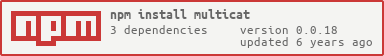
See Main README.md for Features, Installation & Usage instructions.
API
constructor(options: Object)
Set the following keys on the options object, to activate corresponding modules: google_analytics, google_remarketing, mixpanel, hotjar, facebook_pixel, twitter_pixel, pinterest_pixel, reddit_pixel_q, reddit_pixel_s.
view(pathname: String)
Trigger a Page View event in GA, and a custom PageView event elsewhere. The pathname is the URL reported.
Examples:
multicat.view('/thank_you.html')
multicat.view() // will infer pathname from window.location
event(action: String, properties: Object)
Trigger a custom event specified by action (i.e.: 'ConversionClick'). Add any metadata you wish to the properties hash.
Example:
multicat.event('ConversionClick', { buttonColor: 'orange' })
Google Analytics:
If you wish to use the Google Analytics events API effectively, keep in mind that Multicat uses the specified event action for the Google Analytics event action. You should provide at least the category property, as well as label, or any other valid Google Analytics event properties.
Example:
multicat.event('ToolDemoClick', { category: 'DevTools', label: 'Multicat' })
This type of event metadata structure will enable you to effectively use segmentation in both Mixpanel & Google Analytics, as well as create custom audiences in Facebook.
Linked In:
Along with URL based conversion tracking, which you can set up in the Conversion wizard in LinkedIn Ads, you can also track conversion with event-specific pixels. Use the conversionId generated by LinkedIn as the event action, if you wish to track conversions correctly.
Logging
The library will log things to the console when in development (process.env.NODE_ENV === 'development'). You can also turn on logging by setting window.MULTICAT_LOGGING to true.
License & Contributors
MIT © Cofab


