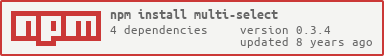multi-select
v0.3.4
Published
A multi-select component for CanJS
Downloads
535
Readme
A multi-select component for CanJS
Demo
Here is a JSBin demo.

Installation
npm install multi-select --saveYou can use any of the builds in the dist folder to meet your project needs.
Usage
Using CanJS's built-in support for StealJS, you can now import the module directly inside your templates. For example:
<can-import from="multi-select"/>
<multi-select select-all>
<option value="1">One</option>
<option value="2" selected>Two</option>
<option value="3" disabled>Three</option>
</multi-select>
<multi-select select-all="default" selected-values="{selectedValues}">
{{#each items}}
<option value="{{value}}" {{#if isSelected}}selected{{/if}}>{{text}}</option>
{{/each}}
</multi-select>
<multi-select list="{items}" selected-items="{selectedItems}"></multi-select>
<multi-select list="{items}"
value-prop="id"
text-prop="name"
selected-prop="isChecked"
selected-items="{selectedItems}"
select-all></multi-select>
<multi-select select-all
all-selected-value="-1"
{^selected-values}="selectedValues"
{^are-all-selected}="areAllSelected">
<option value="-1">All</option>
<option value="1">One</option>
<option value="2">Two</option>
<option value="3" selected>Three</option>
</multi-select>With all-selected-value the selectedValues will result in [-1].
Event delegation:
<multi-select {list}="items" (itemclick)="onItemClick"></multi-select>
<multi-select {list}="items" click-event-name="myevent" (myevent)="onItemClick"></multi-select>
var onItemClick = function(context, el, ev, params){
console.log('Item was clicked with value=%s and isSelected=%s ', params.value, params.isSelected);
}For can-2.2.x and older there will be an additional event triggered on the element and can be captured like this on the parent component with events:
events: {
'multi-select itemclick': function(context, ev, params){
console.log('Item was clicked!', params);
// -> {value: 5, isSelected: true, selectedValues: [5,6,7]}
}
}
API
- list: a list of items to use if no tags are rendered inside the component.
- selected: an array of selected items as objects with value and text properties.
- selected-values: an array of selected values.
- selected-items: an array of selected items if items are passed as list.
- are-all-selected: boolean, true if all options are selected.
- (itemclick): the handler will be called with 4 arguments by default:
- content,
- element,
- ev,
- params: {value: <itemValue>, isSelected: <boolean>, selectedValues: <array of selected values>}
Options:
- select-all: show "Select All" option. If value "default" is passed then all options will be preselected. Default: false.
- select-all-text: string to be shown for "Select All" option. Default: 'Select All'.
- all-selected-text: string to be shown when all items are selected. Default: 'All Selected'.
- all-selected-value: a value to be returned when all options are selected (e.g. if its -1, then selectedValues will result in [-1]).
- value-prop: property name to look up for value. Default: 'value'
- text-prop: property name to look up for text. Default: 'text'.
- selected-prop: property name to look up to check if an item should be selected. Default: 'isSelected'.
- disabled-prop: property name to look up to check if an item should be disabled. Default: 'isDisabled'.
- click-event-name: property name to look up to check if an item should be disabled. Default: 'itemclick'.
Changelog
0.3.0 - By default, when there is one item in the list, when that item is checked, the allSelectedText value will be the text of the checked item.
Contributing
Pull requests are welcome.