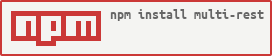multi-rest
v2.0.2
Published
A middleware to handle multi-part request for restify
Downloads
21
Readme
Multi Rest v2
Multi rest is a swiss knife for handling multi-part requests for restify, and as all Node.js frameworks use HTTP server at the end so I built this dealing with HTTP requests, this module can handle diffrent files and process them.
| version 2 is received huge update from the last version with the thumbnails for images and videos
Features:
- Path handler.
- File naming.
- Upload more then one file in the same request.
- Thumbnails for images & videos.
- S3 support for AWS.
- Upload certain extensions.In progress
- Handling multiple files under the same fieldname.
- ......Example for disk:
const restify = require('restify');
const Multi = require('multi-rest');
const uuid = require('uuid');
var server = restify.createServer();
var upload_disk = new Multi({
driver: {
type: 'local',
path: "./uploads/"
},
filename: (name) => { // the extention will be added automaticlly
return uuid.v4();
},
filefields: {
video: {
type: 'video',
thumbnail: {
width: 100,
time: ['10%'],
count: 1
},
required: false,
extensions: ['mp4']
},
image: {
type: 'picture',
thumbnail: {
width: 400,
height: 300
},
required: false,
extensions: ['png', 'jpg']
}
}
});
server.use(restify.plugins.acceptParser(server.acceptable));
server.use(restify.plugins.queryParser());
server.use(restify.plugins.bodyParser());
server.post('/upload', upload_disk ,function (req, res, next){
res.send({success: true, files: req.files, message: "file uploaded :)"});
});
server.listen(8080, function() {
console.log('%s listening at %s', server.name, server.url);
});
Example for s3:
check how to configure AWS-SDK for Nodejs
You need to create AWS credentials to ~/.aws/credentials
[default]
aws_access_key_id = your_access_key
aws_secret_access_key = your_secret_key
Test code:
const restify = require('restify');
const Multi = require('multi-rest');
const uuid = require('uuid');
var server = restify.createServer();
var upload_s3 = new Multi({
driver: {
type: 's3',
endpoint: 's3-accelerate.amazonaws.com',
signatureVersion: 'v4',
region: 'eu-central-1',
bucketName: 'test',
path: ''
},
filename: (name) => { // the extention will be added automaticlly
return uuid.v4();
},
filefields: {
video: {
type: 'video',
thumbnail: {
height: 100,
time: ['10%', '40%'],
count: 2
},
required: false,
extensions: ['mp4']
},
image: {
type: 'picture',
thumbnail: {
width: 400,
height: 300
},
required: false,
extensions: ['png', 'jpg']
}
}
});
server.use(restify.acceptParser(server.acceptable));
server.use(restify.queryParser());
server.use(restify.bodyParser());
server.use(restify.CORS());
server.post('/upload', upload ,function (req, res, next){
res.send({success: true, files: req.files, message: "file uploaded :)"});
});
server.listen(8080, function() {
console.log('%s listening at %s', server.name, server.url);
});
File naming
Random
This uses a uuid v4 library to create the file name
function (name) {
return uuid.v4();
}Same name
This uses the name of the uploaded file .
function (name) {
return name;
}Plus date
This will add file upload timestamp after the file name.
function (name) {
return name + new Date();
}Date
This use new Date() to create the file name (not prefered when uploading more then one file)
function (name) {
return new Date();
}License
Licensed under MIT
Author
M. Mahrous developed at The D. GmbH Feel free to contact me M. Mahrous and improve the code.