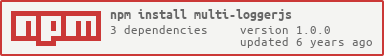multi-loggerjs
v1.0.0
Published
A simple configurable multi level logger.
Downloads
16
Maintainers
Readme
multi-logger
A simple configurable multi level logger.
Install
npm i multi-loggerjsUsage
Default Usage
const logger = require("multi-loggerjs");
let multiLogger = new logger.MultiLogger();
multiLogger.info("Info !");
multiLogger.success("Success !");
multiLogger.warning("Warning !");
multiLogger.error("Error !");
multiLogger.fatal("Fatal Error !");Configuration
const logger = require("multi-loggerjs");
const options = {
dateFormat: "MMMM Do YYYY",
timeFormat: "h:mm:ss",
showFullPath: true,
showDate: true,
showTime: true,
showExternalCallerInfo: true
};
let multiLogger = new logger.MultiLogger(options);
multiLogger.info("Configurable logger!");
multi-logger is using 
Custom Loggers & Modifications
const logger = require("multi-loggerjs");
const foregrounds = logger.foregrounds;
const backgrounds = logger.backgrounds;
const levels = logger.levels;
const options = {
loggers: {
info: {
badge: "ℹ",
foreground: foregrounds.Magenta,
background: backgrounds.Default,
isUnderlined: false,
text: {
foreground: foregrounds.LightCyan,
background: backgrounds.Default,
isUnderlined: true
},
label: "Info",
level: levels.Trace
},
status: {
level: levels.Trace,
badge: "☺",
label: "Status",
foreground: foregrounds.LightGreen,
background: backgrounds.Default,
isUnderlined: true,
text: {
foreground: foregrounds.White,
background: backgrounds.LightRed,
isUnderlined: true
}
}
}
};
let multiLogger = new logger.MultiLogger(options);
multiLogger.info("Modified logger!");
multiLogger.status("New logger!");
Available Foregrounds and Backgrounds
Available foregrounds and backgrounds are as follows; Default, Black, Red, Green, Yellow, Blue, Magenta, Cyan, LightGray, DarkGray, LightRed, LightGreen, LightYellow, LightBlue, LightMagenta, LightCyan, White.
| Foregrounds | Backgrounds | | ------------- |:-------------:| | | |
Log Levels
Available log levels are as follows;
- Trace: 0
- Debug: 1
- Information: 2
- Warning: 3
- Error: 4
- Fatal: 5
Logging Rules
Each logger can write to different sources according to the environment defined configuration. By default the loggers use console for production and development with log level Trace. Each environment can use multiple sources for logging.
const logger = require("multi-loggerjs");
const options = {
rules: {
production: {
writeTo: {
file: [
{
level: levels.Error,
folderPath: "C:\\Repositories\\multi-logger\\test\\logs",
fileName: "error.txt",
size: 1024
},
{
minLevel: levels.Warning,
folderPath: "C:\\Repositories\\multi-logger\\test\\logs",
fileName: "warning.txt",
size: 1024
}
],
mongoDb: [{ minLevel: levels.Warning, connectionString: "mongodb://localhost:27017/multi-logger-demo" }]
}
},
development: {
writeTo: { console: [{ minLevel: levels.Trace }] }
}
}
};
const multiLogger = new logger.MultiLogger(options);
multiLogger.info("Writes to file and mongo db for production & console for development according to loggers log level!");Logging Rules Attributes
level- Single log level for the matching rule.minLevel- Minimal log level for the matching rule.folderPath- Folder path for the matching rule (Applies only if the rule is "file").fileName- File name for the matching rule (Applies only if the rule is "file").size- Maximum file size in bayts for the matching rule. Creates a new file if the maximum size is reached (Applies only if the rule is "file").connectionString- The connection string needed for the matching rule (Applies only if the rule is "mongoDb").
If level and minLevel is defined for the same rule minLevel will be taking to account.