multi-clamp
v2.0.2
Published
Simple, efficient and easy-to-use multiline text clamp module. (supports reverse clamp)
Downloads
15,732
Readme
multi-clamp 
Simple, efficient and easy-to-use multiline text clamp module. (supports reverse clamp)
For React? See react-multi-clamp
Samples
- Default multiline text clamp:
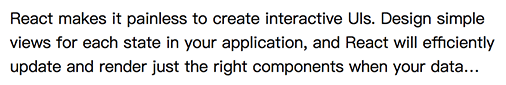
- Custom ellipsis:
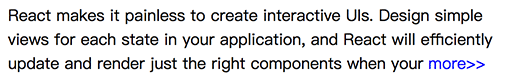
- Reverse clamp:
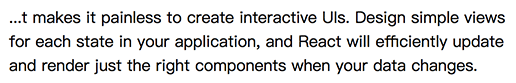
Browser compatibility
Supports IE8+ / Android4+ / IOS6+ / etc. Almost all of the common browsers on PC / mobile device.
Installation
You can install multi-clamp from npm:
npm install multi-clamp --saveUsage
Import multi-clamp.
import MultiClamp from 'multi-clamp';Or use MultiClamp.min.js in browser directly.
<script src="./MultiClamp.min.js"></script>Just new the multi-clamp constructor.
<div id="textContainer">...much...long...text...</div>
<script>
new MultiClamp(document.getElementById('textContainer'), {
ellipsis: '...',
clamp: 3
});
</script>Options
ellipsis: string || element
Ellipsis can be simple string, HTML string or element object. default: '...'
clamp: number || 'auto'
The max number of lines to show. It will try to fill up the available space when set to string 'auto', and at this point you should set a static height on the text container element. default: 3
reverse: boolean
You can clamp the content from back to front, the ellipsis will be in the front. default: false
splitByWords: boolean
The default behavior is to split by letters. If you want to split by words, set splitByWords to true. default: false
disableCssClamp: boolean
Multi-clamp will use native css clamp(-webkit-line-clamp) in supported browser when the ellipsis is set to '...'. If you don't want to use css clamp, set disableCssClamp to true. default: false
onClampStart: function({ needClamp: boolean }): void || false v1.1.0+
This callback function will be executed when clamp starts, and will not be executed when use native css clamp. Clamp will be prevented when return value is false. default: function() {}
onClampEnd: function({ didClamp: boolean }): void v1.1.0+
This callback function will be executed when clamp ends, and will not be executed when use native css clamp. default: function() {}
Instance method
reload()
Call this method to re-clamp when the text content or style changes
reload(options) v2.0.0+
You can change initial options when reloading through the options param, and use the original text to re-clamp when options.useOriginalText set to true. default: { ...initOptions, useOriginalText: false }
Changelog
v2.0.2
- Bugfix when passing element object to option ellipsis. react-multi-clamp#3
v2.0.1
- Bugfix. #6
v2.0.0
v1.1.0
- Add onClampStart and onClampEnd callback functions. react-multi-clamp#2
v1.0.3
- Bugfix. #1
License
MIT

