mui-file-dropzone-v6
v5.0.3
Published
A Material-UI file-upload dropzone. Written in TypeScript.
Downloads
271
Maintainers
Readme
material-ui-dropzone
Material-UI-dropzone is a React component using Material-UI and is based on the excellent react-dropzone library.
This components provide either a file-upload dropzone or a file-upload dropzone inside of a dialog.
The file-upload dropzone features some snazzy "File Allowed/Not Allowed" effects, previews and alerts.
Installation
npm install --save mui-file-dropzoneor
yarn add mui-file-dropzoneSupport
mui-file-dropzone complies to the following support matrix.
| version | React | Material-UI |
| ------- | ---------------- | -------------- |
| 4.x | 17.0+ | 5.x |
| 3.x | 16.8+ | 4.x |
| 2.x | 15.x or 16.x | 3.x or 4.x |
Screenshots
This is the Dialog component:
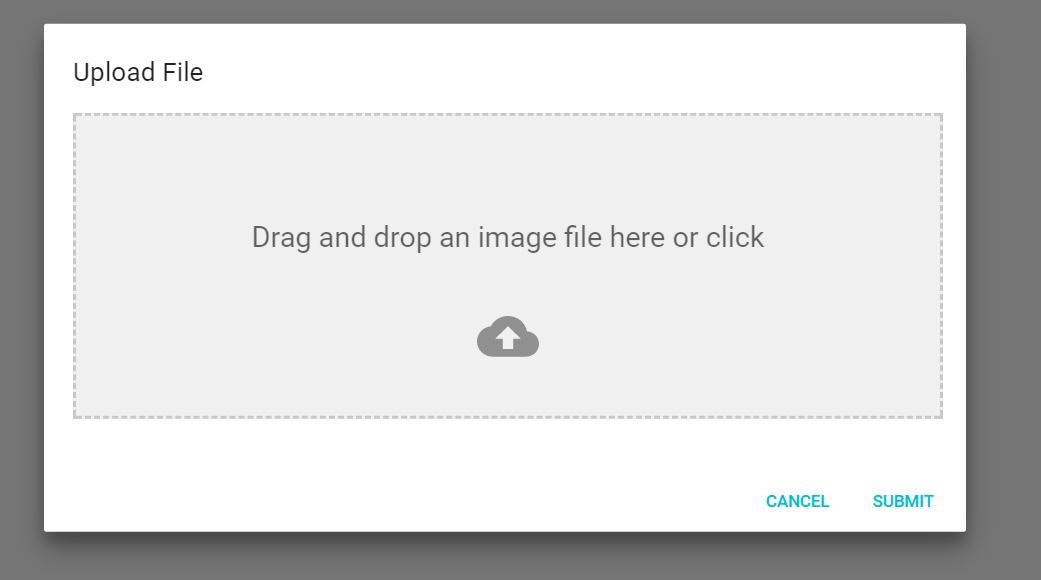
When you drag a file onto the dropzone, you get a neat effect:
And if you drag in a wrong type of file, you'll get yelled at:
N.B. This has some limitations (see here for more details).
Documentation and Examples
See https://yuvaleros.github.io/material-ui-dropzone for Documentation and Examples.
Components
DropzoneArea
This components creates the dropzone, previews and snackbar notifications without a dialog
import React, { Component } from "react";
import { DropzoneArea } from "mui-file-dropzone";
class DropzoneAreaExample extends Component {
constructor(props) {
super(props);
this.state = {
files: [],
};
}
handleChange(files) {
this.setState({
files: files,
});
}
render() {
return <DropzoneArea onChange={this.handleChange.bind(this)} />;
}
}
export default DropzoneAreaExample;DropzoneDialog
This component provides the DropzoneArea inside of a MaterialUI Dialog.
import React, { Component } from "react";
import { DropzoneDialog } from "mui-file-dropzone";
import Button from "@mui/material/Button";
export default class DropzoneDialogExample extends Component {
constructor(props) {
super(props);
this.state = {
open: false,
files: [],
};
}
handleClose() {
this.setState({
open: false,
});
}
handleSave(files) {
//Saving files to state for further use and closing Modal.
this.setState({
files: files,
open: false,
});
}
handleOpen() {
this.setState({
open: true,
});
}
render() {
return (
<div>
<Button onClick={this.handleOpen.bind(this)}>Add Image</Button>
<DropzoneDialog
open={this.state.open}
onSave={this.handleSave.bind(this)}
acceptedFiles={["image/jpeg", "image/png", "image/bmp"]}
showPreviews={true}
maxFileSize={5000000}
onClose={this.handleClose.bind(this)}
/>
</div>
);
}
}License
MIT
Contributors
Thanks goes to these wonderful people (emoji key):
This project follows the all-contributors specification. Contributions of any kind welcome!






